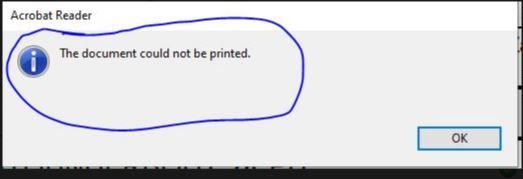Adobe Reader Print Problem
Copy link to clipboard
Copied
Hello,
I am using Adobe Reader Version 2021.005.20048. I want to print but i receive "The document colunt not be printed" error message.Office application no problem. I am using Windows 10 1909 version.
What can I do ?
Copy link to clipboard
Copied
Hi Tammer,
Thanks for sharing the screenshot of the error.
Try a few troubleshooting steps suggested below and see if that helps you to bypass this error:
1- Update your Printer drives
2- Install the latest patch of Acrobat/Reader DC. Open Reader DC>help>check for update https://www.adobe.com/devnet-docs/acrobatetk/tools/ReleaseNotesDC/index.html
3- Try "Print as Image" under Acrobat Reader DC> Ctrl+p or File>Print>Advanced>Check Print as Image
Thanks,
Akanchha
Copy link to clipboard
Copied
Hello ,
Unfortunately not resolved.
Get ready! An upgraded Adobe Community experience is coming in January.
Learn more