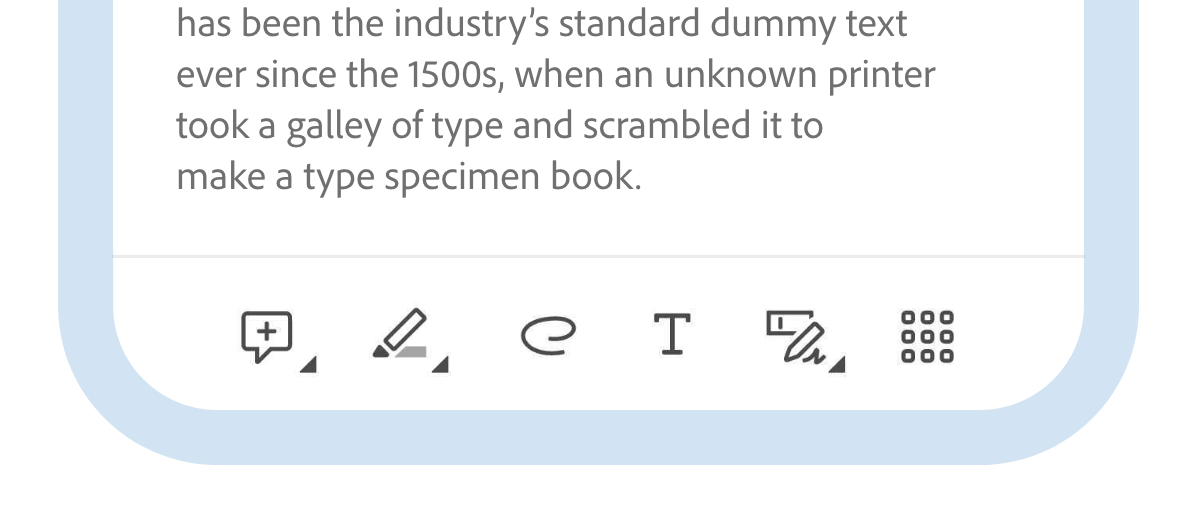- Home
- Acrobat Reader
- Discussions
- Betreff: Adobe Reader Tool bar Remove
- Betreff: Adobe Reader Tool bar Remove
Adobe Reader Tool bar Remove
Copy link to clipboard
Copied
Hi
I`ve got the new Adobe Reader view but I dont like it. Now the Tool bar/pane is on the left side. How can i always remove or delete this Toolbar? Its too big.
This helps no longer: https://helpx.adobe.com/acrobat/kb/disable-right-hand-pane-in-acrobat-reader.html
 1 Pinned Reply
1 Pinned Reply
Hi All,
Hope you are doing well.
We acknowledge that the new Acrobat represents a notable change; however, we hope that as you get familiar with the new interface, you can be more productive and get more out of Acrobat.
We are actively working on all the currently unavailable features, such as customizing the All Tools positioning or user interface. And we will address them with the highest priority. This issue has already been raised to our engineering team and is being worked on.
As you ge
Copy link to clipboard
Copied
You can disable the new UI.
Copy link to clipboard
Copied
How? This new UI is horrible.
Copy link to clipboard
Copied
Nevermind I found it below.
Copy link to clipboard
Copied
Sorry to hear about your experience.
You can share your feedback about Modern Viewer here: https://www.adobe.com/products/wishform.html
With Acrobat New experience, Toolpane has been repositioned. The following preferences will be applied on Old UI only.
As suggested above, you can switch back to the old UI for now.
- Click on the hamburger icon in the upper left corner.
- Click on Disable New Acrobat
Thanks,
Akanchha
Copy link to clipboard
Copied
And is it not possible to remove the tool bar in this new version?
Copy link to clipboard
Copied
Only by disabling the new version.
Copy link to clipboard
Copied
Copy link to clipboard
Copied
Thank you so much for showing how to disable the new update. I can't function like I would normally in home or work since the recent update. I couldn't seem to get the file menu back on the new update (before disabling) and the 'save' icon was greyed out so I couldn't even save. I think adobe need more beta testing before releasing new updates to the world and then we all suddenly have to scramble to work out how to function like we were the day before.
Copy link to clipboard
Copied
Thank you. The new Version is really awfull.
Copy link to clipboard
Copied
Hi All,
Hope you are doing well.
We acknowledge that the new Acrobat represents a notable change; however, we hope that as you get familiar with the new interface, you can be more productive and get more out of Acrobat.
We are actively working on all the currently unavailable features, such as customizing the All Tools positioning or user interface. And we will address them with the highest priority. This issue has already been raised to our engineering team and is being worked on.
As you get more comfortable with the new interface, please contact us with specific questions on tools, features, or functionalities. We’re happy to provide helpful resources and answers to your questions.
If your critical workflows are impacted, you can switch to the old UI from the “Menu” on the top left corner of Windows and View Menu on MacOS. We will follow up with a detailed community-featured post, guiding you to familiarise yourself with the new interface and regular updates on upcoming changes.
Thanks,
Anand Sri.
Copy link to clipboard
Copied
Yep, this new UI is horrible. It's very awkward to use, and it wastes a lot of time to fix the bug and finally figure out the problem. The new UI will guide Adobe toward failure by losing many of its customers like me.
Copy link to clipboard
Copied
One of the worst updates I have ever seen. There is no purpose to it, and it makes the user less efficient. Moving bookmarks to the right as well as page numbers makes no sense. It's more difficult to update an edit documents. I I have reverted back to the old one and plan to stay there until they can make an update that is actually user-friendly.
Copy link to clipboard
Copied
You can try going to View > Show/Hide > Navigation Panes and deselecting the tools you don’t need vinyl vs laminat preis,it should stay hidden after that.
Copy link to clipboard
Copied
I just think this update is so bad. I don't understand what they were thinking. It's certainly not as intuitive as the prior version.
Copy link to clipboard
Copied
[MOVED TO THE ACROBAT READER DISCUSSIONS]
Acrobate du PDF, InDesigner et Photoshopographe
Get ready! An upgraded Adobe Community experience is coming in January.
Learn more