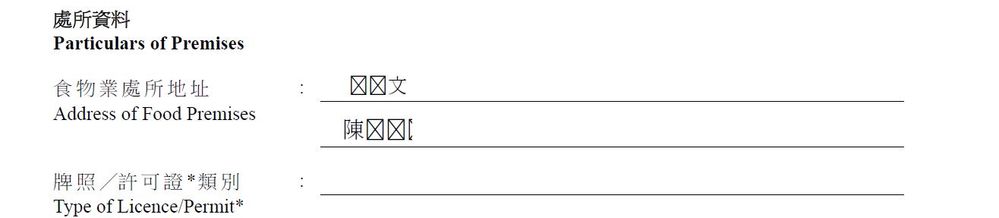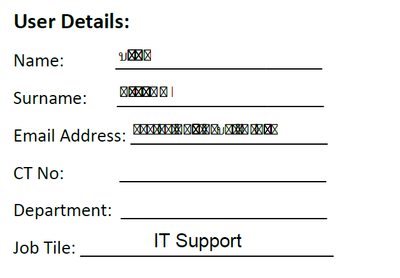Adobe Community
Adobe Community
- Home
- Acrobat Reader
- Discussions
- Re: Adobe Reader Version 2023.003.20269 64 bit chi...
- Re: Adobe Reader Version 2023.003.20269 64 bit chi...
Copy link to clipboard
Copied
Dear All
當我使用Adobe Reader 最新版本加入中文文字後,當儲存完再開啟時某些文字不能顯示問題.
 1 Correct answer
1 Correct answer
Hi All,
The font corruption issue has been fixed in the latest update of Adobe Acrobat 23.003.20284.2636a55. Please try updating the application to the latest version.
Thanks,
Vinod
Copy link to clipboard
Copied
Same problem here after updating 2023.003.20269 version
Copy link to clipboard
Copied
I got the same problem
Copy link to clipboard
Copied
I have the sane problem also. Hope it can be solved soon.
Copy link to clipboard
Copied
Same problem in Thai font
Copy link to clipboard
Copied
Temporary solution, after input chinese text, use print , select Microsft Print to PDF (Windows 10/Windows 11 build in), print the document and save it. You can view the Chinese and also this version can input and view again the chinese text when reopen
Copy link to clipboard
Copied
Same problem here. Hope it gets solved soon!!!
Copy link to clipboard
Copied
My mistake, don't save on reader, keep using Microsoft Print to PDF. Once save on reader must have chinese character problme
Copy link to clipboard
Copied
Same problem as me also
Copy link to clipboard
Copied
Hello Everyone,
Sorry to hear about the trouble caused.
This issue has been reported with the latest version of Acrobat/Reader.
It has already been escalated, and it is under discussion. Our engineering team is working on the fix and a bug has been logged.
As soon as we hear an update from them will keep you posted.
Thanks,
Akanchha
Copy link to clipboard
Copied
Hi All,
The font corruption issue has been fixed in the latest update of Adobe Acrobat 23.003.20284.2636a55. Please try updating the application to the latest version.
Thanks,
Vinod
Copy link to clipboard
Copied
Is it OK for Win 8.1 ?
Best Regards
Tony
Copy link to clipboard
Copied
Great!!!!!!!!
Good Job !!!!!!!!!
THANKS !!!!!!!!!!!!!!!!!!!!!!