Adobe titles/document names won't display in the Windows 10 taskbar
My employer recently issued me a new Windows 10 laptop with Adobe Pro XI. The document title/filename is not displaying at the top of the window. See screenshot below - normally there should be a doc title or filename (whichever is selected in Preferences) to the right of the Adobe icon at the top.
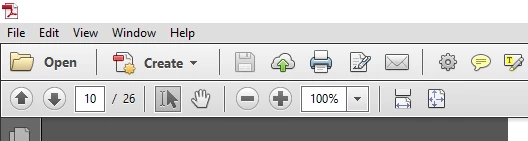
I don't really care about this when the document is open, but I do care that the doc name also doesn't display in the taskbar. So if I have multiple documents opened and minimized, I can't see what they are to select one. I can't get a picture to illustrate this problem, but to see what I mean, open 2 PDFs and minimize them. Then hover over the Adobe icon in the toolbar - you see how the doc names are displayed to the right of the Adobe icon at the top of the thumbnails so you can choose the correct one? I don't see any names - only thumbnails with the Adobe icon at the top right.
