APPLICATION ERROR
I am getting the message below. How do I fix this? ( I am not that computer literate so will need simple instructions!):
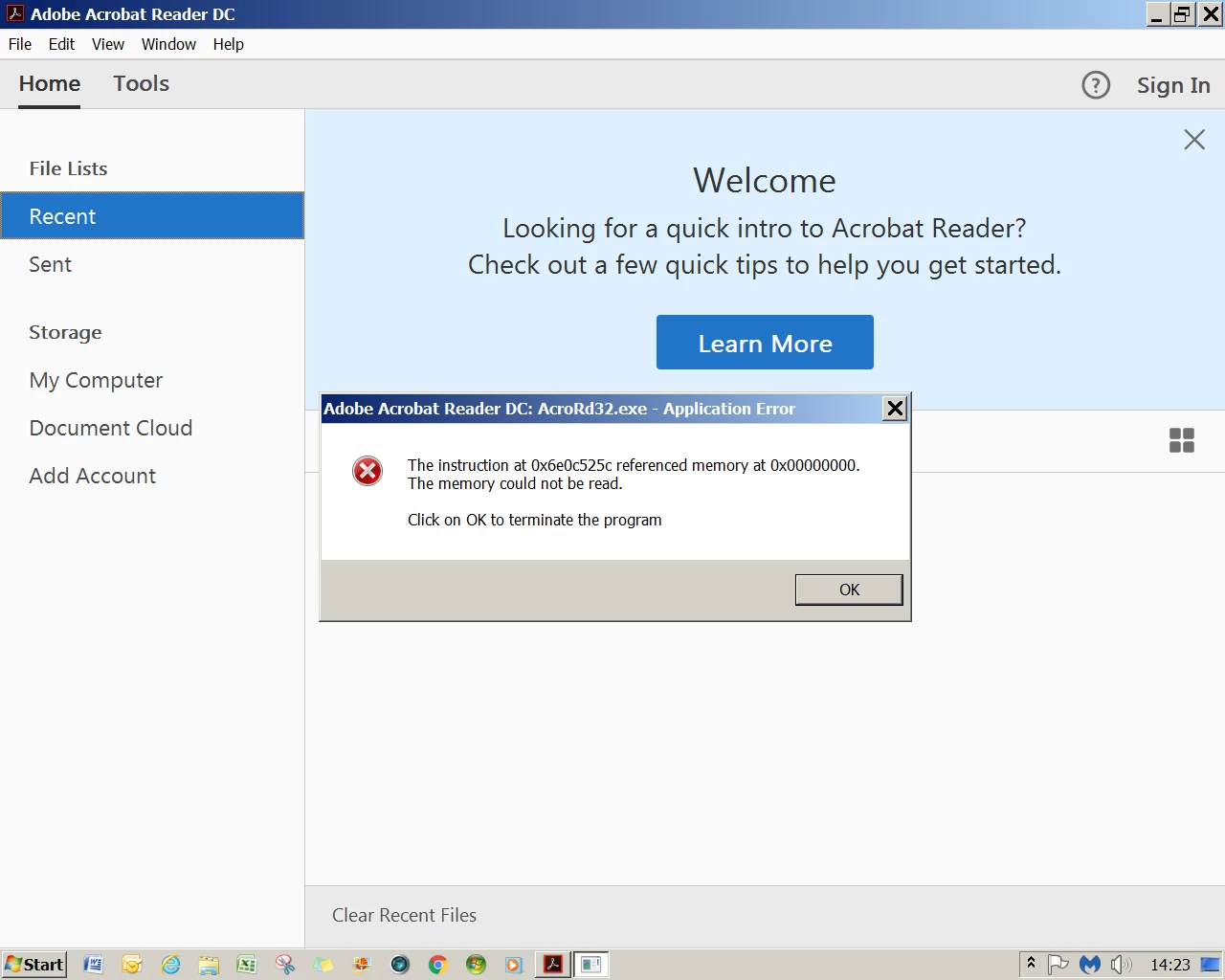
I am getting the message below. How do I fix this? ( I am not that computer literate so will need simple instructions!):
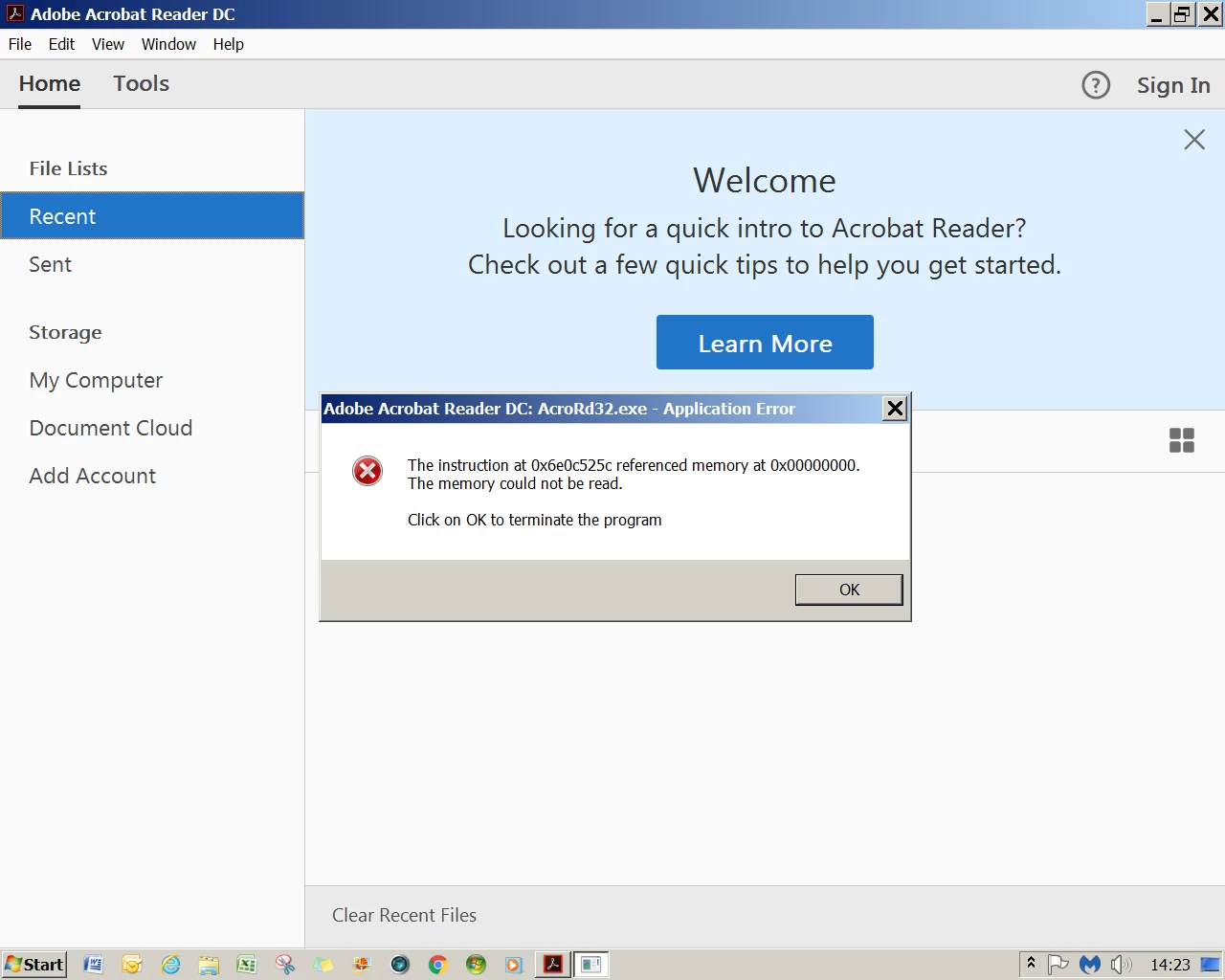
Could you please try the steps given below:
1- Download and run Cleaner tool from here: Download Adobe Reader and Acrobat Cleaner Tool - Adobe Labs
2- Restart the computer.
3- Download and install Reader DC from here: Adobe - Adobe Acrobat Reader DC Distribution (select your operating system, language, and version accordingly from the drop down option given on the download page)
Already have an account? Login
Enter your E-mail address. We'll send you an e-mail with instructions to reset your password.