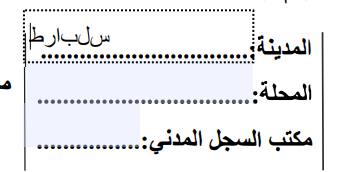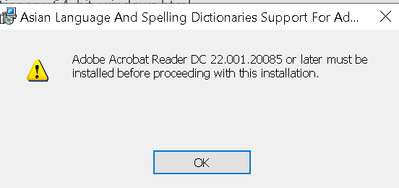0
Arabic letters scrambled when filling a form
New Here
,
/t5/acrobat-reader-discussions/arabic-letters-scrambled-when-filling-a-form/td-p/12899736
Apr 23, 2022
Apr 23, 2022
Copy link to clipboard
Copied
I have just installed Adobe Acrobat to try make a form, I have version 22.001.20117
When I'm filling the form the letters shows up scrambled , not connected
I found an old post on this forum since 2016 , that didn't help me.
I tried to install the Font and Spelling dictionary pack from here https://helpx.adobe.com/acrobat/kb/font-pack-spelling-dictionary-64-bit-windows.html
I could not install it gives me an error asking for a version or higher , which I already do
Any help or suggestions is appreciated
TOPICS
Windows
Community guidelines
Be kind and respectful, give credit to the original source of content, and search for duplicates before posting.
Learn more
Community Expert
,
LATEST
/t5/acrobat-reader-discussions/arabic-letters-scrambled-when-filling-a-form/m-p/12900530#M90438
Apr 24, 2022
Apr 24, 2022
Copy link to clipboard
Copied
It's most likely an issue with the font used for the text field. You should report this issue to the author of the form.
Community guidelines
Be kind and respectful, give credit to the original source of content, and search for duplicates before posting.
Learn more