- Home
- Acrobat Reader
- Discussions
- Are All Commenting Tools Now Available in Reader D...
- Are All Commenting Tools Now Available in Reader D...
Copy link to clipboard
Copied
This morning I downloaded the latest version of Reader so I could test a fillable form I created in Acrobat Pro. I noticed that it opened with a Tools tab and I was able to open the full complement of markup tools. The form I created was not saved as a reader extended pdf (doing that would turn off my fillable form). I was under the impression that the only way to get the full set of tools for commenting in Reader was for the document to be saved as extended. Has this now changed? If that's the case, it solves a problem I've had with allowing users to add annotations to a form. Are all of the Commenting tools now available to Reader users?
 1 Correct answer
1 Correct answer
They have been for as long as I remember. With the exception of maybe the typewriter tool. But yes, you do not need to enable the pdf in Acrobat for commenting tools to show in Reader DC.
Copy link to clipboard
Copied
They have been for as long as I remember. With the exception of maybe the typewriter tool. But yes, you do not need to enable the pdf in Acrobat for commenting tools to show in Reader DC.
Copy link to clipboard
Copied
The help and support page still shows this...I haven't seen Reader in so long I assumed...and we know what happens when one assumes...![]()
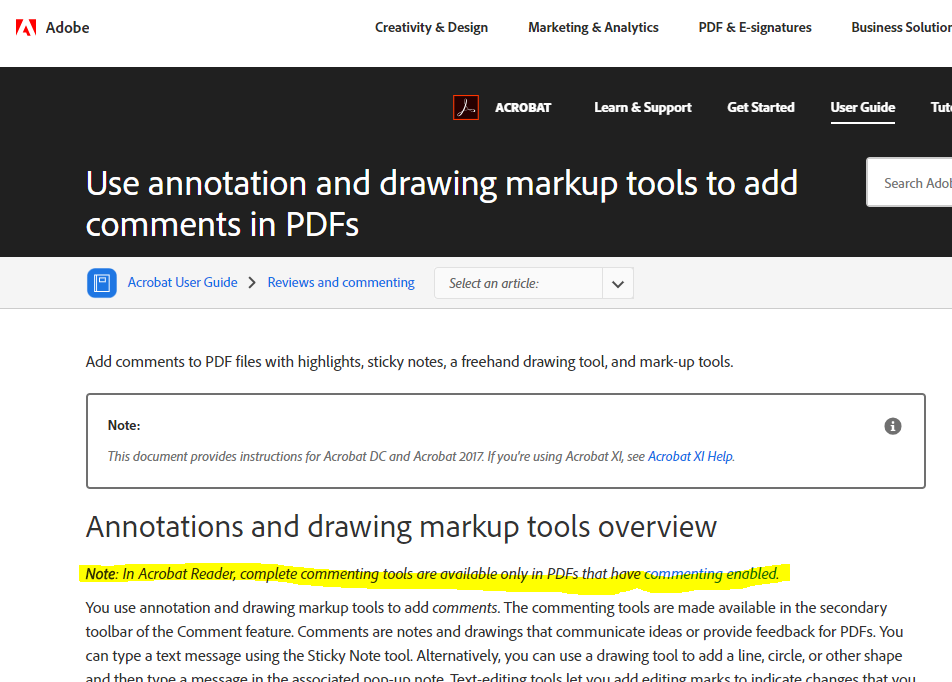
Copy link to clipboard
Copied
Hmm. Weird. I can say that they have been available since version XI. Pretty sure they were available before that but I won't swear to it with my memory. ![]()
Copy link to clipboard
Copied
I'd love to see an "official" answer to this question, as I'm very curious about this, too. I have a dept full of designers who create PDF proofs for our in-house customers many times a day, every day, and every time we "enable commenting" so that our customers can use the commenting tools with the free Adobe Reader. We've been doing this out of habit for years. If this is no longer necessary then that would be a huge time saver for us.
I did a test of this, added some comments to a non-comment-enabled PDF, then opened it in the newest version of Reader. It allowed me to use the commenting tools, but when I save it, I get prompted to replace the PDF, which I don't mind, but when I click OK to do that I get an error message that "The file may be read-only, or another user may have it open. Please save the document with a different name or in a different folder." So if I change the name slightly it lets me save it with the comments to the same folder using just the free Reader.
Anyone know the reason for that error message? I think we could work around that, if needed, in order to eliminate the step of having to enable commenting with the Pro version.