Attach file to email now requires login
As of this morning, multiple users are no longer able to attach a file to email from within Acrobat Reader without a login.
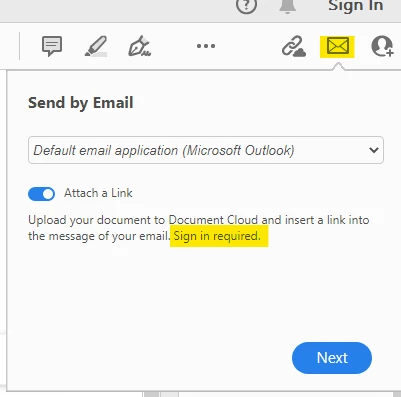
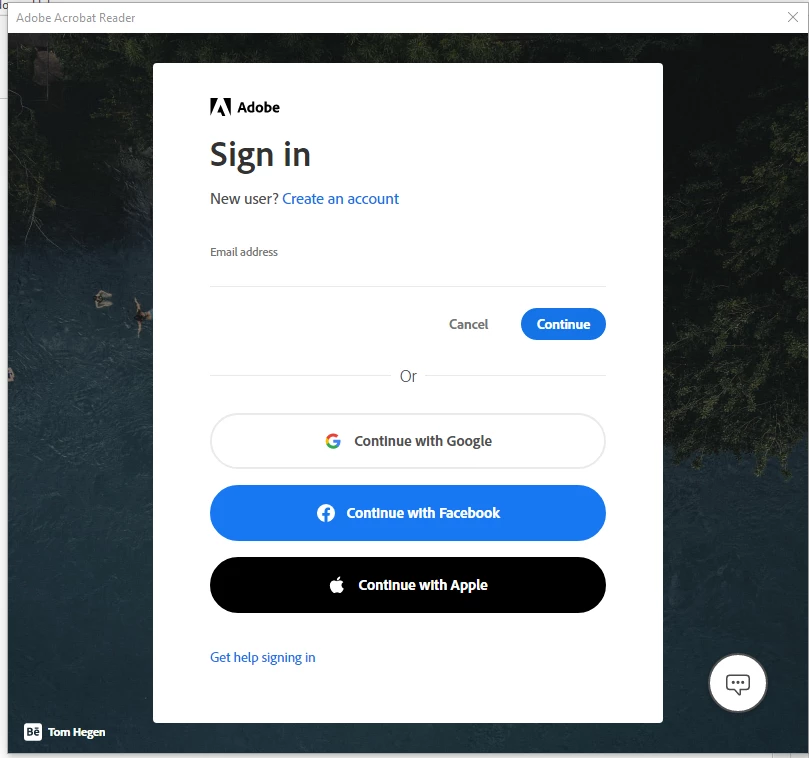
I also noticed on a new install that the email option is greyed out.
Do we need an Acrobat Standard or Pro license to email an attachment from Acrobat now?

