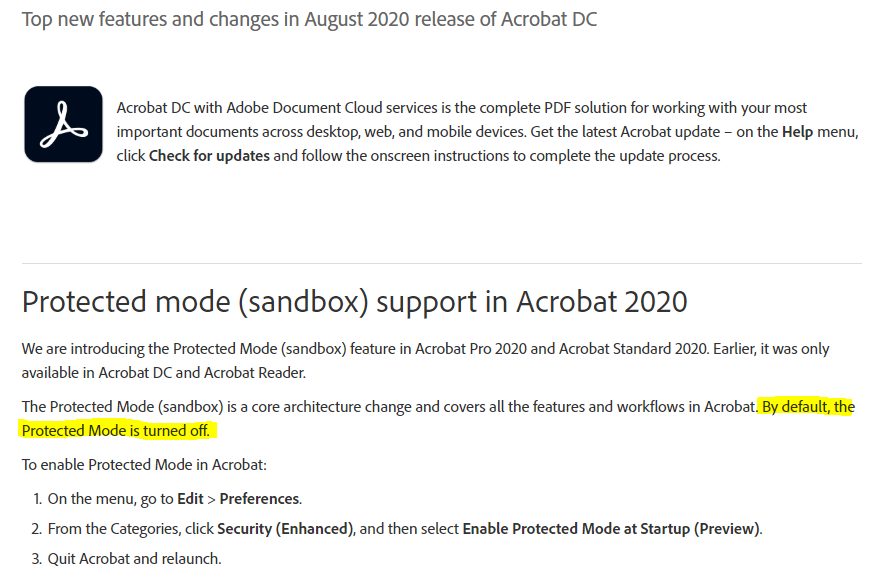- Home
- Acrobat Reader
- Discussions
- Can only open 1 PDF at a time from DFS server
- Can only open 1 PDF at a time from DFS server
Copy link to clipboard
Copied
Hi all,
I recently moved files over to a server which is using DFS and can only open one PDF at a time unless I turn off Sandbox Protection. This is happening to everyone and I've narrowed it down to be an issue with Adobe Reader and DFS. That being said:
Is Sandbox Protection worth having on?
Has anyone else had this issue and were you able to resolve it?
Thanks
 3 Correct answers
3 Correct answers
Hi everybody,
I tested the newest version 20.012.20041 on 6 different PC ton ensure all scenarios and YES this version fix the issue where it was unable to open multiples PDF files on a DFS share using double-click on file explorer.
Very good news !!!
For Stever, you could edit this initial post to tag with "SOLVED" mention.
Hi All,
Thank you for confirming that the issue is resolved with the Acrobat and Reader August 2020 update version.
To check the latest version for the application, please refer to the release notes here: https://helpx.adobe.com/acrobat/release-note/release-notes-acrobat-reader.html
And to know about what new features added with this version, you may check them here: https://helpx.adobe.com/acrobat/using/whats-new.html
Hope the information helps.
Let us know if you have any questions.
Th
...Like I told in august 2020, this issue was fiex since version 20.012.20041. I upgraded many time through 20.013.20074 than this latest version in 2021 and still working fine !
Someone could edit the initial post to say "RESOLVED".
Copy link to clipboard
Copied
About possible workaround versus network adapters:
Very hard/Impossible to do where almost medium/large enterprise have a virtualization (VMware or Hyper-V) in place for their servers. Not possible to install another NIC adaptor !
Copy link to clipboard
Copied
I know, that is why I would like to test myself with changing the network adapter configuration options instead of physically changing network adapters.
The post that I read was emphasizing in a specific Dell server model though.
However, there's a few things I've suggested that no one (except you) had even tried yet and share some feedback.
No one will know if they don't test it on a spare computer.
Just imagine for a moment if This is actually related to a bigger flaw in how network layers and data encapsulation interact between MS Windows and the Acrobat PDF security.
Everyone comes here to forums to complain and complain but no proactive and out of the box approaches are even tried.
Maybe in an enterprise environment no one really cares about squandering their technology budget in seriously deffective software.
But when you're a business owner, and your business depends on highly expensive problematic software that doesn't work as promissed, not trying to figure oout these things on your own is not an option.
I'm used to that "no you can't do that" right here in the forums. So your reaction is no surprise to me.
But what if my observation is actually the issue?
I am pretty sure that Adobe and Microsoft don't hesitate to fine customers who fail software audits.
So in short, all I am saying is that instead of complaining so much about these giants not taking care of their own mess for over a decade, they should be held accountable for the neglect just the same way they will fine your company if you fail an software audit.
Customers SHOULD hold them accountable with the same scrutiny they use when auditing illegal software.
Imagine if you were able to bill them back, or even ask for a pro-rated refund for all the monies that were invested in worthless cybersecuriry certifications per every year that you were told to disable protected view at startup, per every employee that was laid off as incompetent, per every downtime in a production environment.
I mean, I see your avatar image basically mocking a MS Windows logo with four different linux distributions logos, one on each quadrant of that flag (Debian, Ubuntu, Raspberry Pi, and Kali Linux).
I'm pretty sure you, more than I, knows better how it feels to be told constantly by IDIOTS to only use less than one third of the computer skills your fully capable of.
It just sucks to choose a career path in cybersecurity just to be told for 20 years in a row "no you can't do that"?
Who says? and Why not?
I should've become a lawyer.
Copy link to clipboard
Copied
Not OP, but i just moved our company shares from a 2012R2 DFS share to 2019 DFS share overnight and this issue popped up. Our clients are running windows 1909 and adobe latest 20.009.20065 and i can confirm the same issue is still occuring. It can be "bypassed" by turning off "Protected Mode at startup" but this is not something we are willing to disable.
Copy link to clipboard
Copied
Still no resolution to this?
Can someone from Adobe please update us on what is happening with a solution to this. It seems crazy that Acrobat can't work with Server 2019 DFS shares - The current MS server operating system that has been out for almost two years!?
Copy link to clipboard
Copied
There has been no fix to this phenomena since 2012, and there is no fix now.
Good luck with your wishes.
Copy link to clipboard
Copied
The problem does not occur with Acrobat Pro.
I think Adobe is phasing out Adobe reader and rather want us to use the Pro version.
This is probably the reason why this is still not fixed.
Copy link to clipboard
Copied
Hi,
Just to keep this post up-to-date, I newer version of Adobe Acrobat and Adobe Reader DC was released on July 6th (20.009.20074) and June 2nd (20.009.20067) with some fixes related to the "sandbox" when protect mode is enabled. But nothing about this specific issue seem to be fixed.
If I take a look to the "Known issues" list, nothing was added for this issue also... But a similar problem was added: Problem with "sandbox" and access denied error when opening PDF from a symbolic link UNC path. May be Adobe work more on some things around "sandbox" issues in the last months.
I tested, the newest version but unfortunately the problem still there.
ls_rbls did you found a job in cybersecurity laywer ? (Joke)
Copy link to clipboard
Copied
Today I noticed that Adobe updated the icon for Reader DC so I randomly gave it another try and it seems like this problem was fixed. I can open multiple PDFs on a DFS network share via double clicking (version 2020.012.20041).
Environment:
- Windows Server 2019 DFS share
- Windows 10 Pro 2004 client
Enabled security settings:
- Enable Protected Mode at startup
- Protected View: Files from potentially unsafe locations
Copy link to clipboard
Copied
Amen to that!
Copy link to clipboard
Copied
Hi,
I'm surprized and happy to know it !!!
I read the Release Notes history and nothing seem talk about this fix... But somthing is discussed in this new version that tell:
Previously, The Sandbox (Protected Mode) was a security function included in Adobe Reader only (Not available in Adobe Acrobat Pro and Standard. Since version of August 11th, 2020, Adobe telle they added this option to Adobe Acrobat Pro and Standard also like a new feature.
But... They also tell the sandbox is there and by default "disabled" !!!!!!
https://helpx.adobe.com/acrobat/using/whats-new.html
If @admin135 tell this version fix the problem, I think it's because Adobe decided to disable this option natively when this patch is installed. I'm not suspicious, but I will test it also to ensure this version is a real solution.
Copy link to clipboard
Copied
If this actually got fixed what a long road that was.
Thank you Adobe!
Copy link to clipboard
Copied
Hi everybody,
I tested the newest version 20.012.20041 on 6 different PC ton ensure all scenarios and YES this version fix the issue where it was unable to open multiples PDF files on a DFS share using double-click on file explorer.
Very good news !!!
For Stever, you could edit this initial post to tag with "SOLVED" mention.
Copy link to clipboard
Copied
Hi All,
Thank you for confirming that the issue is resolved with the Acrobat and Reader August 2020 update version.
To check the latest version for the application, please refer to the release notes here: https://helpx.adobe.com/acrobat/release-note/release-notes-acrobat-reader.html
And to know about what new features added with this version, you may check them here: https://helpx.adobe.com/acrobat/using/whats-new.html
Hope the information helps.
Let us know if you have any questions.
Thanks,
Meenakshi
Copy link to clipboard
Copied
I can NOT confirm that this issue is fixed.
Environment:
Windows Server 2019 running as RDS host ("Terminal Server")
Adobe Acrobat Pro 2020 Release (Classic) Version 2020.001.30005
Adobe Acrobat Reader 2020 Release Version 2020.001.30005
Both versions are "up to date" as of writing this post.
DFS shares are mapped as network drives.
Unless "Protected Mode" is disabled, users are not able to open more than one PDF at a time by double-clicking on it in Windows Explorer.
Manually opening more than one file in the application itself works (and has always worked).
Copy link to clipboard
Copied
Issue is not resolved.
We are running on Mapped Drive with DFS Shares.
We can only open one file and Protected Mode is on (do not wish to disable it).
Acrobat Reader DC 2020.009.20063
Windows 10 x64 Client
DFS and File Servers: Windows Server 2019
Copy link to clipboard
Copied
Just upgraded to version: 2021.001.20135 and the issue seems to be resolved !
Can you try?
Maybe a regression bug caused it to re-appear?
Copy link to clipboard
Copied
Like I told in august 2020, this issue was fiex since version 20.012.20041. I upgraded many time through 20.013.20074 than this latest version in 2021 and still working fine !
Someone could edit the initial post to say "RESOLVED".
Find more inspiration, events, and resources on the new Adobe Community
Explore Now