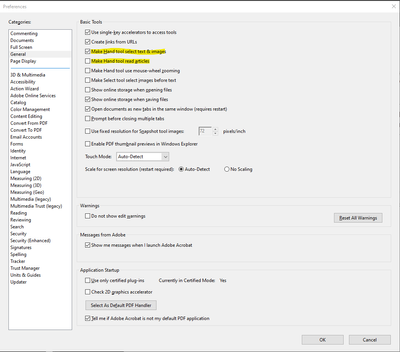- Home
- Acrobat Reader
- Discussions
- can't copy and paste text from pdf docs
- can't copy and paste text from pdf docs
can't copy and paste text from pdf docs
Copy link to clipboard
Copied
Since upgrading to Acrobat DC I can no longer copy and paste text from pdf documents. Instead I get squares instead of characters. Anybody else experiencing this?
Copy link to clipboard
Copied
Old versions adds -secured to the file name as default. Like the name change when you use the redaction tool.
Copy link to clipboard
Copied
Got it.
Copy link to clipboard
Copied
So yes, these are all scans, but he made them into PDFs. Why aren't they TRUE PDFs? ![]()
Copy link to clipboard
Copied
There's no such thing as "true PDFs". PDF files can contain images, as well as text, graphics, video files, 3D models, etc.
The author decided not to run Text Recognition on the files, so the text in them is just an image. If you have Acrobat you can do it yourself...
Copy link to clipboard
Copied
A PDF with only pictures is often exactly what people want. Nothing wrong with it, except it doesn't fit your intended use.
Copy link to clipboard
Copied
I am in charge of telling him what to do, so why can't you just tell me how to get him to scan it into a PDF so I can copy the text?
Copy link to clipboard
Copied
This question was already answered.
Copy link to clipboard
Copied
Obviously it wasn't answered or he/she wouldn't be asking again. Why are people so rude to people who have legitimate questions? Please before anyone replies to anyone, make sure you are putting yourself in their shoes and know how frustrating it is to get help that actually works in their situation. I think some people who know so much forget they too were once in a place that they didn't know it all and had to ask questions. Hopefully someone was kind enough to really listen to the your questions and helped you without assumptions. If you read all of ep2014 posts you can realize the problem they have and that they really haven't been given the help that is needed.
Copy link to clipboard
Copied
They should use the Text Recognition command in Acrobat, as I've stated earlier.
Copy link to clipboard
Copied
All I see is you talking about this text recognition command, you didn't give any instructions on how the person needs to implement it & to be clear, he doesn't have Adobe Acrobat, he's simply scanning docs in a scanner. He has almost no technical skills at all.
I've searched 3 times for the kws "text recognition" & I don't see any instructions.
Please provide me with the instructions.
Thank you
Copy link to clipboard
Copied
First result in Google for "adobe acrobat text recognition": Convert PDF to instantly editable text, optical character recognition (OCR) software | Adobe Acrobat...
If they don't have Acrobat this forum is not the place to discuss this issue.
Copy link to clipboard
Copied
Why not? Obviously ep2014 uses Acrobat. Why shouldn't he/she ask a question in this forum. I think try67 is awfully rude and not helpful. People come here not to be given opinions but to given help. If you can't offer any constructive help than don't reply. if you give constructive help you don't need to add your 2 cents worth of an opinion. Everyone has every right to post their questions here.
I also don't know why there is only allowed "Helpful" or "Like" that we can click on for a quick click to what we think of an answer. It would help to also have "Not Helpful" and "Dislike" that we can click on.
Copy link to clipboard
Copied
Because this forum is not about Acrobat. It's about Reader. And I never told anyone not to ask a question, only to select the correct place for it.
You'll also notice I've answered many of the questions posted above. When a question was asked about something that is very easily found online I provided a link to the official tutorial that explains it. I don't see how that is rude.
Copy link to clipboard
Copied
Well, to do it with Adobe software you need to buy or subscribe to Acrobat. SOME scanners come with softwate that can do this, but you can’t assume so. In other software this might be called “OCR” or “optical character recognition”. Check the documentation for the scanning software If you don’t want to buy Acrobat.
Copy link to clipboard
Copied
I also facing same problem but with some pdf file how i can overcome from this problem. Please help because i have some important pdf file which i want to printout
Thanks in advance
Copy link to clipboard
Copied
Go to Preference -> General
1. Check - Make Hand tool select text & images
2. Uncheck - Make Hand tool read articles
Copy link to clipboard
Copied
@Joy007 Brilliant. Now I can even copy text from signed documents. Absolutely brilliant. Thank you.
-
- 1
- 2
Find more inspiration, events, and resources on the new Adobe Community
Explore Now