- Home
- Acrobat Reader
- Discussions
- Re: Can't open a pdf file: there was an error open...
- Re: Can't open a pdf file: there was an error open...
Can't open a pdf file: there was an error opening this document access denied
Copy link to clipboard
Copied
Could anyone help in this problem I am facing. I have scanned documents as PDF and they opened nicely but after I renamed the files I am not able to open them. I get the message 'There was an error opening this document. Access denied'. When I try to copy/paste the document I also get the message 'cannot copy accounting 3: access is denied. Make sure the disk is not full or write-protected and the file is not currently in use'. I resterated Windows but still get same message although new files I scan open nicely even if I rename and/or copy/paste. Thank you
Copy link to clipboard
Copied
The easiest way to fix is to still disable protection in the General section
Copy link to clipboard
Copied
The easiest way to fix is to still disable protection in the General section****
Copy link to clipboard
Copied
Please try with latest update Reader 10.1.
Copy link to clipboard
Copied
ManishPali wrote:
Please try with latest update Reader 10.1.
The problem still exists for me with Reader 10.1.0, accessing files on a mapped UNC network share. Disabling Protected Mode allowed the files to open.
Note that the grayed-out icons with "X" in the corner were present for various file types. Microsoft Office files opened fine and their icons returned to normal once opened. For PDF files, Reader gave the "Access is denied" error when Protected Mode was enabled. Once it was disabled, Reader would open the files and the PDF icons returned to normal.
The Protected Mode log contained a lot of the following:
[07:21/18:01:35] NtCreateKey: STATUS_ACCESS_DENIED
[07:21/18:01:35] real path: \REGISTRY\MACHINE\Software\Adobe
[07:21/18:01:35] Consider modifying policy using this policy rule: REG_ALLOW_ANY
[07:21/18:01:35] NtCreateKey: STATUS_ACCESS_DENIED
[07:21/18:01:35] real path: \REGISTRY\MACHINE\SOFTWARE\Adobe
[07:21/18:01:35] Consider modifying policy using this policy rule: REG_ALLOW_ANY
[07:21/18:01:35] OpenEvent: STATUS_ACCESS_DENIED
[07:21/18:01:35] name: MSFT.VSA.COM.DISABLE.9560
[07:21/18:01:35] Consider modifying policy using these policy rules: EVENTS_ALLOW_ANY
[07:21/18:01:35] OpenEvent: STATUS_ACCESS_DENIED
[07:21/18:01:35] name: MSFT.VSA.IEC.STATUS.6c736db0
[07:21/18:01:35] Consider modifying policy using these policy rules: EVENTS_ALLOW_ANY
[07:21/18:01:39] NtCreateKey: STATUS_ACCESS_DENIED
[07:21/18:01:39] real path: \REGISTRY\USER\S-1-5-21-660097146-3303344535-3666233020-188707\Software\Adobe\Adobe Acrobat
....
Copy link to clipboard
Copied
Hi,
Can you please share your cionfiguration for the issue to be reproduced.\
Please tell about:
1) Type of share (is any special File system method like DFS,AFS etc is used ?)
2) Location of the share path (is it at any server, which server?)
3) OS of the machine you are using ?
4) The type of files you are trying to access (like the files are normally kept at the share path or are those archived? )
Thanks,
Shakti
Copy link to clipboard
Copied
Shakti,
The client operating system is Windows Vista SP2 32-bit. Adobe Reader is running from a standard user account and I don't have admin rights to test with. Windows security settings and permissions are more stringent than out-of-box. Installed applications include host intrusion prevention software, antivirus software, and custom security software. Understood that such an environment is bound to be full of conflicts, so it's not necessarily a problem with Adobe Reader as much as the need for a workaround in certain conditions.
My local support claimed the files in question are not archived. I don't know what methods are used to manage files on the share. There may be a correlation between grayed-out icons and file creation or last modification dates, as the dozens of files affected all seem to be at least five months old. Not so with access times, as the most recent access time for an affected file was about a month ago. Attempting to open a file with Adobe Reader and receiving the "access is denied" message did not update any file's last access time.
Unfortunately, I can't provide any more detail on the client due to customer confidentiality. Similarly, I can't provide any details on the server or network share. My customer has been advised of this thread and will hopefully work the technical details through Adobe support. Sorry that I couldn't be of more direct help in diagnosing the issue.
Thanks
-- tr00p_
Copy link to clipboard
Copied
SBS 2011
Regular Mapped drive to UNC as follows:
S:\public
Permissions and Security=everyone

Copy link to clipboard
Copied
Copy link to clipboard
Copied
I started having this issue after migrating from Office XP to Office 2010. After unchecking "enable protected mode at startup" I am able to open pdf attachments again.
Edit
Preferences
General
(uncheck) Enable protected mode at startup
Copy link to clipboard
Copied
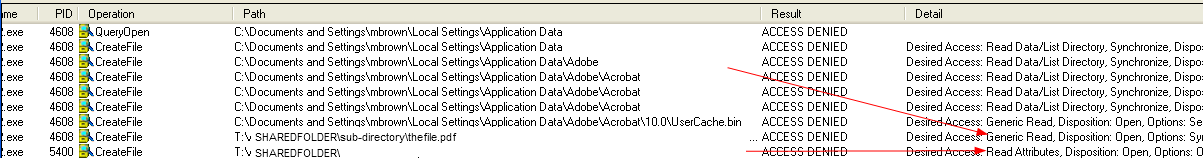
This was captured using process monitor: http://technet.microsoft.com/en-us/sysinternals/bb896645
It appears that adobe reader tries to read (maybe even write) to the folder ABOVE the folder where the file is located.
This would cause this issue.
1) Copy locally = good
2) Use another viewer = good.
Bug?
Copy link to clipboard
Copied
HELP HELP HELP HELP!!! Everyone keeps talking about having this problem in Adobe Reader X, but i am having it in Adobe 9.4.5!!! Getting sick and tired of it.!!! ADOBE TELL ME HOW TO FIX IT...NOW!!! EVERYTHING IN THE FORUM DOES NOT WORK!!!!

Copy link to clipboard
Copied
I just recently started having issues with only certain XP Pro SP3 PC's running Adobe Reader 9.2 opening certain PDF's on a network drive.
I got the 'there was an error opening this document. Access denied'
I resolved it by going to edit\preferences\security(enhanced) and manually adding the folder path and clicking Ok. After that, no more issues.
Hopefully it will help all those here with the same problem.
Copy link to clipboard
Copied
I've been looking everywhere for a solution to the "Error opening document. Access denied" error. I've tried uninstalling/reinstalling. I've turned off the 'protected mode', I've emptied the temp folders found in \Users\*user*\AppData\Local\Microsoft\Outlook. I've deleted the Adobe reader profiles in App data. Problem persists. It seems this is a well know issue that Adobe are not fixing. Help.....
Copy link to clipboard
Copied
Hi,
The issue has been fixed by Adobe for Reader 10.1 and later versions for various configurations.
Please let me know your configuration and exactly for which scenario are you facing this issue. As I am not able to reproduce the issue for the configurations I use Adobe Reader for.
Also, please update to the latest Adobe Reader .
Thanks,
Shakti
Copy link to clipboard
Copied
I disagree. I had a client that I just disabled it after she upgraded to 10.1. She couldn't access PDFs on the network share. Killed Protection Mode and now she can
Copy link to clipboard
Copied
Hi,
It may be possible that for some special configurations , the issue still exist. Please tell the exact scenario where the issue exist.
Like:
1) OS on which the issue is faced by your client.
2) Type of network share at which the PDF is accessed.(Is any special filesystem is in picture here like DFS,NFS etc.)
3) Any encryption software is being used/ any antivirus software?
4) The location where the PDF files are stored on the netwrok ( like any Webserver or some other client machine)
Thanks,
Shakti
Copy link to clipboard
Copied
There is absolutely nothing special going
Server=SBS 2003
Client=XP SP3
Share=Nothing special and domain users have full rights
It couldn't be more cut and dry.
Copy link to clipboard
Copied
Hi,
Thanks for the information.
Is it possible for your client that he/she can try to reproduce the issue with another netwrok share on any other server other than SBS2003.
I am not able to reproduce the issue with any other server edition of Windows Server 2003 at my end. If the issue is reproducible for other servers also for your cleint then we can be sure that it is not specific to any server.
Thanks,
Shakti
Copy link to clipboard
Copied
This has started happening to use in the last couple of weeks. Turning off protected mode does solve the problem.
The files are stored on a Netgear ReadyNAS and are being access from a Windows 2008 server. Adobe Reader version is 10.1.1.
The file will open fine by manually browsing to the file and double clicking it. However, when I try to open the file using the VB code "Call ShellExecute(0, "open", strPDFName, vbNullString, vbNullString, 2)" I get access denied.
The above code does work fine if I turn off protected mode.
Copy link to clipboard
Copied
Hi,
Can you please let me know the Edition of your Windows Server 2008.
Thanks,
Shakti
Copy link to clipboard
Copied
Server 2008 Standard SP2. I have verified the exact same thing is happening on Windows 7 SP1 machines. Turning off protected mode does solve the problem on the Windows 7 machines too.
Jeremy

Copy link to clipboard
Copied
With the help of Kernel for PDF repair tool, The tool helps you to recover corrupt or damaged PDF file. For more information visit here: PDF file recovery tool to Deal With PDF file corruption & fix file instantly
Copy link to clipboard
Copied
It appears that instead of adjusting any write permissions, I was also able to solve this problem by allowing the user Traverse/Execute and List folder contents NTFS permissions to the first folder off the root of the share.
If S:\accounting\annual\2010\march\acrobat.pdf if the file, I gave traverse + list NTFS permissions to s:\accounting\, and the user was able to do it.
You can turn off protected mode via the registry:
HKCU\Software\Adobe\Acrobat Reader\10.0\Privileged\ REG_DWORD: bProtectedMode = 0
Copy link to clipboard
Copied
I had a problem like that. This worked for me!
Path too long.
Error cannot delete file: cannot read from source file or disk
Cannot delete file: Access is denied
There has been a sharing violation.
Cannot delete file or folder The file name you specified
is not valid or too long. Specify a different file name.
The source or destination file may be in use.
The file is in use by another program or user.
Error Deleting File or Folder
Make sure the disk is not full or write-protected and that the file is not currently in use.
Path too deep.
Copy link to clipboard
Copied
We are also having this issue.
It started recently after we changed permissions on the file servers. If a user does not have read/write access to the folders above where a PDF file lives, then we get access denied errors when they try to open them.... even though the user does have traverse permissions on the above folders. We typically use a shortcut or mapped drive to get into the lower folder.
All our other programs (MS Office, etc.) seem to work fine opening files in this arrangement, but Acrobat Reader 10.1.0 does not.
We would upgrade to the latest version if there was a 1 shot easy-to-use MSI file for deployment to the latest version, but apparently a full MSI installer is only available for major version releases. (but that is for a different thread!)
Find more inspiration, events, and resources on the new Adobe Community
Explore Now