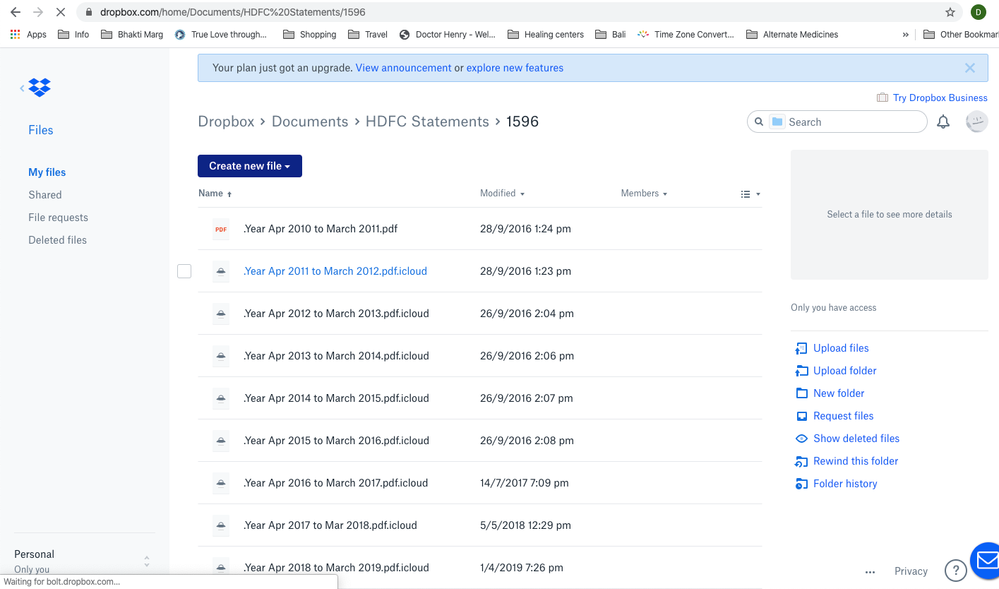- Home
- Acrobat Reader
- Discussions
- Can't open old pdf files stored on dropbox
- Can't open old pdf files stored on dropbox
Can't open old pdf files stored on dropbox
Copy link to clipboard
Copied
Can't open old pdf files stored on dropbox cloud. This started after downloading Adobe Acrobat Reader DC in Feb 2020. There was no issue before this time
Copy link to clipboard
Copied
Exactly what do you mean by can't open old pdf files? Reader hangs? Diagnost message? What? Without more information, it is virtually impossible to assist you.
Copy link to clipboard
Copied
Thank you for your response and apologies for my vague query.
Installed Reader DC a few days back as I needed to validate a form. Couldn't get Mac OS's Preview to validate the document, hence thought of trying Adobe Reader. Adobe worked perfectly with that document and so made it my default app for all PDF related operations. After some time I noticed that only a few PDF files were opening via Adobe Reader, while most were completely unresponsive. These PDF documents never had an issue prior to Adobe installation.
Tried to resolve the issue with Dropbox customer support, spent 1.5 hours but was later told to try with Adobe customer support. No help there as well as I was told Adobe doesn't provide support for free software users. Hence this post.
I use Dropbox for all my documents and other computer related stuff. Don't save anything on the MacBook hard disk.
All documents are synced to Dropbox cloud.
Attaching screeshots for better understanding.
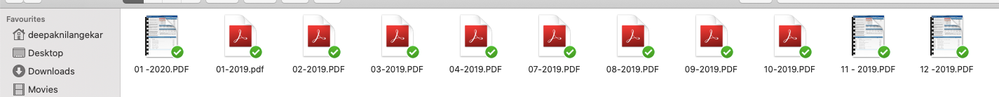
Above- All files with the red Adobe logo are completely unresponsive, any number of double clicks or right clicks & open with Preview doesn't help. Nothing opens, no error message even.
Above- On dropbox site, some files have become .icloud format. Tried saving one file (top one), as guided by dropbox support, to .pdf but even then the file didn't open.
After I click the .icloud file, I get an error message which reads; '.icloud files can't be previewed.'
This .icloud file, when I locate it on my dropbox folder on the Mac, it is of the first kind (just big red Adobe logo and completely unresponsive on double clicks).
Never faced an issue earlier, only post Adobe Acrobat Reader DC installation. I save everything as PDF files and years worth of files and data are unresponsive now. Makes me nervous just thinking about it.
Haven't tried unstalling Reader DC yet as I am scared that post the uninstall the files still won't open.
Just checked, unable to drag Adobe Reader to the trash to delete the app
Copy link to clipboard
Copied
I'm having this same issue now. There are many PDFs on my mac that still DO open, but a host of them that will not. Acrobat Pro, and Mac Preview and even Adobe illustrator are not recognizing thousands of PDFs I have stored, some in Dropbox, but many on external drives too. Crazy thing is that it seems as though all the ones I created mself on this computer DO open... Acrobat Pro DC says it cannot open this file type or the file is corrupt... vague enough. Different language depending on the app. Mac Preview says it's damaged or doesn't recognize this file type.
To be clear, there are several folders full of collections of design magazines and online newsletters all with suddenly the same issue, som ein dropbox, some on external drives, and osme on the local system drive, all with the same problem.
I even tried to place one of them in InDesign, and no error, but also nothing got placed. the object frame dropped in, but it is just empty now.
Did this ever get answered?
Copy link to clipboard
Copied
Can you share a sample file with us?
Find more inspiration, events, and resources on the new Adobe Community
Explore Now