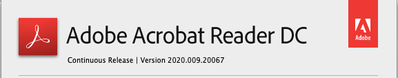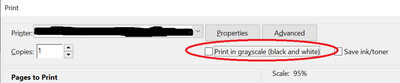- Home
- Acrobat Reader
- Discussions
- Can't print a PDF document from Adobe Reader: "The...
- Can't print a PDF document from Adobe Reader: "The...
Can't print a PDF document from Adobe Reader: "There were no pages selected to print."
Copy link to clipboard
Copied
When I try to print a PDF document from Adobe Reader I get the error "The document could no be printed. There were no pages selected to print."
I'm using a Mac running Catalina version 10.15.4.
When I open the PDF file with Preview it prints fine. I also can print any other documents, except a PDF document opened in Adobe Reader. I tried everything but sothing seems to work.
Copy link to clipboard
Copied
Hi there
We are sorry for the trouble and the delay in response. As described you are not able to print and getting the error 'The document could no be printed. There were no pages selected to print'
Please refer to a similar discussion on the community (https://answers.acrobatusers.com/Error-The-document-printed-There-pages-selected-print-q119088.aspx) and see if that works for you.
Let us know how it goes
Regards
Amal
Copy link to clipboard
Copied
Hi There,
I have tried that and all the other threads and solutions I could find. No Joy! I am running
and
Updated, Restarted multiple times, removed enhanced security, does not give me the print as image option.
Would appreciate help.
Regards
Copy link to clipboard
Copied
Hi there
We are sorry to keep you waiting.
As described you are not getting the Print as image option, make sure you have the 'Print in grey scale' unchecked
Go to Print > Uncheck 'Print in grey scale' then go to Advanced > Print as Image .
Regards
Amal
Get ready! An upgraded Adobe Community experience is coming in January.
Learn more