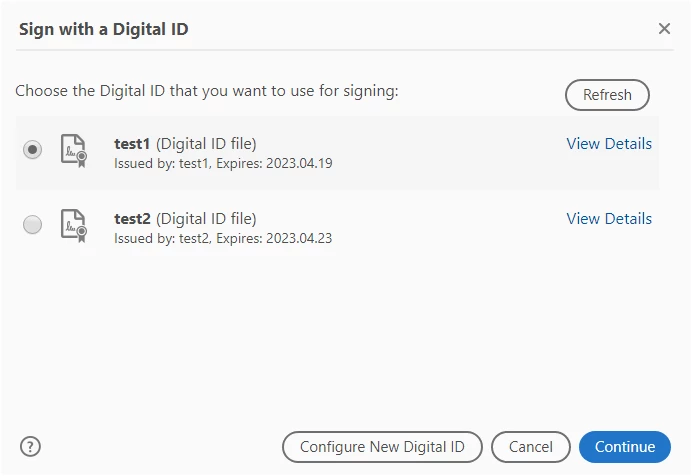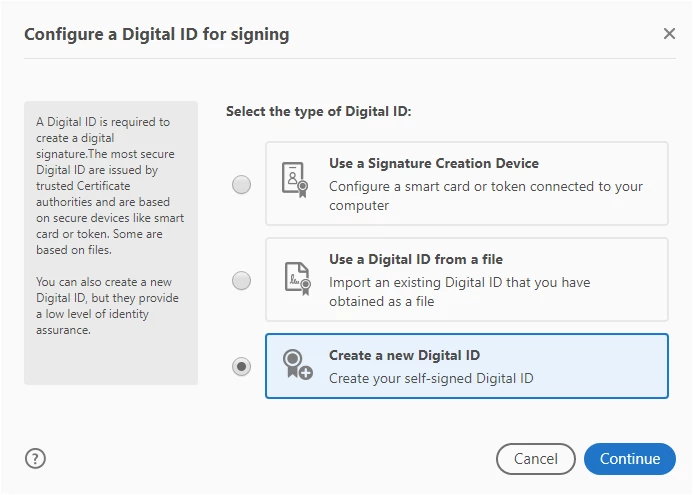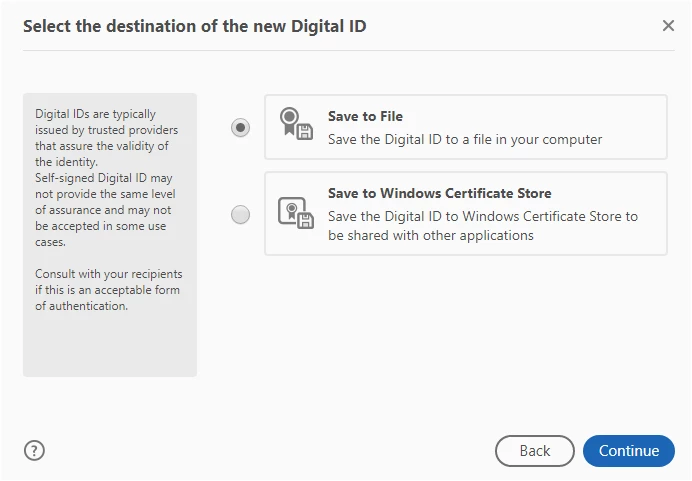I'm not really an expert on creating signature fields so I don't seem to be able to add it for some reason :-)
I have a document which needs to be signed with a digital ID.
I'm using Adobe Acrobat Readed DC version 2015.006.30417 installed on a Windows 7 PC.
Thanks for the help so far!
Hi Joerit,
When you open the document, go to Tools > Certificates and click on Digitally Sign.
The click and drag to create the Digital Sign field.
Once done, "Sign with Digital ID" will appear.
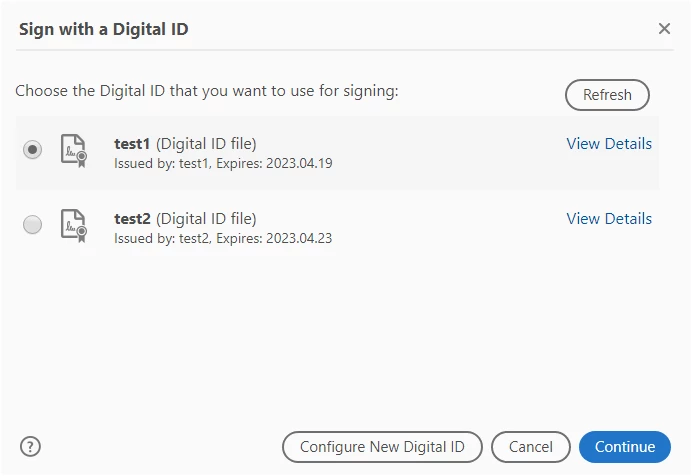
Click on "Configure New Digital ID" tab at the bottom.
Then select the radio button for "Create a Digital ID" and click on continue.
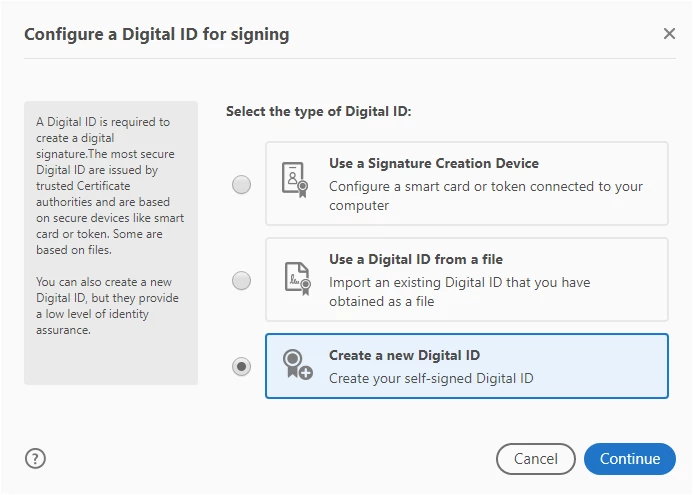
Then select the radio button for "Save to File" and click on continue.
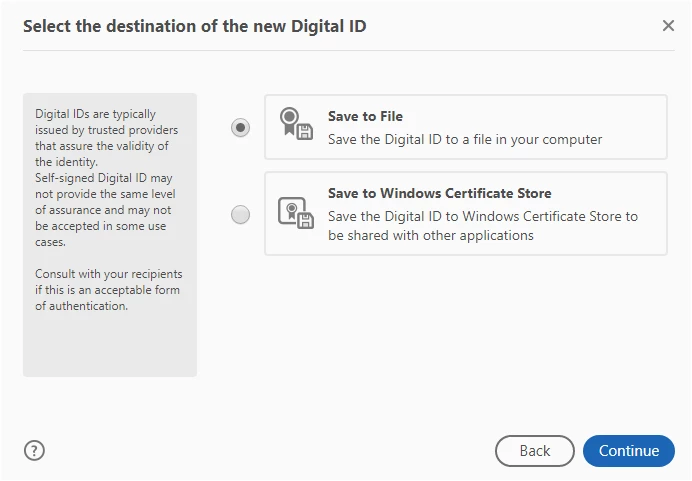
Now enter the details in the fields and click on continue.
Then browse the location where you wish to save the Digital ID and create a password.
Confirm the password and click on Save tab at the bottom.
Now, you will get a list of digital ID. Select the one you have just created and click on continue.
Then enter the password in the box at the bottom left of the window.
Make sure you enter the password correctly and then click on Sign tab at bottom right.
Hope this will work.
Let us know how it goes.
We will be waiting for your reply.
Regards,
Meenakshi