 Adobe Community
Adobe Community
- Home
- Acrobat Reader
- Discussions
- Re: cannot add a recipient to email in acrobat rea...
- Re: cannot add a recipient to email in acrobat rea...
Copy link to clipboard
Copied
when email is pressed one cannot send an email.
 1 Correct answer
1 Correct answer
THAT IS THE SOLUTION. UPDATED, RESTARTED, AND NOW NO PROBLEM EXSITS.
THANKS.
Copy link to clipboard
Copied
Please provide more details. Your description of the issue is very vague.
Copy link to clipboard
Copied
when you press the email icon "a specified recipient type is invalid" pops up and one can only press ok. email will not come up.
Copy link to clipboard
Copied
Is this the icon in the application itself, or in a file you're viewing?
What exact version of Reader are you using, and what's your OS version?
Copy link to clipboard
Copied
Adobe reader XI and Windows 10 (upgraded from Windows 7)
Copy link to clipboard
Copied
The icon is in the application next to print icon
Copy link to clipboard
Copied
I too just started having this same issue happen. Everything had been working for years without issue. It may have something to do with an update either of the operating system, or of the email client.
Theodore, what email client are you using?
I'm using Windows 7 Pro, with Adobe Acrobat 9 Pro, and Thunderbird 60.5.2.
NOTES
- I have tried the "Repair Acrobat Installation" under the Help menu, and rebooted. It did not help. I'm still having the same issue.
- The issue described is the same as opening a pdf, then from the File menu, select "Attach to Email..."
- The same issue occurs both trying to attach local or network stored pdf's.
Copy link to clipboard
Copied
i have also just last week started experiencing this same problem. i'm on WIndows 10, newest Adobe Acrobat DC, and current Thunderbird release.
when you attempt t to send via default email application, this error appears. i regularly use this function and have for a couple years -- and now it has ceased to work.
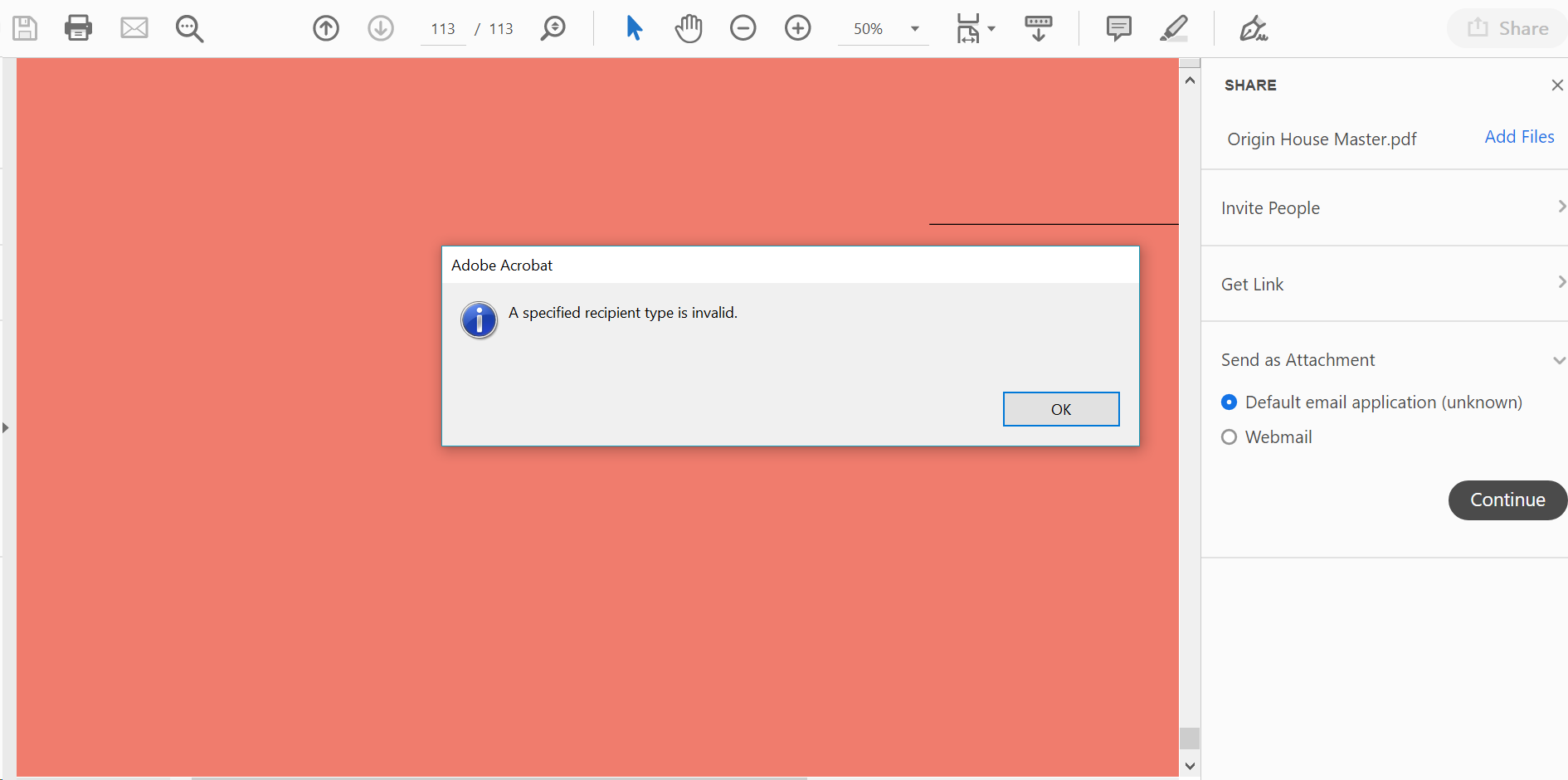
Copy link to clipboard
Copied
NEWS FLASH: Go to Thunderbird's Help menu, and check for an update. I just updated my TB, then it restarted, and the issue with attaching a PDF to an email has gone away.
Current version of Thunderbird is now at 60.5.3.
Copy link to clipboard
Copied
Copy link to clipboard
Copied
THAT IS THE SOLUTION. UPDATED, RESTARTED, AND NOW NO PROBLEM EXSITS.
THANKS.
