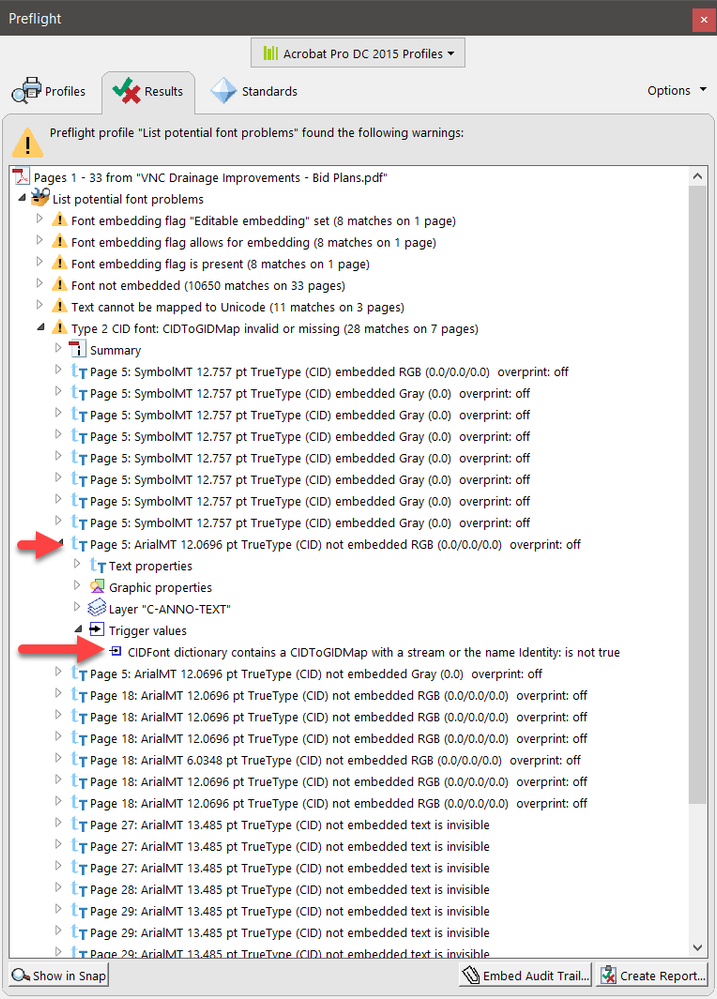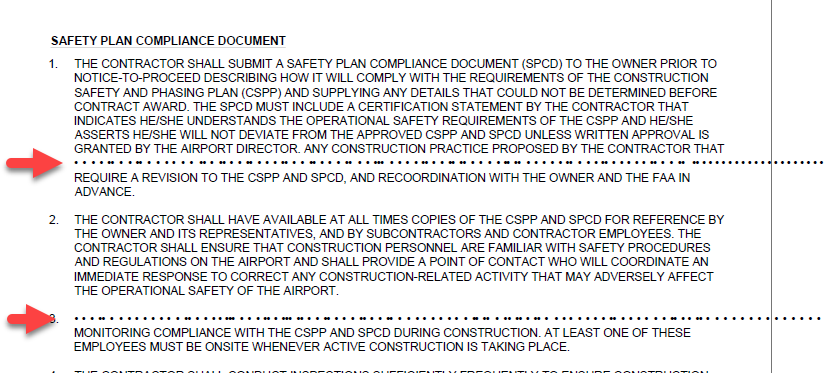- Home
- Acrobat Reader
- Discussions
- Re: Cannot find or create the font ‘ArialMT’. Some...
- Re: Cannot find or create the font ‘ArialMT’. Some...
Cannot find or create the font ‘ArialMT’. Some characters may not display or print correctly.
Copy link to clipboard
Copied
I am using Windows 7 64 bit and get this prompt and text is missing!!! How can I correct this?
Copy link to clipboard
Copied
Hi Jason,
It sounds like the font information isn't being embedded properly. Lot of the MT fonts will not embed (a licensing issue with MS). Go to File>Properties>Fonts. Does it list ArialMT and does it say embedded or embedded subset next to it?
Also try this :-
Open Adobe Reader
Go to Edit -> Preferences ;> Internet
Uncheck "Display in Read Mode by Default".
Let me know if it works.
Regards,
Aadesh
Copy link to clipboard
Copied
I tried this: Open Adobe Reader
Go to Edit -> Preferences ;> Internet
Uncheck "Display in Read Mode by Default".
….and it did nothing.
Also, when I went to File>Properties>Fonts
And it says:
ArialMT
Type: TrueType
Encoding: Ansi
Actual Font: Unknown
Still nothing else is working. Not sure if I can substitute a font or what in Adobe. I have been getting this message for a couple years now and I finally need to correct this!!
Be a blessing to someone today!!
Jason E. Whaley
<http://www.elitecapitalllc.com/> Elite Capital, LLC, Principal
-We buy Performing & Non-Performing Notes, 1st & 2nd’s
-Learn how to earn higher returns secured by Real Estate
<http://www.rexmn.com/> Smarter IRA
-Self-Directed IRA Investing backed by Real Estate
-Send your children to private school or college with tax-free dollars
<http://www.fastcashforazhouses.com/> Cash 4 Houses AZ, Investor
-We pay cash for houses, apts, land, any condition
480-254-6464-Cell/Text
1-877-640-5269-eFax
<mailto:JW@RexMN.com> JW@RexMN.com
Notice: The information contained in this message is privileged and confidential and intended for the use of the individual(s) named above and others who have been specifically authorized to receive such. If you are not the intended recipient, you are hereby notified that any dissemination, distribution, or copying of this communication is strictly prohibited. If you have received this communication in error, or if any problems occur with transmission, please notify the sender immediately.
Copy link to clipboard
Copied
Hey Jason ,
Please let me know the version of Acrobat/Reader installed on your computer?
Also, let me know if the PDF files are created using AutoCAD?
Regards,
Aadesh
Copy link to clipboard
Copied
Adobe Reader XI 11.0.11
The files are created by eSign, which is an electronic signature platform for realtors in Arizona. I looked at their software to see if I could change any of the fonts etc, and there was no way to do it.
Be a blessing to someone today!!
Jason E. Whaley
<http://www.elitecapitalllc.com/> Elite Capital, LLC, Principal
-We buy Performing & Non-Performing Notes, 1st & 2nd’s
-Learn how to earn higher returns secured by Real Estate
<http://www.rexmn.com/> Smarter IRA
-Self-Directed IRA Investing backed by Real Estate
-Send your children to private school or college with tax-free dollars
<http://www.fastcashforazhouses.com/> Cash 4 Houses AZ, Investor
-We pay cash for houses, apts, land, any condition
480-254-6464-Cell/Text
1-877-640-5269-eFax
<mailto:JW@RexMN.com> JW@RexMN.com
Notice: The information contained in this message is privileged and confidential and intended for the use of the individual(s) named above and others who have been specifically authorized to receive such. If you are not the intended recipient, you are hereby notified that any dissemination, distribution, or copying of this communication is strictly prohibited. If you have received this communication in error, or if any problems occur with transmission, please notify the sender immediately.
Copy link to clipboard
Copied
Ran Into The Same Thing In A •PDF ...
Here Was My Work Around
- 1. Open The • PDF
- 2. Go To [Documents] & Select [Reduce File Size] & Save As A Different Name
I Used This On BluePrints (To Scale)
If That Doesn't Work ... Try
- 1. Open The • PDF
- 2. Go To [File] → [Export] → [Image] & Select [JPEG] & Save
- 3. Then Open That File With Adobe
- 4. If That is Not A Clear Enough Try Install A Unix Based Program "GIMP-v2•8" Or Better (It Is A No-Charge Program – Since It Is An 'Open Source' Program). When You Import The •PDF File, You May Want To Move The Import Setting From 100.00 >To> 400.00 (Play With That Part Till You Get It Right)
This Program Can Make Pristine BluePrint Copies That Will Print To Scale
Good Luck 🙂
Copy link to clipboard
Copied
This functions are not available in Acrobat Reader.
Copy link to clipboard
Copied
I googled ArialMT because I was having the same issue as described. I ran across this post. Tried to go through the actions described above. They were unsuccessful. Then I went back to the google results and found one to download the ArialMT font. Closed the PDF, installed the font, reopened the PDF and it opened without error. Hopefully this corrects your issue as well.
Copy link to clipboard
Copied
This is seriously frustrating. Up until today the PDFs created by our software provider opened and we could add text without issue. Now all of a sudden Adobe Acrobat DC (pro, full version) has an issue adding text to one of our PDF reports from our software provider. I am getting the error mentioned within this thread "Cannot find or create the font 'xxxxxx+ArialMT'. What does this mean? I have gone through every possible "fix" listed within the support community sites.
Copy link to clipboard
Copied
I don't know what fixes you applied, but often this problem has to do with the PDF creator using CID / Identity-H encoding for the font and not properly producing the the proper encoding tables within the PDF file.
If you can post a sample, we can confirm what the issue may be. There was no new Acrobat update since December 2019 and thus, nothing changed in Acrobat itself over the last few days.
- Dov
Copy link to clipboard
Copied
I ran in to this same issue and see Identity-H encoding for ArielMT (embeded).

Copy link to clipboard
Copied
Page G201 of this set has the issue.
https://www.dropbox.com/s/wx5qv6dggbww14h/VNC%20Drainage%20Improvements%20-%20Bid%20Plans.pdf?dl=0
Also: this is a random error. We can reprint from same machine and not get this problem.
Please advise.
Thank you
Copy link to clipboard
Copied
In fact, this is an invalid PDF file. Opening the PDF file in Acrobat Pro DC and running the List Potential Font Problems profile in Preflight yields the following:
The PDF file was not properly generated by AutoCAD and in fact, displaying page G201 yields two really messed up text lines:
I then ran the Fix Potential Font Problems profile in Preflight. It fixed the problems with the CIDToGIDMap problems and embedded the Arial font.
I have attached the fixed file for your edification and entertainment. (Since the attachment tool isn't working correctly on these communities right now, I will personally e-mail you the fixed file.)
I believe that the real problem here is that AutoCAD not only generates a funky PDF file, but that it exacerbates the problem by not embedding all the fonts used in the original AutoCAD document.
Remember, Font is a four letter word beginning with an F. Always embed (subset embedding is fine) all fonts in your PDF file at the time you create the PDF file. If AutoCAD doesn't offer that as an option, report to them as a big bug!!! Simply stated, you really can't count on finding the exact same font on the system of the PDF file's recipient as on the system of the creator. There are literally dozens of different versions of Arial out there and if the fonts don't match and especially if there are problems with the mapping table, the symptoms that you experienced are exactly what you get.
Sorry, but there isn't anything that Adobe can do about this problem other than telling you what caused it.
Copy link to clipboard
Copied
Dear,
I also suffer from above mentioned issues and like to adress that i find it remarkable that these issues are happening to allot of users and there is no solution what-so-ever. My pdf's that give the error are generated in MS (Word) and are automaticly generated according to the ISO 19005-1 (PDF/A) standard. The pdf 's give an error only on my pc. All my colleagues have no issues with the matter (a sidenote is that we al work from the same serverbased windows 10). I have trouble grasping the cause why i have the issues while my colleagues have not, while they use the exect same font library, reader and file. For clearance:YES the fonts i have trouble with are embedded in the pdf. I have tried to check and uncheck the "use local fonts"-setting as well as the "display in Read Mode by default" but this changed nothing.
The properties of the file say ArielMT (embeded) is encoded by Identity-H.
I have a secundairy observation. By reopening the file or zooming or clicking in the file, it sometimes gives the result that the fonts do come out drawn. So that means that the font is embedded and is possible to be drawn. Why adobe gives an error and troubleshoots is a mystery but the problem that is happening since 2018 needs solving! The given solution of Adobe are to (in one way or another) rewrite the pdf; but if you rewrite it that means that the font is already embedded and readable (note: not corrupted) so i make the conclusion that adobe needs to get its font-reading/connecting in order or must have a setting to redirect this mapping/connecting.
Always available for feedback,
sincerly
Bram Bodry
Copy link to clipboard
Copied
Hi Bram
We are sorry for the trouble and the delay in response. Would you mind sharing the version of the Adobe Acrobat/Reader DC you are using? To check the version go to Help > About Adobe Acrobat DC
And make sure you have the latest version 20.009.20067 installed. Go to Help> Check for Updates.
Let us know how it goes
Regards
Amal
Get ready! An upgraded Adobe Community experience is coming in January.
Learn more