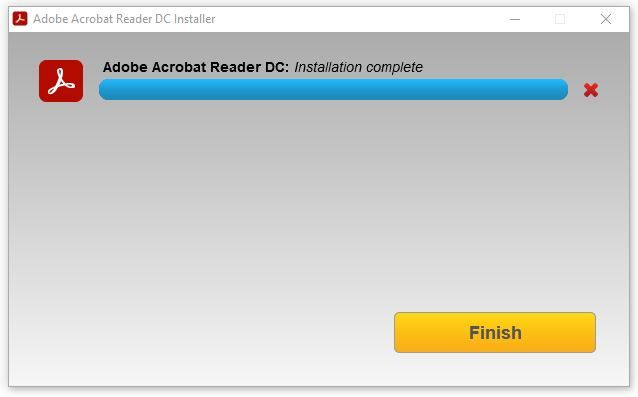Copy link to clipboard
Copied
When I click finish, it will said "did not install successfully". I click Start over and download the file again, and install again, but still not succesfully
 1 Correct answer
1 Correct answer
Fixed by edit register
HKEY_LOCAL_MACHINE\SOFTWARE\Policies\Microsoft\SystemCertificates\AuthRoot
change DisableRootAutoUpdate to 0
Copy link to clipboard
Copied
For more information
OS was Windows 10 Pro 21H2 64-bit. It was new install Windows, no any anti-virus was installed.
Copy link to clipboard
Copied
Fixed by edit register
HKEY_LOCAL_MACHINE\SOFTWARE\Policies\Microsoft\SystemCertificates\AuthRoot
change DisableRootAutoUpdate to 0
Copy link to clipboard
Copied
Hello, I have the same problem in Windows 11. That register doesn't exist in my case, what can I do to solve it?
Find more inspiration, events, and resources on the new Adobe Community
Explore Now