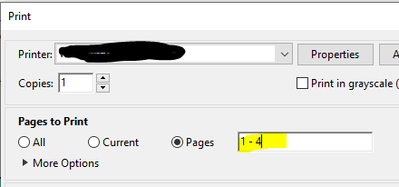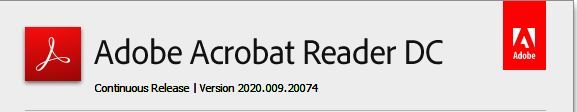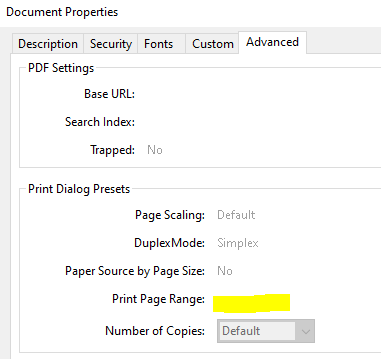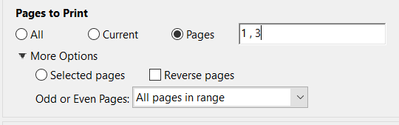- Home
- Acrobat Reader
- Discussions
- Cannot Print Specific Pages i.e 2-3 etc
- Cannot Print Specific Pages i.e 2-3 etc
Cannot Print Specific Pages i.e 2-3 etc
Copy link to clipboard
Copied
Not sure which version this started from but the Acrobat Reader DC v 2020.009.20074, I cannot edit the Pages range when the radio button is selected the field becomes enabled but I can't change the pages I want to print. In this case I wanted to print pages 2 and 3 but cannot change the 1-4 that's already populated.
I can select pages I want printed via the Thumbnails, but having to keep going through the menu items, show hide thumbnails and selecting the pages I want is a bit cumbersome, especially when the option is there in the Print menu.
I'm running on Windows 10 and have checked the reader for updates (no updates found), ran the repair installation and also started the Reader as Administrator but nothing lets me change the Page range.
Copy link to clipboard
Copied
Do the pages have labels that are different from the page numbers? If so, you have to use those now, unfortunately.
Copy link to clipboard
Copied
There are no pages numbers regarding the document I placed the screenshot of, but I can't delete the 1-4 the field is enabled as when you first open it, it's grey as All pages is selected as the option.
This happens on all PDF's that I open and want to print, it's just so annoying, and there's not a lot I can check other than running as admin but that made no difference.
Copy link to clipboard
Copied
Hi Yajimbo,
Thanks for reporting the issue here.
The issue could be with the PDF file; it is possible that the pages 2 & 3 are labelled wrongly for the particular PDF file.
Is the same issue is happening for other PDF file(s) as well? Please share the system information as well, like OS version, Acrobat version, and if possible can you share the file as well.
Please do let us know, if anything else is required from our end.
Regards,
Swapnil Srivastava
Copy link to clipboard
Copied
Hi Swapnil,
I have attached screenshots of the acrobat reader and Windows 10 versions that I am currently running on my desktop PC. Also this issue happens on all PDF's and have attached different one to the one I originally placed a screenshot of (due to work information).
On all PDF's I am unable to delete what is shown in the Pages window when that is selected in Pages to Print section of the print screen.
The same thing happens on my Laptop which is running Windows 10 and the same version of Reader, so it's not machine specific.
Regards,
Yajimbo
Copy link to clipboard
Copied
Hi There,
Are you using spaces between page numbers. As we provide direct access without space.
Try once.
Regards,
Swapnil Srivastava
Copy link to clipboard
Copied
Hi Swapnil,
When I select the option of Pages from the Pages to Print section the box shows automatically 1 - 4 and when I click in the box, the cursor appears (as shown in the screenshot previously), but I cannot delete anything in the box to make the changes, this is the whole issue I am having. Whatever is shown when the box is enabled is all I can pick, I cannot change the page range.
Regards,
Yajimbo
Copy link to clipboard
Copied
If you go to File > Properties, then to Advanced, does anything show against "Print page range"?
Copy link to clipboard
Copied
Checking a few pdf's there is nothing in the Print Page range of any of them.
Copy link to clipboard
Copied
Ok, thanks. I can only report that when I use Acrobat Reader to print, and click "Pages", I get a range I can change, unless there is only one page (logically).
Copy link to clipboard
Copied
What happens when you select pages in the Page Thumbnails and print it?
Copy link to clipboard
Copied
I can highlight the thumbnail pages I want to print and so the Print Option shows me what I've selected. Once again if I choose the Pages option straight after selecting the thumbnails -> Print, then I still cannot delete/change the range, the pointer is in the box, but can't edit whats shown
Copy link to clipboard
Copied
I'm having exactly the same problem....frustrating
Copy link to clipboard
Copied
At least I know that I'm not the only one having this issue (thus removing my pc as an issue), but still frustrating and it seems currently there is no solution for this issue! 😞
Get ready! An upgraded Adobe Community experience is coming in January.
Learn more