Copy link to clipboard
Copied
I would like to check digital signature in my documents opening them in Acrobat Reader DC (2018-011.20038).
But when I open my file (.p7m) I cannot see the Signaure panel I should have seen on the left.
I've already checked View > Show/Hide > Navigation Panes but there is no Signature Panel option.
I've also checked the Signature Verification Preferences
Someone can help me?
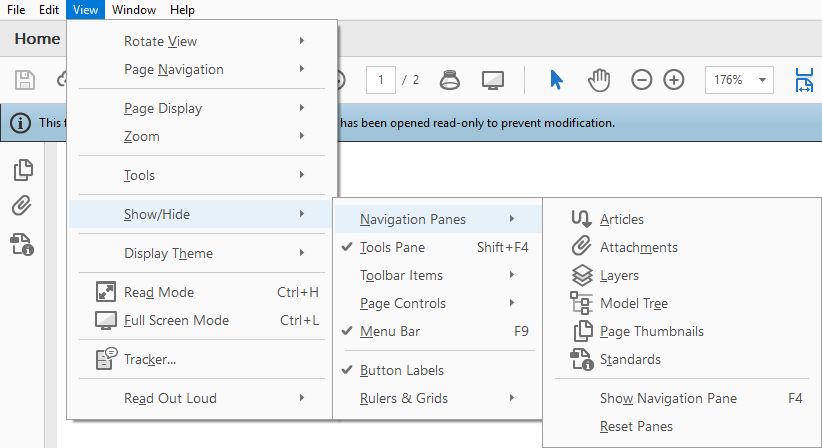

 1 Correct answer
1 Correct answer
You can't edit a PDF/A file... That's the entire point of it. The "/A" stands for Archive.
Copy link to clipboard
Copied
This is not possible with this PDF file. Try a other PDF file.
Copy link to clipboard
Copied
I've tried with several files and the same files are verifiable with other software or online applications.
Copy link to clipboard
Copied
Not possible with Acrobat Reader and this special file.
Copy link to clipboard
Copied
this special file?
Copy link to clipboard
Copied
On the left side click on the icon for "Standards".
In Adobe Acrobat you can see the signature panel.
Copy link to clipboard
Copied
I have the standard panel, but I do not see any signature panel as in the first image
Copy link to clipboard
Copied
Click on the standard panel. What can you see?
Copy link to clipboard
Copied
This is what I see if i clickon the standard panel
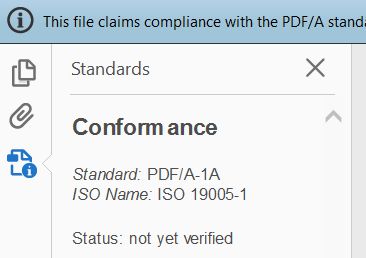
Copy link to clipboard
Copied
You can't edit a PDF/A file... That's the entire point of it. The "/A" stands for Archive.
Copy link to clipboard
Copied
I don't want to edit the PDF/A file, I just want to check the digital signature
Copy link to clipboard
Copied
May be that this document doesn't have a signature.
Copy link to clipboard
Copied
I've verified the signature with a online services like this Verifica di un file firmato o marcato - Firma Digitale e Marche Temporali - InfoCert
It's signed
Copy link to clipboard
Copied
They are probably viewing the PDF/A certificate as a type of signature.
Unless you can share the file I don't think we can help you any further.
Copy link to clipboard
Copied
The fact is that the file is signed (i've verified it in several ways) but my Acrobat Reader DC (2018-011.20038) doesn't show the signature panel.
Is there any signed test file I can use to test the singature panel in my Acrobat Reader?
Copy link to clipboard
Copied
Here you go, created and signed by me... signature test.pdf - Google Drive
Copy link to clipboard
Copied
Thank you try67.
I can see the signature panel with your file!
This means that Acrobat Reader has problem in managing signatures produced by the institution where I work (i tried with several files). They are signed using ArubaPEC S.p.A. services.
Copy link to clipboard
Copied
Can you share a sample file?
Copy link to clipboard
Copied
I don't know if I can share official documents of my institution...
Copy link to clipboard
Copied
Did you tried re-installing the adobe reader?
Copy link to clipboard
Copied
I seem to be in the same situation:
- file.pdf.p7m
- signature seen by InfoCert online service, marked as valid, coming from ArubaCERT
- Reader DC opens upon double-click, allows seeing/printing the doc ( a scanned page), but no signature or standard pane is accessible anywhere.
- BTW, no sign of PDF/A compliant doc.
Possible explanations?
a) scanned PDF is not PDF/A, so Reader does not even try looking at signatures
b) signature from ARUBA, an Italian service, is recognized by InfoCert, an Italian service, but not recognised by Reader?
c) other?
Copy link to clipboard
Copied
Dear user,
Do you have an "Enable Editing" button the top blue bar? Please click on the button to enable Editing of PDF-A compliant files to check if the signature becomes visible. However if the files already had a signature , the signature icon should be visible in the LeftHandPanel like
 with the option to expand signature panel.
with the option to expand signature panel.
Have you created the pdf and the signature using Acrobat or with any other third party tool.? Please could you create a similar non official document in the same way you created this file and share it with us for analyzing the issue.
Find more inspiration, events, and resources on the new Adobe Community
Explore Now