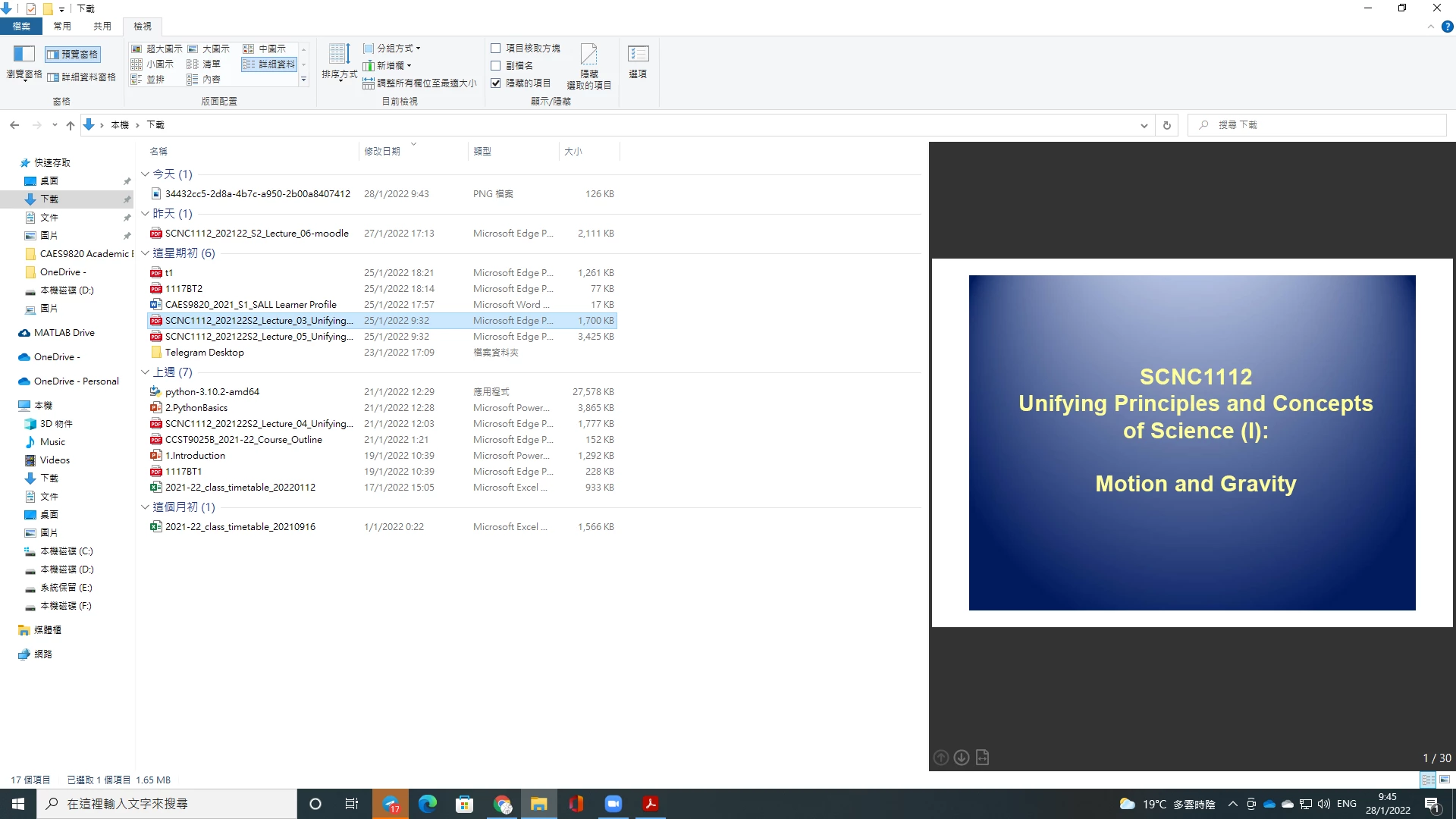Cannot view pdf files in preview pane
Recently I found that the preview plane of Windows File Explorer failed to show the whole pdf file when Adobe Acrobat Reader is set to be the default program for viewing pdf, instead showing a static thumbnail of the pdf with an Acrobat logo in the bottom right. The problem doesn't appear when other programs are set to be default. How can I solve this problem? I believe this may have something to do with a previous program (PDF-XChange Editor).
Preview pane with Acrobat Reader as default pdf viewer
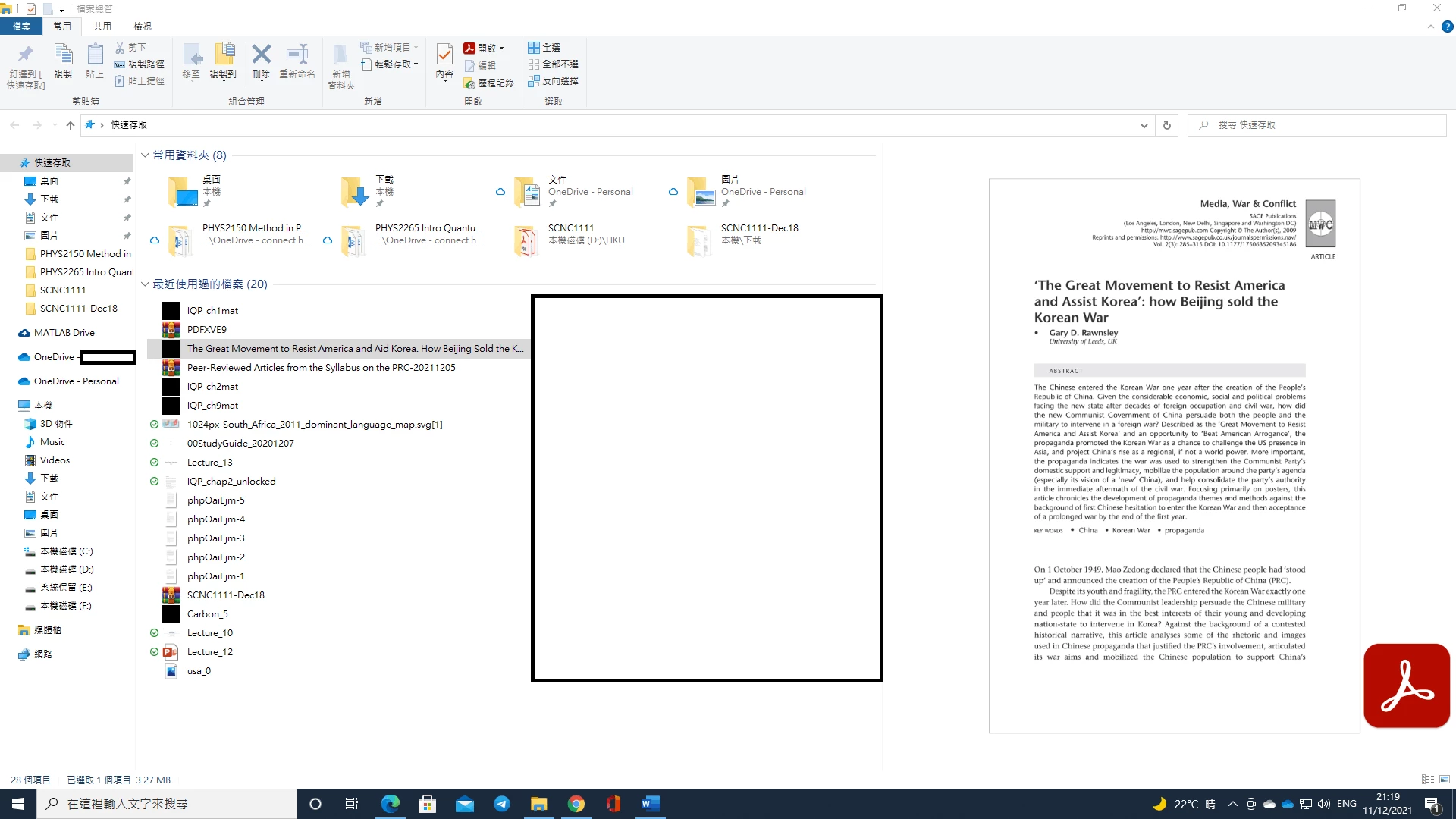
Preview pane with Microsoft Edge as default pdf viewer