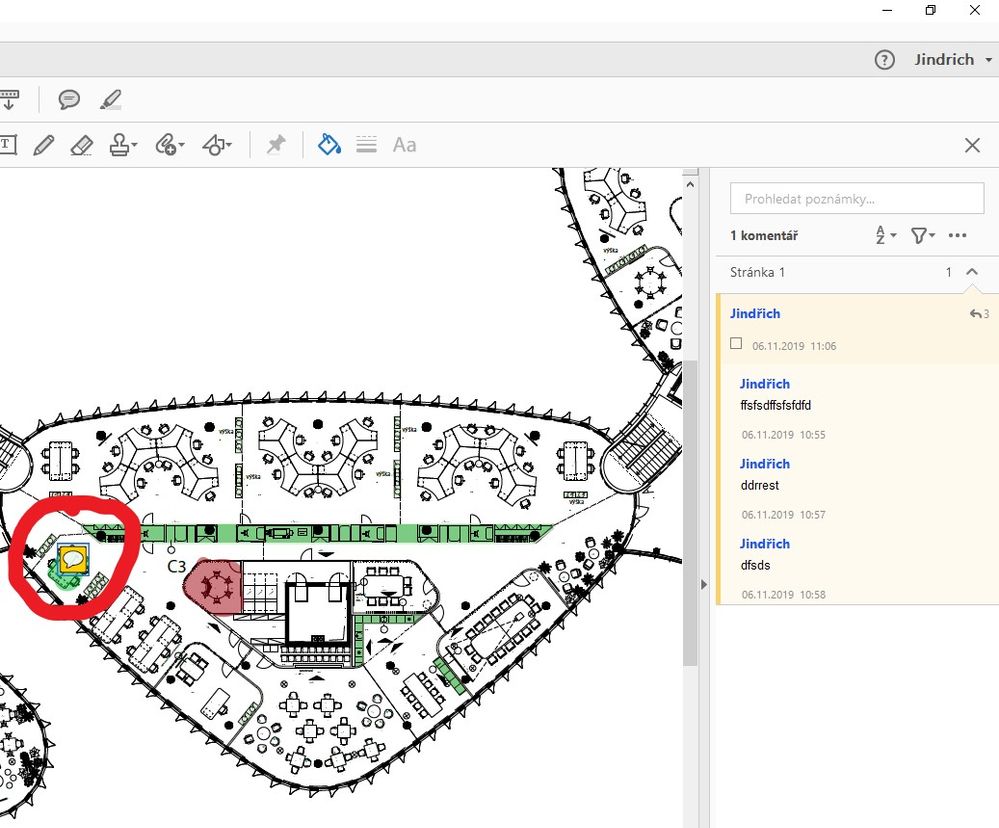Change comments icons
Copy link to clipboard
Copied
Hello,
I need to change icons comments size, or customize icon. Icons are too big for my use. Is there any special folder, where I can change it?
Thank you Jindřich
Copy link to clipboard
Copied
Hi there,
Thanks for reaching out. As described above, you want to change the comment icon size.
You can drag the comment icon on the page so as to make it more visible. However, we don't have the option to change the icon size. You may use the Adobe feature request form (https://www.adobe.com/products/wishform.html) to submit your request with the product team.
Let us know if you need more help
Regards
Amal
Copy link to clipboard
Copied
This can be done using a script, but executing such a script in Reader is complicated (not to mention writing it in the first place...).
Find more inspiration, events, and resources on the new Adobe Community
Explore Now