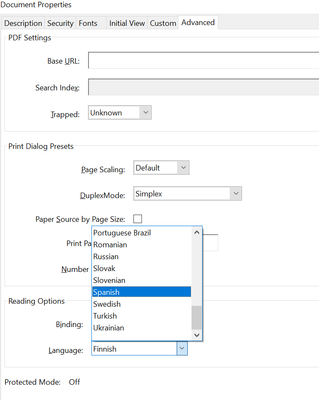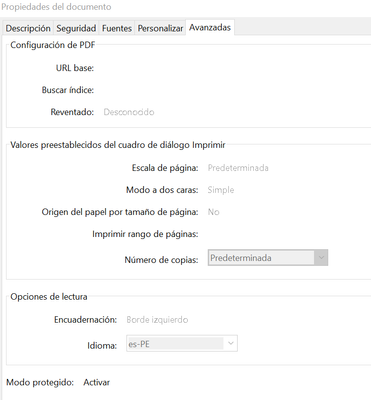Copy link to clipboard
Copied
Hola, quisiera saber como cambiar el idioma de Lectura en Voz Alta de Inglés a Español.
Intenté algo que vi aquí en Comunidad, pero no me funcionó, ya que en el idioma de la voz solo me aparece el predeterminado de mi computadora, el cual es Inglés.
La aplicación está en Español, pero no comprendo porque el lector lee en Inglés, si los documentos están en Español.
Gracias.
 2 Correct answers
2 Correct answers
Esto es lo que debes hacer para que sea la voz predeterminada, sin importar en que idioma está el documento
Categorías / Lectura / Opciones de lectura en voz alta / Voz / (selecciona tu voz preferida, en este caso, Sabina)
Hello!
I hope you're doing well, and we apologize for the delayed response and the trouble.
Are you asking about changing the language in the Acrobat app? If so, please follow the steps in this article: Change Acrobat Language Settings. Also, please ensure you have the latest version of Acrobat installed on the machine: 24.005.20421 Optional update, Feb 24, 2025. Check for any pending updates from the Menu > help > check for updates, install the updates, restart the app and the machine, and
...Copy link to clipboard
Copied
Thank you for sharing the detailed information
By default, the application picks the language of your OS. It relies on system language, so if it is in English, then read a loud will be narrated in English only.
Secondly, your document's language should be set to the language in which you want it to be read. The doc language should be set to Spanish if it is a Spanish text document.
Open PDF>right click Ctrl +D> document properties> Advanced> Reading option>Language>Spanish>OK
Thanks,
Akanchha
Copy link to clipboard
Copied
Todos mis documentos están en español, pero se sigue presentando este problema.
Copy link to clipboard
Copied
Esto es lo que debes hacer para que sea la voz predeterminada, sin importar en que idioma está el documento
Categorías / Lectura / Opciones de lectura en voz alta / Voz / (selecciona tu voz preferida, en este caso, Sabina)
Copy link to clipboard
Copied
Hola, Tengo solo instalada la Voz en inglés... como instalo la voz en español?
Copy link to clipboard
Copied
Mismo inconveniente
Copy link to clipboard
Copied
Tengo el mismo problema 😞
Copy link to clipboard
Copied
Encontré la razón! debes dirigirte a la configuración de idioma de windows e instalar la versión de español que tenga disponible las características de voz, me parece que sólo está disponible para Español (Mexico) y Español (España), yo tenía instalada la versión chilena y por ese motivo no me daba la opción de tener una voz en español, espero que sea de ayuda! saludos
Copy link to clipboard
Copied
Hi oaki_n,
Thank you for reaching out.
It seems that you have found the solution. Thank you for sharing the information here, as it will help others with similar issues.
You may also refer to the following help document for more information on the Read Out Loud feature: https://helpx.adobe.com/reader/using/accessibility-features.html.
Let us know if you have any questions.
Thanks,
Meenakshi
Marking a reply or response “Correct” will help future users with the same issue quickly identify the correct answer.
Copy link to clipboard
Copied
Hola. Estoy teniendo problema con Adobe y no logro cambiar el idioma.
Mejor dicho, en mi sistema no veo como, o desde donde puedo modificar el idioma.
Tengo win7
Copy link to clipboard
Copied
Hello!
I hope you're doing well, and we apologize for the delayed response and the trouble.
Are you asking about changing the language in the Acrobat app? If so, please follow the steps in this article: Change Acrobat Language Settings. Also, please ensure you have the latest version of Acrobat installed on the machine: 24.005.20421 Optional update, Feb 24, 2025. Check for any pending updates from the Menu > help > check for updates, install the updates, restart the app and the machine, and check. For more information, see this: https://adobe.ly/3CVXBmG.
Let us know how it goes.
Thank you,
Anand Sri.
Get ready! An upgraded Adobe Community experience is coming in January.
Learn more