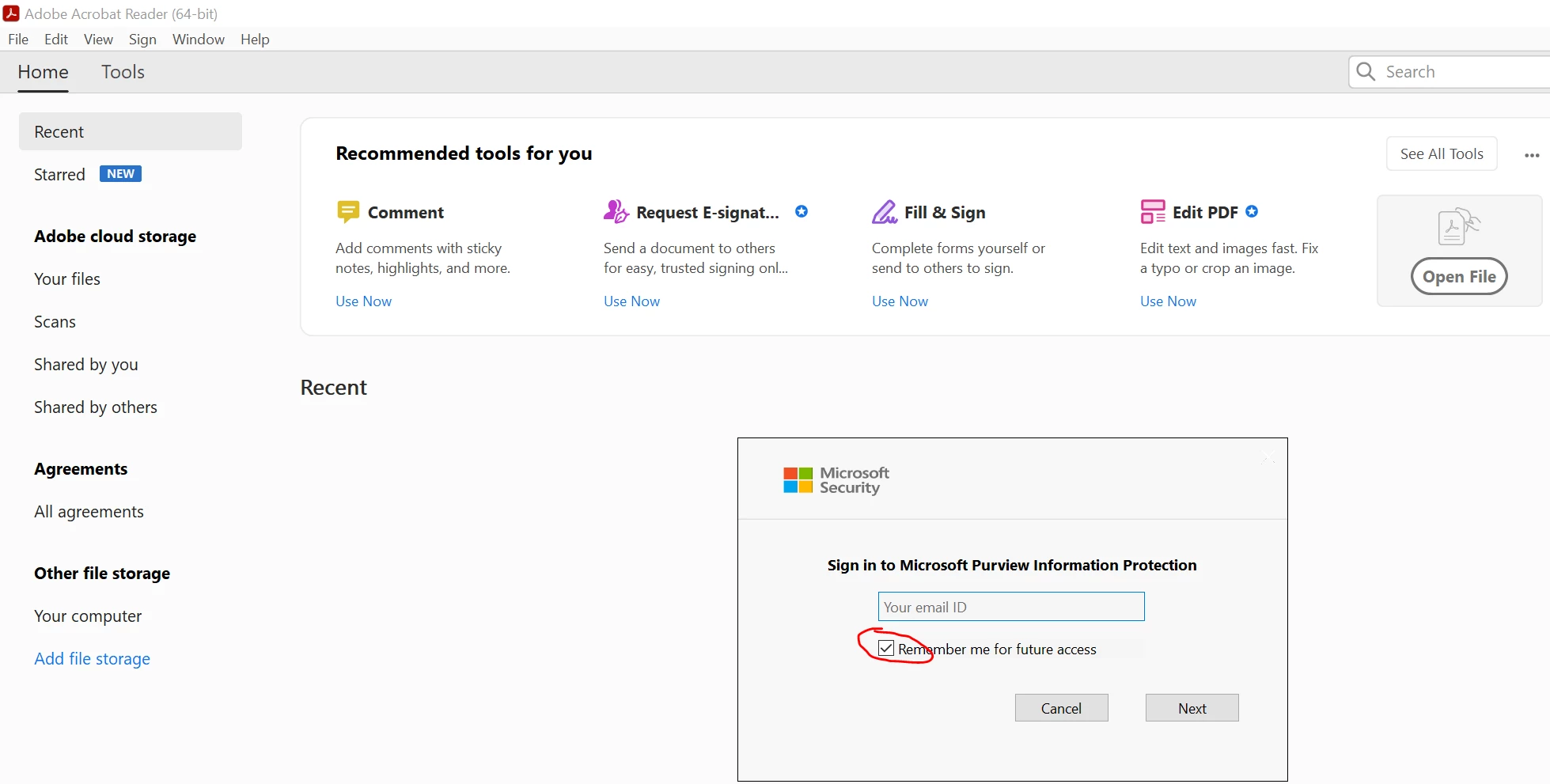Question
change the default setting for adobe reader sign in
I'm using micrsoft purview information protection to sign in adobe reader.
However i do not want adobe to remember my account information by default.
How do i change the "remember me" option to be unchecked by default.