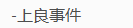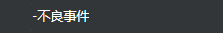Adobe Community
Adobe Community
Turn on suggestions
Auto-suggest helps you quickly narrow down your search results by suggesting possible matches as you type.
Exit
- Home
- Acrobat Reader
- Discussions
- Re: Chinese character in bookmark display wrong
- Re: Chinese character in bookmark display wrong
0
Chinese character in bookmark display wrong
New Here
,
/t5/acrobat-reader-discussions/chinese-character-in-bookmark-display-wrong/td-p/12478998
Oct 28, 2021
Oct 28, 2021
Copy link to clipboard
Copied
TOPICS
View PDF
Community guidelines
Be kind and respectful, give credit to the original source of content, and search for duplicates before posting.
Learn more
default0kp90j2x4zfe
AUTHOR
New Here
,
/t5/acrobat-reader-discussions/chinese-character-in-bookmark-display-wrong/m-p/12509573#M85284
Nov 08, 2021
Nov 08, 2021
Copy link to clipboard
Copied
nobody known?
Community guidelines
Be kind and respectful, give credit to the original source of content, and search for duplicates before posting.
Learn more
/t5/acrobat-reader-discussions/chinese-character-in-bookmark-display-wrong/m-p/12512839#M85337
Nov 09, 2021
Nov 09, 2021
Copy link to clipboard
Copied
Hi,
Hope you are doing well!
It could be a font specific issue. Please help me with few questions to understand your issue better:
- Is it happening with all the PDF's ?
- Is your application updated ?
There is a posibility you might need to download the required font maually.
For more details please refer to: https://community.adobe.com/t5/acrobat-reader-discussions/chinese-characters-displaying-invalid-char...
Regards
Ria
Community guidelines
Be kind and respectful, give credit to the original source of content, and search for duplicates before posting.
Learn more
default0kp90j2x4zfe
AUTHOR
New Here
,
LATEST
/t5/acrobat-reader-discussions/chinese-character-in-bookmark-display-wrong/m-p/12881519#M90271
Apr 15, 2022
Apr 15, 2022
Copy link to clipboard
Copied
Hi,
only adobe reader identified as "上良事件". Readers other than 'adobe reader' can correctly identified as "不良事件".
Community guidelines
Be kind and respectful, give credit to the original source of content, and search for duplicates before posting.
Learn more
Resources
About Acrobat Reader
Reader Help
FAQs
Copyright © 2024 Adobe. All rights reserved.