CMYK Transparency And Spot Color rendering issue
Copy link to clipboard
Copied
InDesign generated PDF. CMYK output, with transparency and spot colors present in document but not used on the image or background.
Transparent photo x2 over a colored swatch, soft light effect with varying opacity. Acrobat Reader DC on windows does not display properly.
I tried changing settings for overprint and rendering space. Nothing seems to be able to get it to display correctly.
Preview.app, Chrome, Edge, Acrobat Pro, everything else correctly displays the PDF.
InDesign files: https://ufile.io/5w6fs
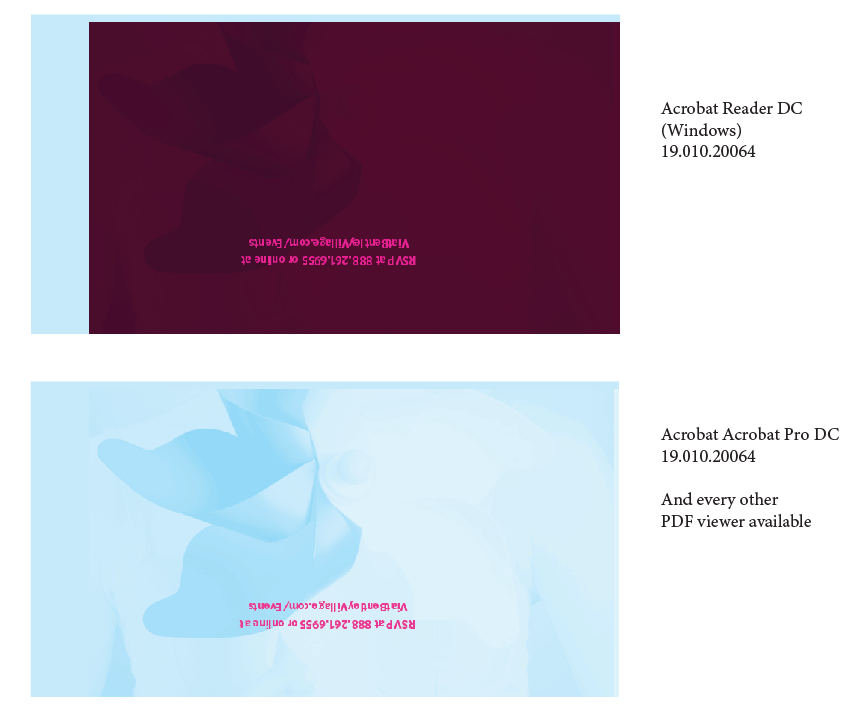
Copy link to clipboard
Copied
Sorry for the delayed response. Could you please confirm if you are still facing the issue?
Try changing resolution at preferences from custom to use system settings and colors are perfect now.
Edit >preferences >page display >resolution >use system settings
Would you mind sharing the version of the Acrobat Reader DC you are using? To check the version go to Help > About Acrobat and make sure you have the latest version 21.07.20099 (Win) , 21.07.20096 (Mac) installed. Go to Help > Check for updates.
Also try to logout of the application, reboot the computer once and relogin with the same Adobe ID and see if that works for you.
We will be waiting for your response. Once we've got that information from you, we can take a closer look.
Regards
Ria
