Comment PDFs in the browser version
Copy link to clipboard
Copied
Hi,
I have opened a pdf in the browser version. (Internet Explorer 10, also tested with Edge and Firefox))
The document properties show that commenting is activated for this pdf.
When I try to comment the pdf in the browser version, I cannot choose the Button comment.
What am I doing wrong?
Thanks for every answer!
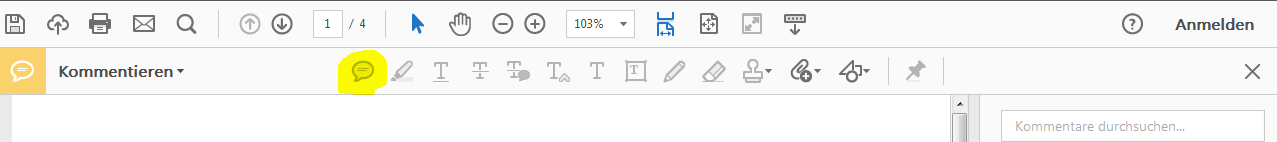
Copy link to clipboard
Copied
Hi Julia,
While viewing pdf withing web-browser commenting has been disabled with the Reader plugin-in. To comment on pdf you need to download the file first or save it locally in your computer and then try commenting on it? When pdf is being viewed on web-browser commenting is not available unless the PDF is part of a browser-based review workflow.
For detailed description you may go through the- Why is commenting not allowed in Adobe Reader? (Review and Comment)
Regards,
Akanchha
Copy link to clipboard
Copied
Hi Akanchha,
Thank you for your answer!
I opend the pdf from our SharePoint. I have admin permissions. The pdf is a part of a SharePoint based review workflow.
Best regards,
Julia
Copy link to clipboard
Copied
Hi Julia,
As Bernd said that there is a work around to achieve this with the Adobe Acrobat. Else, you need to download the form or save it locally to make this work, as you cant add the comment using web-browser.
-Akanchha
Copy link to clipboard
Copied
With Adobe Acrobat add a form field to the document and you can use the comment tools in Internet Explorer.
Copy link to clipboard
Copied
Don't know how you discovered this, but it's a lifesaver. Thanks!