Turn on suggestions
Auto-suggest helps you quickly narrow down your search results by suggesting possible matches as you type.
Exit
- Home
- Acrobat Reader
- Discussions
- Content Preparation Progress keeps showing
- Content Preparation Progress keeps showing
0
New Here
,
/t5/acrobat-reader-discussions/content-preparation-progress-keeps-showing/td-p/9824113
May 21, 2018
May 21, 2018
Copy link to clipboard
Copied
Content Prepration Progress is automatically opened whenever I open a pdf document and it doesn't disappear by itself even when the status shows ready. It's really annoying. Can anyone help me on this? Thank you very much.
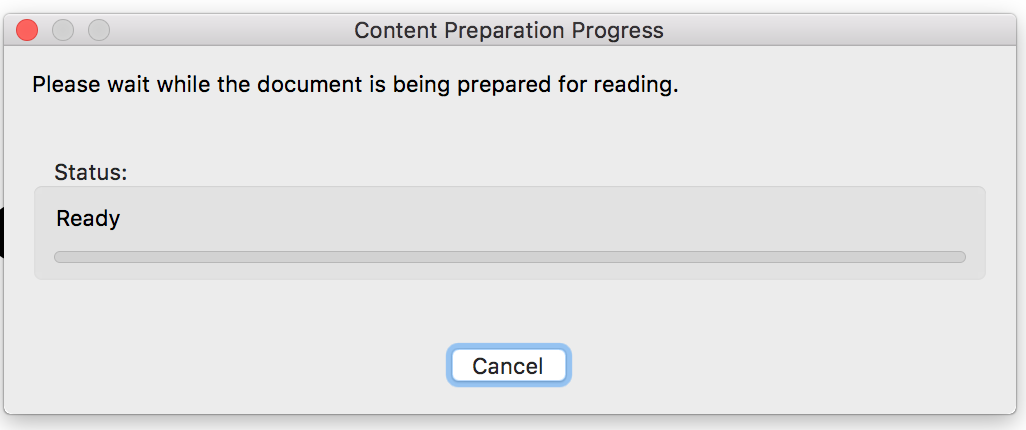
Community guidelines
Be kind and respectful, give credit to the original source of content, and search for duplicates before posting.
Learn more
 1 Correct answer
1 Correct answer
LEGEND
,
May 21, 2018
May 21, 2018
LEGEND
,
/t5/acrobat-reader-discussions/content-preparation-progress-keeps-showing/m-p/9824114#M40472
May 21, 2018
May 21, 2018
Copy link to clipboard
Copied
Community guidelines
Be kind and respectful, give credit to the original source of content, and search for duplicates before posting.
Learn more
New Here
,
LATEST
/t5/acrobat-reader-discussions/content-preparation-progress-keeps-showing/m-p/9824115#M40473
Nov 02, 2018
Nov 02, 2018
Copy link to clipboard
Copied
this don't work keep showing!!!!
Community guidelines
Be kind and respectful, give credit to the original source of content, and search for duplicates before posting.
Learn more
Resources
About Acrobat Reader
Reader Help
FAQs
Get ready! An upgraded Adobe Community experience is coming in January.
Learn more
Copyright © 2025 Adobe. All rights reserved.