Copy Highlighted Text in Pdf file

Copy link to clipboard
Copied
Hi everyone,
Recently I downloaded the Adobe Reader X (version 10.0). This version allows me to highlight text (in yellow colour). However, If I want to copy a highlighted block of text (for instance to paste into a Word document), I am not able to do this. When I select the highlighted text and click on the right mouse click, it doesn't give me the opportunity to copy this text. Therefore, I was wondering whether I can copy the highlighted text in another way?
Thanks in advance for a reply.
Kind regards,
Sleighon
Copy link to clipboard
Copied
Same problem here. This is a nuisance.
Copy link to clipboard
Copied
Select the text (not the highlight) and press Ctrl+C.
Copy link to clipboard
Copied
I have this problem too. The problem is that I CAN'T "Select the text (not the highlight)". If I have a paragraph of text highlighted in a PDF and the selection tool enabled, when I mouse over the highlighted text my cursor changes from a standard cursor to four-sided arrow. If I click on the block of highlighting, the block itself is selected (not the text beneath it).
So, to repeat, how does one select the text if it is already highlighted?
Copy link to clipboard
Copied
When I select the highlighted text and click on the right mouse click, it doesn't give me the opportunity to copy this text.
Which options did you get?
Copy link to clipboard
Copied
Agreed. More than a nuisace, hindering productivity. Any solutions appreciated.
Copy link to clipboard
Copied
It's not very practical, but I got around this by selecting a larger area than the highlighted text I wanted to copy, i.e. starting before the part I wanted and finishing after it. Then pasting the whole lot, and deleting the parts I didn't want after pasting it.
I don't understand why it's not possible just to copy highlighted text though, it seems ridiculous to remove the option!
Copy link to clipboard
Copied
I don't understand why it isn't possible to copy highlighted text either. The suggestion to expand the area beyone the highlighted section is great but, again, it is inconvenient and hampers productivity. Simply put, it is a nuisance in adition to being stupid. Not a characteristic that is often attributed to Adobe products!!!
Copy link to clipboard
Copied
I do not see what the problem is...
- highlight some text
- right-click on the document and click Select Tool
- select the (highlighted) text you want to copy
- Ctrl+C to copy
- paste it anywhere, e.g. in Word
Copy link to clipboard
Copied
It seems you don't understand where the problem is. APPLY a highlight to the text, which is to say select it and use the Tools function to highlight the text. The text you've highlighted now remains yellow. Now, choose the same chunk of text you've highlighted and go to Edit, under which you will notice that the Copy function has been disabled. Once a section of text has been Highlighted the Copy function is disabled for that section of text. This makes no sense at all and is a considerable impediment to productivity for folks who use these functions together on a regular basis. Even with Adobe Pro XI this issue has not been resolved, when simple programs like Kindle apps get it right.
Copy link to clipboard
Copied
Interesting problem. I think it's because annotations always see clicks in preference to the underlying page. Almost always.
It's quite easy to select text which begins outside or ends outside a highlighted section.
Click outside the highlight (or just before the beginning, or just after the end).
Release the mouse (this isn't a drag action). The flashing cursor should appear.
Now Shift+click inside the highlight. Text between the two points can be copied.
I noticed this because for me it's a faster more accurate way of selecting text which works in almost all apps, so I often use it.
Copy link to clipboard
Copied
Yeah, that's one way to get around a flaw in the program, but it's inconvenient as it requires deleting the additional text when pasting. Also, if you want to copy a chunk of text that is embedded within a longer highlighted section it's even more of a nuisance.
Copy link to clipboard
Copied
kaemus78 wrote:
It seems you don't understand where the problem is.
Indeed, I do not understand what the problem is. When I tested it yesterday (using Reader 11.0.1) I actually took some screenshot, but I didn't think it necessary to post them. I'll do it now.
Opening a random PDF from My Documents
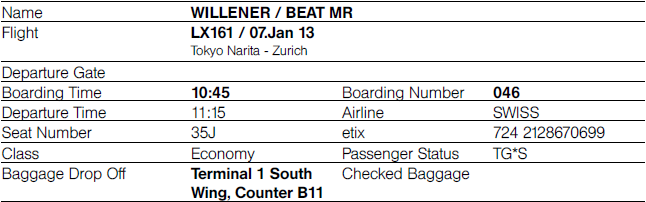
then highlight some text
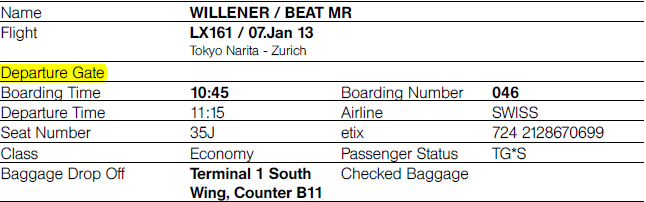
apply the Select Tool (using right-click)
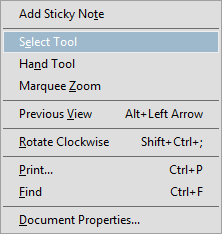
select the same highlighted text
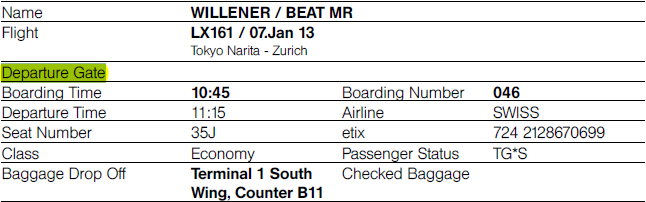
copy (Ctrl+C) then paste it into an empty Word document

Ok, the highlighting did not get copied over - is this the problem?
Copy link to clipboard
Copied
Perhaps the problem is that I use Mac, but this doesn't work with my system. Any highlighted text that I select cannot be copied. The copy function is disabled with any highlighted text. I don't know if this has any connection, but when I right click on highlighted text there isn't a Select Tool option. Still, when my cursor is in Select Tool mode (via the tool bar), and I select highlighted text, the copy function is disabled.
Copy link to clipboard
Copied
I have the same issue with both Acrobat Pro 11.0.1 and Reader 11.0.1.
Copy link to clipboard
Copied
kaemus78 wrote:
Perhaps the problem is that I use Mac, but this doesn't work with my system.
Ah, that's indeed a possibility - that the defect exists only on the Mac version. I use, as you have noticed, Windows.
Copy link to clipboard
Copied
This is possible because you can put the cursor outside of the highlighted text. Now, try highlighting from somewhere in the middle of a paragraph, and using select tool, and try to select the higlighted line exactly. No more no less. You can't. You have to resort to selecting extra words along with the one in the highlighted area, and delete the unwanted afterwards. Freaking annoying.
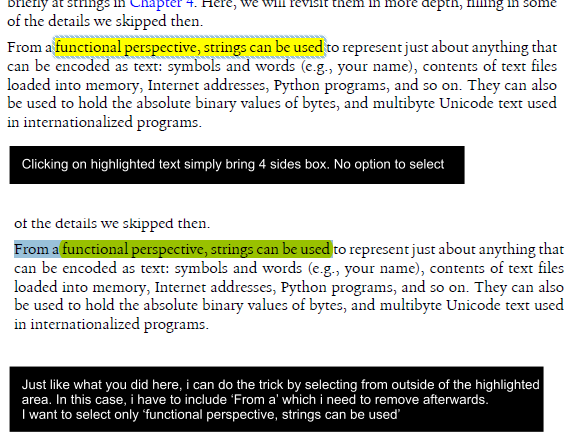
Copy link to clipboard
Copied
Are you also on a Mac? On Windows I have no problems doing exactly that:
Original paragraph
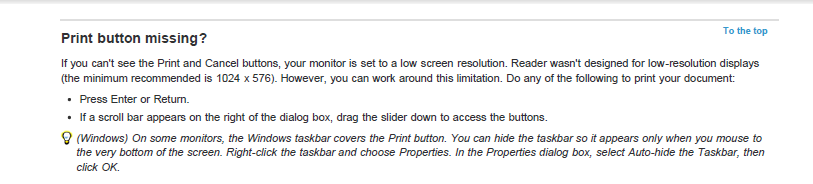
Select some text

Highlight it
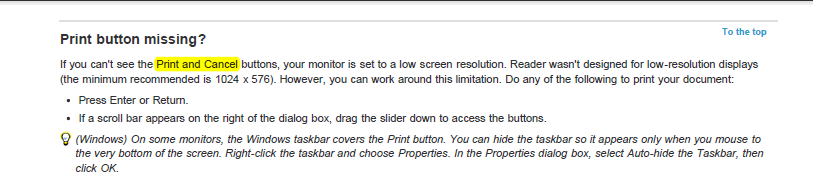
Select the highlighted text
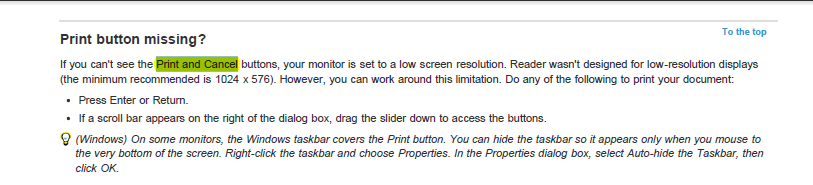
Copy it using Ctrl+C.
I suggest that Mac users experiencing this problem report it at https://www.adobe.com/cfusion/mmform/index.cfm?name=wishform
Copy link to clipboard
Copied
im on windows7.. are you doing it with keyboard? i want to hightlight and select both using mouse.. it is fine with keyboard.. it's just doesn't seem to work with mouse..
EDIT: i just found it!! you have to be on READ MODE to be able to highlight and select easily using mouse. ![]()
Copy link to clipboard
Copied
@cryptdecrypt, wow, thanks for that solution! Yes, when you switch to Read Mode (ctrl+H), it's much easier to select Highlighted text.
Ugh, it is a total user experience fail to try to select text after it's already been highlighted by the Highlight Tool. I was previously using shift+click, but it was still difficult.
Copy link to clipboard
Copied
Agree completely that this is a user experience FAIL on Adobe's part. Adobe developers - please think about it from the casual user's point of view. Imagine the poor user clicking on every possible option trying to get this to work until they happen to stumble onto the fact that they have to be in "Read Mode" for this to work (and WTF is "Read Mode" anyway?). Users shouldn't have to search the forums to figure out how to make something as simple as copy and paste to work, just because they have highlighted some text.
Copy link to clipboard
Copied
I wholeheartedly agree. Adobe's UI for any of their software is a total disaster. It is nearly 100% non-intuitive. You have to comb the menus or Google almost anything you want to do. And the solution is almost always a kludge like this one. If SHIFT worked properly, that would be OK, but it doesn't.
Copy link to clipboard
Copied
thank you SO SO SO much, you just made my life a jazillion times easier!
Copy link to clipboard
Copied
Now way! This actually works. I never knew what 'Read Mode' was for and still don't. Why would anyone need or want a separate read mode? I can read just as easily in normal mode, thank you. And why should I have to toggle read mode on/off just to be able to select and copy text from a highlighted section? Just one more Adobe annoyance IMO. But thanks for finding this and pointing it out.
On OS X the shortcut to toggle Read Mode ON/OFF is:
Ctrl-CMD-H
On 'Doze it's:
Ctrl-H
Copy link to clipboard
Copied
This function is horrible. the problem is not just we can't copy and paste but have to click several times to get it. for every extra click we make, we lose our time. there should be a short key while our right hand on mouse and left hand on keyboard.
Also can we have an option to copy all or print all highlighted text for all pages or a range of pages. This would save a great amount of time.
-
- 1
- 2
Find more inspiration, events, and resources on the new Adobe Community
Explore Now