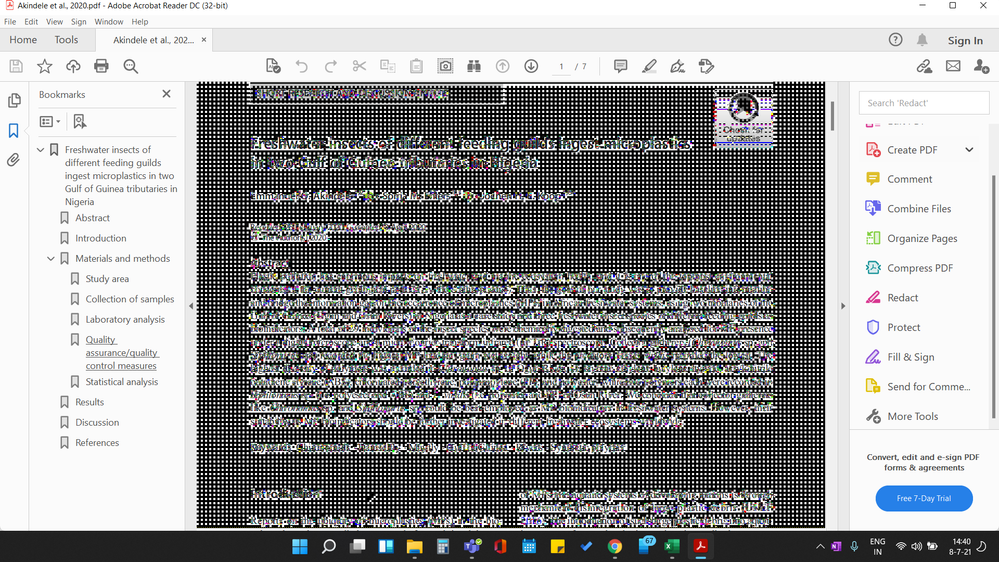Copy link to clipboard
Copied
 1 Correct answer
1 Correct answer
Hi Mark,
We are sorry for the trouble and the experience. As described, the pdf becomes a pixilated negative image when you click on the PDF
Is this a behavior with a particular PDF file or with all the PDFs that you open? Please try with a different PDF file and check.
What is the version of the Adobe Acrobat Reader DC you are using? To check the version go to Help > About Adobe Acrobat Reader DC
Make sure you have the latest version 20.009.20063 installed. Go to Help > Check for Updates.
...Copy link to clipboard
Copied
Hi Mark,
We are sorry for the trouble and the experience. As described, the pdf becomes a pixilated negative image when you click on the PDF
Is this a behavior with a particular PDF file or with all the PDFs that you open? Please try with a different PDF file and check.
What is the version of the Adobe Acrobat Reader DC you are using? To check the version go to Help > About Adobe Acrobat Reader DC
Make sure you have the latest version 20.009.20063 installed. Go to Help > Check for Updates.
Also, please check for any missing updates for the video drivers and firmwares and try updating them.
You may also try the following workaround and see if that helps.
Right-click on your Acrobat Reader DC icon on the desktop or navigate to the AcroRd32.exe file in this folder
C:\Program Files (x86)\Adobe\Acrobat Reader DC\Reader
Choose "Troubleshoot Compatibility." Tell the troubleshooter to run this program in Windows 7 compatibility mode.
Keep us posted with the results.
Regards
Amal
Copy link to clipboard
Copied
Amal, thanks for your response. In answer to your questions,
- Behavior is with all pdf files opened.
- Version being used is the latest.
- Have not seen any missing updates
- Suggested workaround did not solve the problem.
I have also uninstalled and reinstalled the program and it has made no difference.
Thanks.
-Mark
Copy link to clipboard
Copied
Amal, running Troubleshoot Compatibility resolved the issue. Thanks so much for your help.
Copy link to clipboard
Copied
Sometimes this error occurs when your document gets corrupted, you should repair the document with a PDF recovery tool.
Copy link to clipboard
Copied
Hi Mark! [link removed by moderator]
Can you please guide me how did you get your issue resolved.? I am also having the same issues. I have done everything that you have described like reinstall program to the latest version etc. But the issue seems to stand stuck..
Regards.
Copy link to clipboard
Copied
Here is what worked for me
navigate to the AcroRd32.exe file in this folder
C:\Program Files (x86)\Adobe\Acrobat Reader DC\Reader
Choose "Troubleshoot Compatibility." Tell the troubleshooter to run this program in Windows 7 compatibility mode.
Copy link to clipboard
Copied
I am facing the similar problem.. screen turning black on clicking. Read through the chats, Choose "Troubleshoot Compatibility."; this step is boggling me.
I am not at all a tech person.
Help me out.
Copy link to clipboard
Copied
Thanks for sharing this post!here did you want to see the new gacha life game so click here.gacha life old version
Copy link to clipboard
Copied
The issue you're experiencing with PDF files displaying as pixilated negative images can be caused by a variety of factors. Here are some troubleshooting steps you can try to resolve the issue:
Update Your PDF Reader: Ensure that you are using the latest version of your PDF reader (e.g., Adobe Acrobat Reader, Foxit Reader, etc.). Outdated software can sometimes have compatibility issues.
Check for PDF Corruption: The PDF file itself may be corrupted. Try opening other PDF files to see if the issue is specific to one document or a general problem.
Clear Cache and Temporary Files: Sometimes, cached data and temporary files can cause display issues. Clear your browser cache or the cache of your PDF reader if you're using a web-based reader.
Try a Different PDF Reader: If you're using a specific PDF reader, try opening the document in a different PDF reader to see if the issue persists. This can help determine if the problem is with the reader itself.
Update Graphics Drivers: Outdated or corrupted graphics drivers can sometimes cause display problems. Make sure your graphics drivers are up to date.
Check for Software Conflicts: Certain software or browser extensions can interfere with PDF rendering. Try opening the PDF in a clean environment or safe mode to see if it displays correctly.
Repair or Convert the PDF: If you have access to Adobe Acrobat or similar PDF editing software, you can try repairing the PDF file. Alternatively, you can convert the PDF to a different format (e.g., Word or JPEG) and then back to PDF using different software to see if that resolves the issue.
Check Hardware: In some cases, hardware issues with your monitor or graphics card can affect how PDFs are displayed. Test the PDF on a different computer or monitor to see if the issue persists.
Scan for Malware: Malware or viruses on your computer can interfere with the functioning of software. Run a full system scan to ensure your computer is clean.
Consult Support: If none of the above steps resolve the issue, consider reaching out to the support forums or customer support for the PDF reader you are using. I faced this issue when I'm as working on my South of france soap website. They may have specific troubleshooting steps or solutions for your problem.
Remember to back up your important documents before attempting any major troubleshooting steps, especially if you plan to manipulate the PDF file in any way.
Copy link to clipboard
Copied
If you start creating one with a low count, then the image output will likely be pixelated or blurry when printed out or enlarged. I used adobe mostly for my Fenyő pellet website work.
Find more inspiration, events, and resources on the new Adobe Community
Explore Now