default email application in pdf.
Copy link to clipboard
Copied
im using the reader and its not allowing me to use the default email application in pdf. it is set up to use "webmail". i have windows 10.
need desperate help.
Copy link to clipboard
Copied
Hi clairn81737702,
As per the issue description, you are unable to send pdf using default email application, is that correct?
Try following the troubleshooting steps mentioned below:
1- Launch Reader>click Edit>Preferences
2- Go to Email Accounts>under List of Email Accounts>click on the web mail account>Delete.
3- Click Default email application (MS Outlook for ex) >Make Default>OK
4- Relaunch Reader and try again.
Keep us posted with the result.
Shivam
Copy link to clipboard
Copied
hello Shivam,
i did step 1, then on step 2 when it says: click on the web mail account (under list of email accounts) i have a PROBLEM, which
is that is doesn't say "webmail account" it says our email address/pridesheetmetal@aol.com.
then in step 3 you say to click default email application (MS Outlook for ex) .... but we don't use MS Outlook for emailing pdf's/documents.
i still need desperate help.
clairn81737702
Copy link to clipboard
Copied
Hi clairn81737702,
Thanks for trying the steps.
You might not need to delete your email account as mentioned in my previous reply.
The email address (ends with aol.com) you mentioned is your webmail account. You might have other email application installed on your computer, instead of Outlook, such as Thunderbird.
Try clicking on the Default email application (your email application name) >click Make Default.
Below is the screenshot:
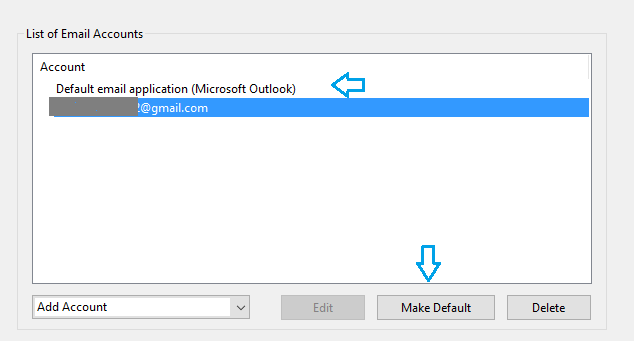
Let us know how it goes.
Shivam
Copy link to clipboard
Copied
Hello, I have the same problem. I'm using Acrobat X Pro. It's a new PC station for me here at work, my old station did not have this problem.
Outlook is defintely the Default email program for this station, per Windows Default Program Manager and per Outlook Options.
The instillation of Acrobat does not include an email option in preferences.
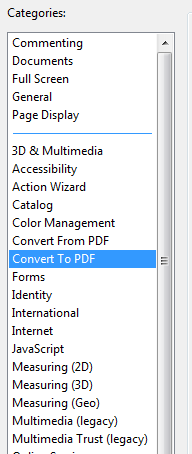
Acrobat gives the following error when I attempt to Share:
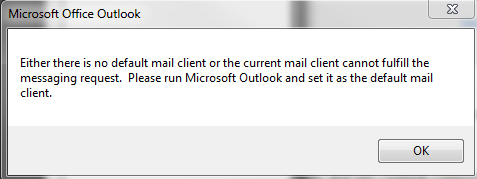
Copy link to clipboard
Copied
hello i am having a problem sending an applacation via email its telling me that it dosnt reconise the email account what should i do it says set up email account
Get ready! An upgraded Adobe Community experience is coming in January.
Learn more