- Home
- Acrobat Reader
- Discussions
- Digital signature - no password required?
- Digital signature - no password required?
Copy link to clipboard
Copied
I am training people on how to create Digital Signatures.
I use Acrobat DC Pro. They only have access to Acrobat Reader DC. When creating a signature with Reader, it does not ask them to create a password. But with my Pro version, it does ask for a password for signatures.
Is there a setting I'm missing? Is this not a requirement for Reader DC digital signatures?
Thanks to all.
 1 Correct answer
1 Correct answer
Hi Kathlin,
Sorry for delay in addressing your query.
I use Acrobat DC Pro. They only have access to Acrobat Reader DC. When creating a signature with Reader, it does not ask them to create a password. But with my Pro version, it does ask for a password for signatures.
While setting up Digital Signature I believe you have chose to set password in it. Delete the current Digital Signature and start over.
Also, would you mind sharing the screenshot of the password pop-up box that you get when setting u
...Copy link to clipboard
Copied
Hi Kathlin,
Sorry for delay in addressing your query.
I use Acrobat DC Pro. They only have access to Acrobat Reader DC. When creating a signature with Reader, it does not ask them to create a password. But with my Pro version, it does ask for a password for signatures.
While setting up Digital Signature I believe you have chose to set password in it. Delete the current Digital Signature and start over.
Also, would you mind sharing the screenshot of the password pop-up box that you get when setting up digital signature? Is it similar to the one shared below-
https://forums.adobe.com/docs/DOC-7043#jive_content_id_How_do_I_attach_a_screenshot
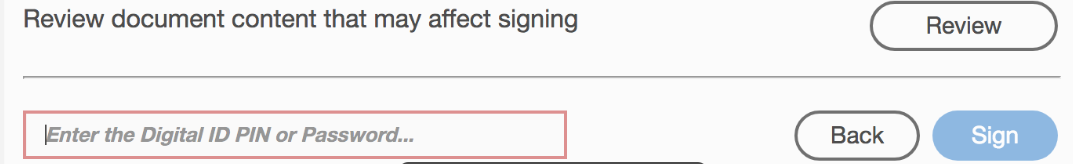
Following the steps given for "Change the password and timeout for a digital ID" under help link: Digital IDs in Acrobat you can set your priorities.
Thanks,
Akanchha
Copy link to clipboard
Copied
Hello, I am facing the same issue, too. I tried deleting the digital signature and create a new one and it still does not require me to enter a password whenever I put my digital signature in the pdf. Please help!
Copy link to clipboard
Copied
Our company has run into something similar over and over and over. The cause of the problem for us is that Adobe has two tools called "Sign".
The first is just a simple graphic overlay that does not require a password. It is found in the Sign menu under "Fill & Sign". It just puts a graphic on top of the PDF that looks like your signature . It is just a graphic, much like a highlight or other drawing tool. This might be useful if you are creating a document and you want to include what looks like your hand written signature on it.
The other sign tool is the one you are looking for. This one is called "Digitally Sign". It is found under Tools / Certificates. This signauture is much more than a graphic. It saves a code that can be confirmed to have come from you and it does require you enter your password each time.
Why didn't Adobe put both of these in the menu called "Sign"? Who knows....
Hope this works for you!
Dan
Copy link to clipboard
Copied
Dan is correct...however. When you create your Digital Signature you have a choice to save it in a file or in the Microsoft Certificate Store (assuming Windows). If you do the latter, your windows Login is your credential and you are not challenged for a password.
Copy link to clipboard
Copied
Thank you!! You have saved me so much frustration!
Copy link to clipboard
Copied
Yup, after much to-ing and fro-ing, this is what I found to be correct. Password only needed if saving to your PC. Thanks for the insight chaps.
Get ready! An upgraded Adobe Community experience is coming in January.
Learn more