- Home
- Acrobat Reader
- Discussions
- Re: Disable Highlight Pop Up Note Problem
- Re: Disable Highlight Pop Up Note Problem
Copy link to clipboard
Copied
Hi
My Adobe Acrobat Reader recently updated (19.008.20071) and has this absurd new setting that automatically opens a pop up note when I highlight something in the text.
I tried to uncheck the "Automatically open comment pop-ups for comments other than notes" box and it DOES NOT WORK even after restarting computer.
I tried to repair the program and not worked even after restarting computer.
The same is happening for underline and other tools that I use frequently.
The only solution that I already have is to use highlight as a quick tool, not in comment tool bar. Then this annoying pop ups just don't show up. But THIS IS FAR NOT an appropriate or final solution.
Moreover, there were also some new bugs when highlighting. Some ghosts images appeared and didn't went way when the screen updated.
That is so pathetic that I can't imagine how can someone that programmed this could put a pop up as default. This program is used by students world wide that have to read hundreds of pdf pages, highlight important parts of it and done! With NO interruption with pop ups in EACH highlight, that covers part of the text that comes next.
I have deadlines to deal with, if you don't correct this problem in maybe 2 days, I guess I must abandone Adobe and try an other app.
Thanks for the attention,
ZuccoL
 1 Correct answer
1 Correct answer
Hello Peterb,
I am sorry for the trouble and for the delayed response, the issue has been addressed in the latest update of Acrobat/Reader 19.010.20064, please install the latest patch from help menu of Adobe Reader/Acrobat>Check for updates, or manually from DC Release Notes — Release Notes for Acrobat DC Products
Let us know if you experience any issue.
Thanks,
Anand Sri.
Copy link to clipboard
Copied
Go to menu select Edit --> Preferences --> Commenting --> uncheck all of those (Cursing removed)
boxes
(Cursing and abuse removed).
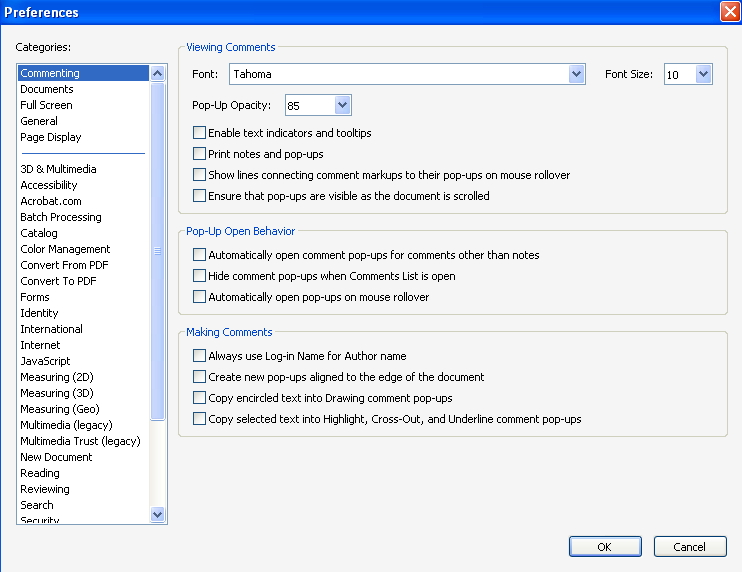
This worked on Adobe Acrobat Pro IX, removing the boxes while preserving the yellow highlights.
If you want to delete all highlights, too, go to Comments --> show comment and markup tool bar --> click Hide all comments.
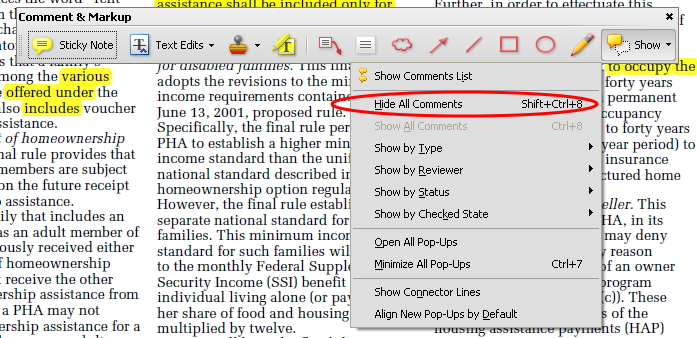
The Adobe program people are too busy placating their corporate masters to be bothered to find a solution to a defective software problem more complicated, than trying to figure out why Mac has all of those useless icons leading to no work product. I was a literature major in college (the ones, who examine social theory), the Computer Science major's arch enemy.
Copy link to clipboard
Copied
This is the WINNER! Thank you! After I unchecked all the boxes (didn't need them anyway), this worked. Just doing the various check box suggestions inb the earlier comments did not work.
Copy link to clipboard
Copied
It sure was difficult to find this tip. Virtually no search terms uncovered the solution. Blue popup tips have been showing up all over the place in Acrobat Pro DC (build 19.21.20049.354971), and I don't even use Commenting (ever), much less have it open. Thank you, aguilayserpiente! I agree with your frustration over Adobe's presumptions, though it is far easier to catch more flies with honey than with vinegar.
Copy link to clipboard
Copied
Thanks! and you're right 🙂
Copy link to clipboard
Copied
Hello Zuccol,
Please try Ctrl+Shift+8 it will disable popup notes Im using Windows 10
Regards,
Bert
Copy link to clipboard
Copied
This is how I fixed the issue with sticky notes everywhere.
running adobe acrobat pro 2023
Copy link to clipboard
Copied
The only thing that worked for me was unchecking ALL boxes on the commenting section under Preferences. Not sure what else I have disabled, highlighting still works, but at least this amazingly annoying nuisance has now ended.
-
- 1
- 2
