Display error in document
Hello,
I have been having an error show up since yesterday. See picture for visual: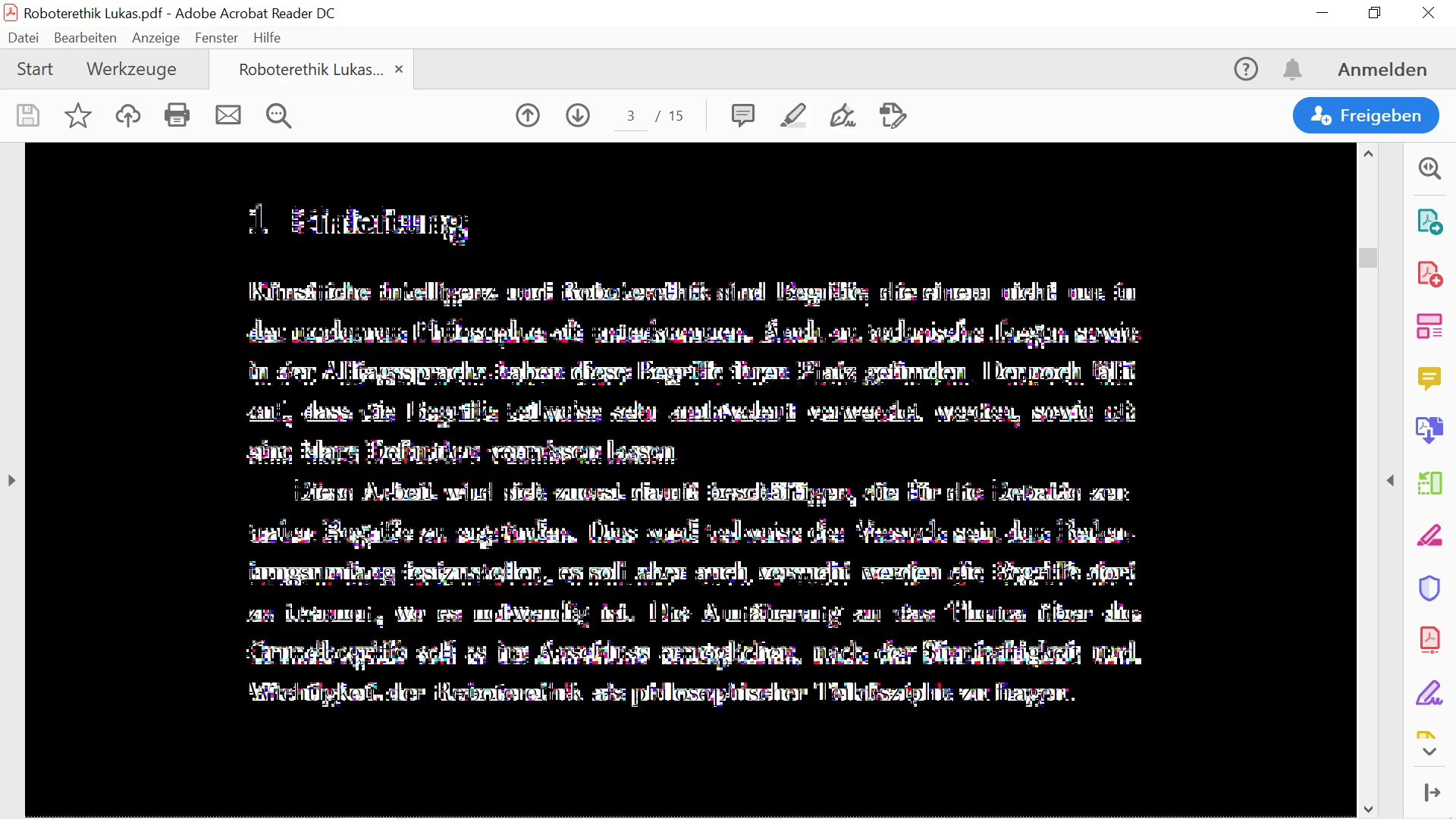
When I open a pdf file there is a very short graphic bug, but then it is displayed as it should be. As soon as I start scrolling or clicking anywhere on the document it turns black, like in the picture. After scrolling further this may or may not disappear, but will reappear again shortly after. Also when I try marking text it will do something like this: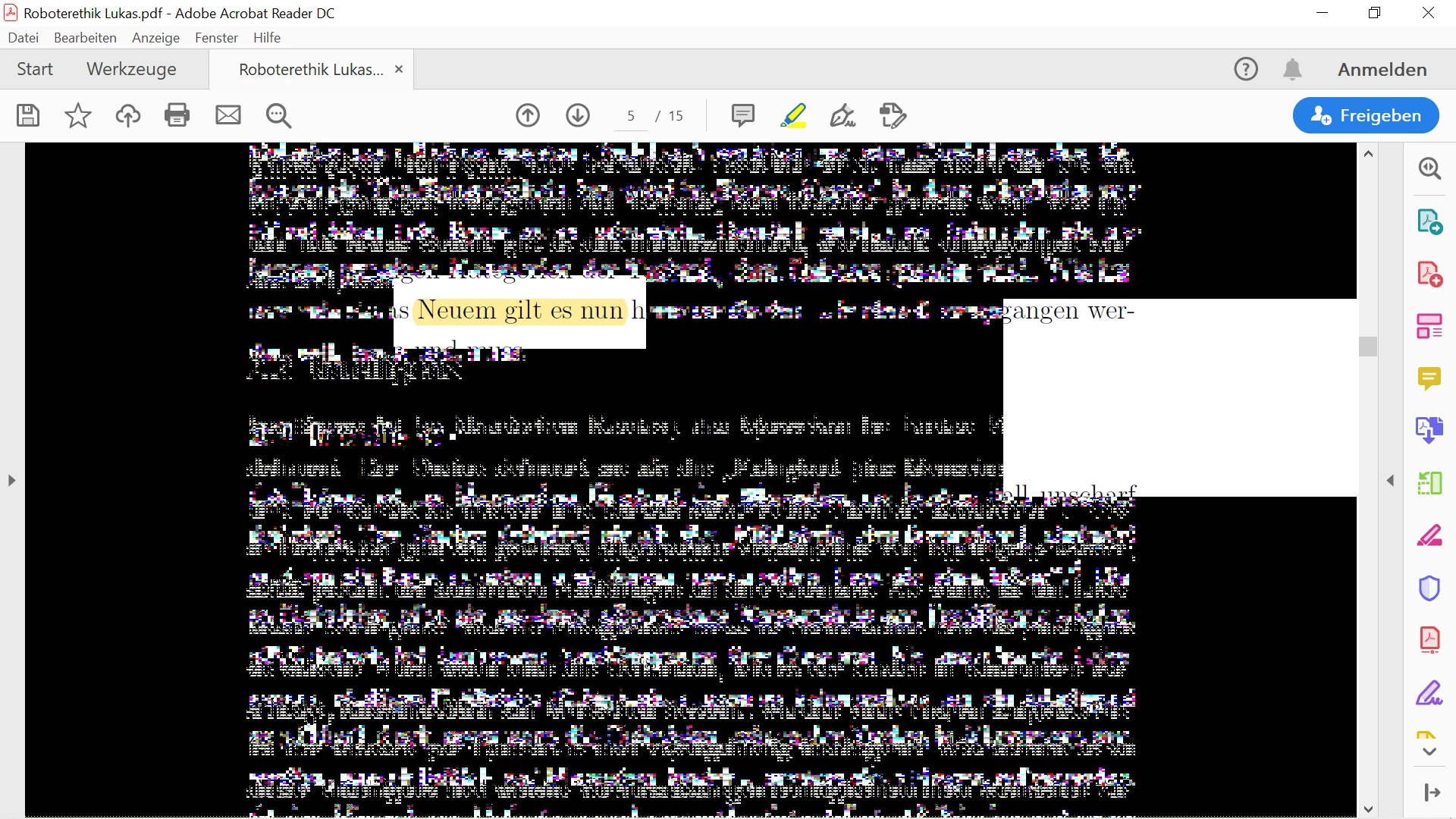
I have tried this on various different pdf files of different versions and origins. I have also tried the same files on another PC with the same version of Adobe Acrobat Reader DC (Version 2019.021.20061).
The probem occurs on a new Lenovo C340-14API ideapad - Type 81N6. I also occurs regardless of use of touchpad, touchscreen or active pen useage.
The drivers are up to date with the Lenovo support website.
I have also tried changing the accessibility settings for replacing document colors under Edit>Preferences>Accessibility. I also did a fresh install of the Adobe Reader.
As all of this did not help, I am hoping to find some help here.
Lukas
PS:
System Specs are as follows:
Processor:
AMD Ryzen 5 3500U (4C / 8T, 2.1 / 3.7GHz, 2MB L2 / 4MB L3)
Graphics:
Integrated AMD Radeon Vega 8 Graphics
Chipset:
AMD SoC Platform
Memory:
4GB Soldered + 4GB SO-DIMM DDR4-2400
Storage:
256GB SSD M.2 2280 PCIe NVMe

