Turn on suggestions
Auto-suggest helps you quickly narrow down your search results by suggesting possible matches as you type.
Exit
0
Document Color
New Here
,
/t5/acrobat-reader-discussions/document-color/td-p/9415188
Oct 18, 2017
Oct 18, 2017
Copy link to clipboard
Copied
For reasons unknown my pdf documents show up as black with green text. How do I get it back to black text on white background?
Community guidelines
Be kind and respectful, give credit to the original source of content, and search for duplicates before posting.
Learn more
Adobe Employee
,
LATEST
/t5/acrobat-reader-discussions/document-color/m-p/9415189#M32794
Nov 15, 2017
Nov 15, 2017
Copy link to clipboard
Copied
Hi Jhatch,
We apologize for the delay in response to your query.
As explained above, the document color shows different than the regular black text on white background. So there could be a possibility that the colors preferences settings has been changed.
You may go to the Edit>Preferences (Ctrl+k)> Accessibility and change the below settings accordingly.
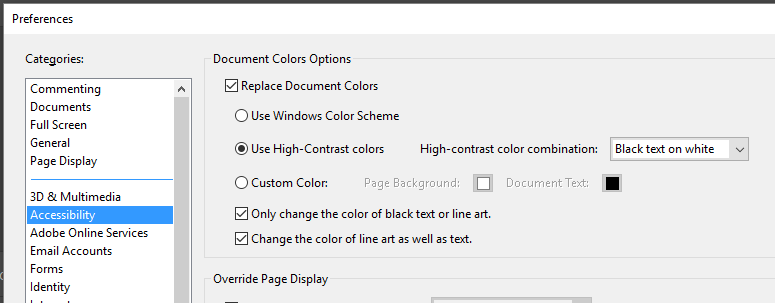
Hope this is what you were referring to.
Regards,
Akanchha
Community guidelines
Be kind and respectful, give credit to the original source of content, and search for duplicates before posting.
Learn more
Resources
About Acrobat Reader
Reader Help
FAQs
Get ready! An upgraded Adobe Community experience is coming in January.
Learn more
Copyright © 2025 Adobe. All rights reserved.