Question
document with A4 format paper printed by A5 Printer
Sir,
How can I limit A4 format pager printed by A5 printer always in A5 format? I found sometimes it will change from A5 to A4 when I print A4 document. Thanks a lot.
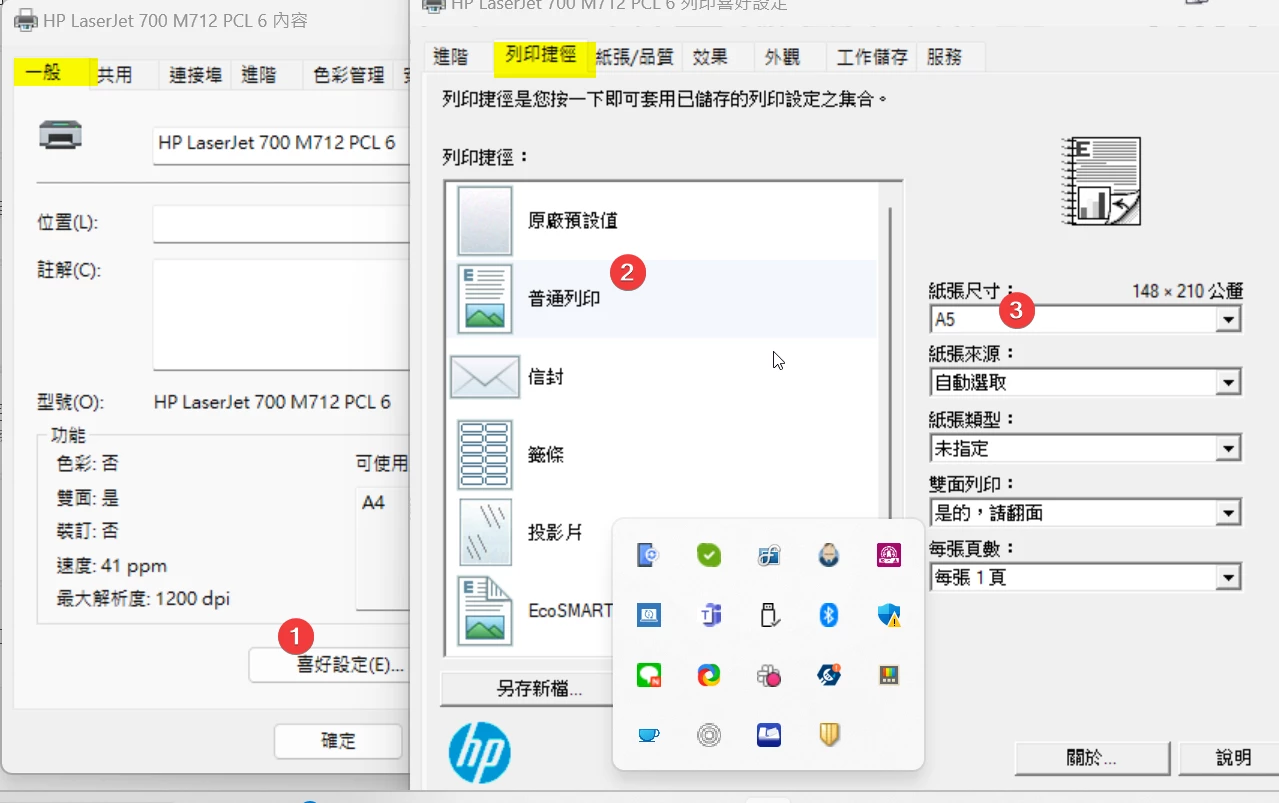
Sir,
How can I limit A4 format pager printed by A5 printer always in A5 format? I found sometimes it will change from A5 to A4 when I print A4 document. Thanks a lot.
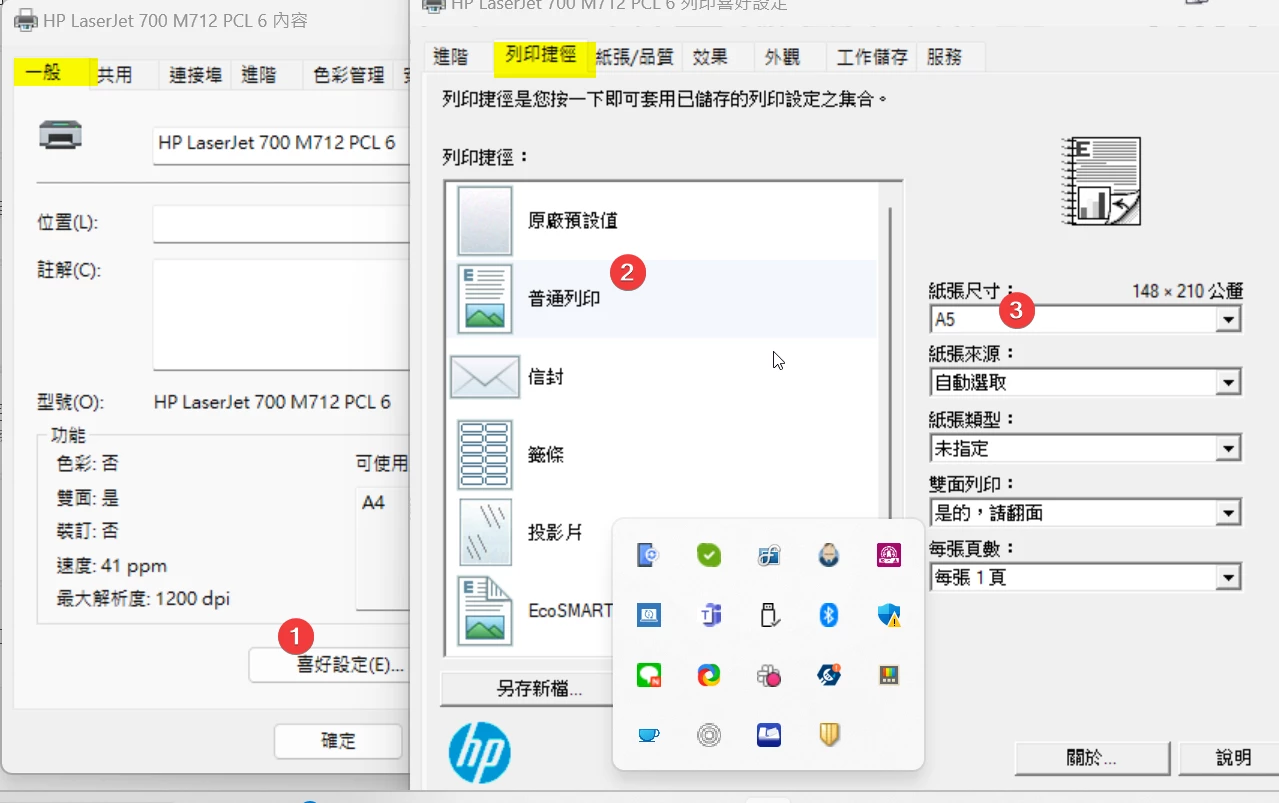
Already have an account? Login
Enter your E-mail address. We'll send you an e-mail with instructions to reset your password.