Copy link to clipboard
Copied
Hello everyone,
I upgraded my windows from 7 to 10 yesterday. I have used windows 7 for 4 years. However, I have a problem. I can print pdf documents only one sided. When I choose double-sided printing option, it does not print. I haven't had a problem like this while I was using windows 7. I could print my pdf document double-sided.
Is there any solution about this problem? I am using latest version of Adobe Acrobat Reader DC & printer driver.
Best Regards.
 1 Correct answer
1 Correct answer
The problem was solved. I installed my printer drivers from its old cd. I knew these drivers are old. However, double sided printing property works. I want to thank Akki_24 for helps.
Best Regards.
Copy link to clipboard
Copied
Hi Burakt,
As per the information given above, it seems that during "Print" you have the option "Print on both sides of paper"?
And it still doesn't print?
What happens when you give the "Print" command after selecting the option "Print on both sides"? Does it comes up only on the front side of the paper?
Is it a same printer which used to work and support the double sided printing earlier?
Hope you have followed the exactly same steps mentioned in Print double-sided | Adobe Acrobat, Reader DC
Regards,
Akanchha
Copy link to clipboard
Copied
Firstly, I selected double-sided printing, after I clicked "print". ( In figure 1)
For example, I clicked double-sided printing, after this processing box appears (in figure 2). However, there is no action. Printer does not print.
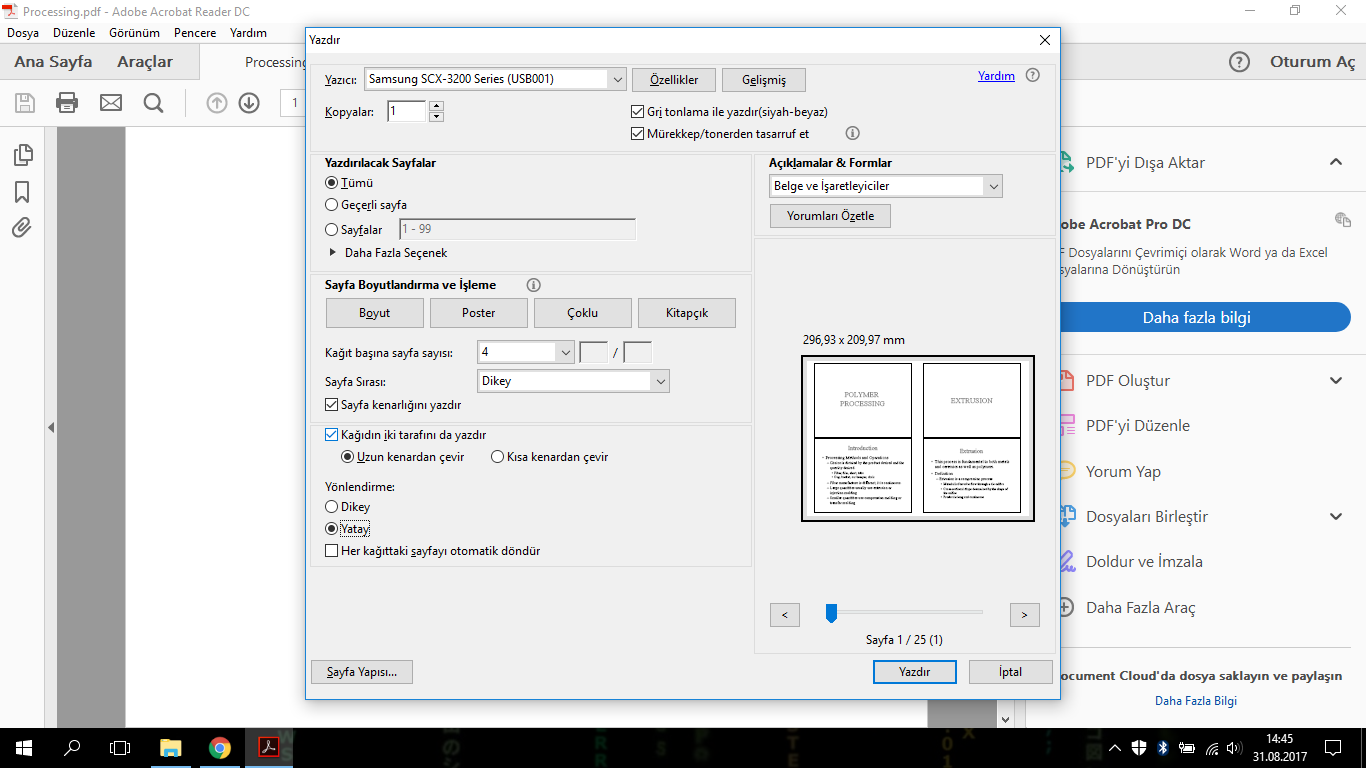
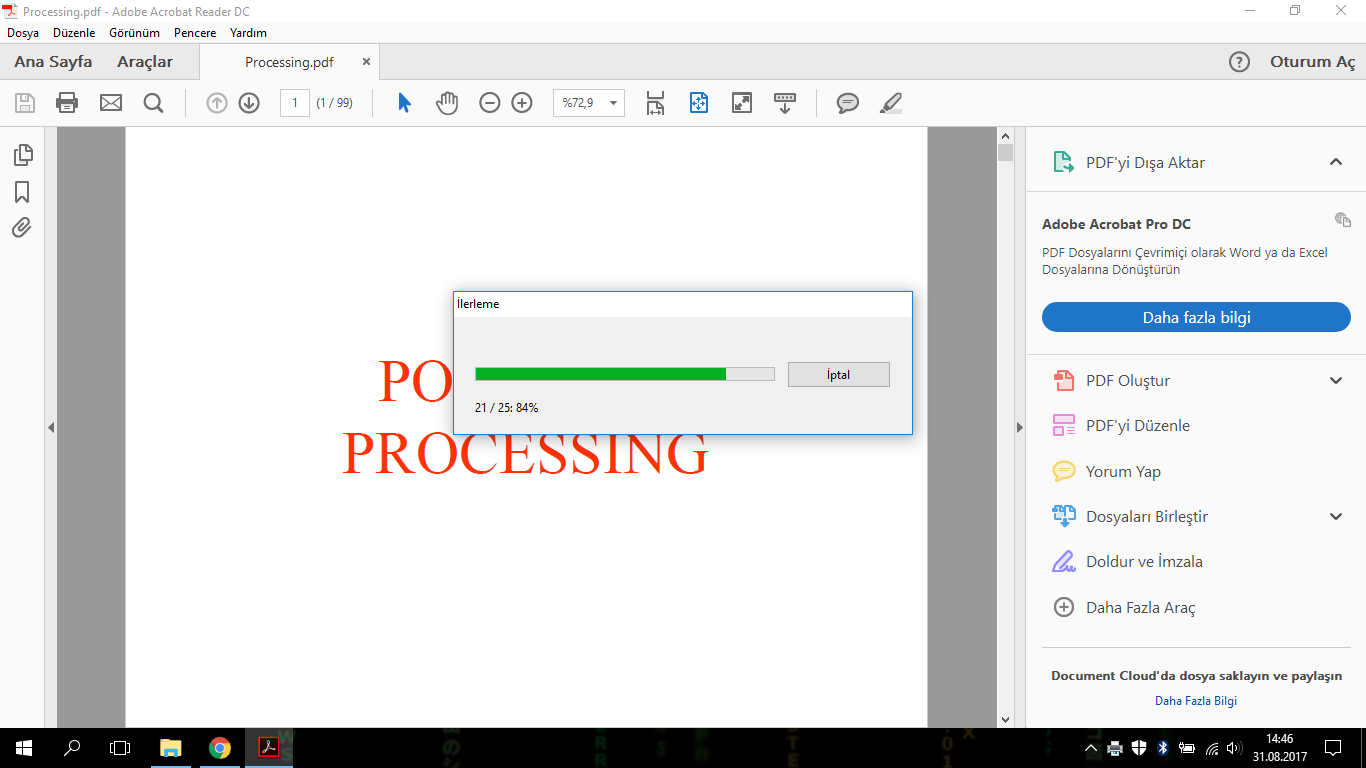
I can print front page only in windows 10. When I used windows 7, I selected double-sided printing box. After that printer print front page when front pages are ended. I reversed pages manualluy (by hand) and press the button of my printer. Printer takes front pages inside and print double side.
I applied your advices. However, there is no change. My printer is printing only front pages.
Copy link to clipboard
Copied
Does your printer supports the double sided printing?
It should print automatically, rather than changing it manually.
-Akanchha
Copy link to clipboard
Copied
My printer supports double-sided printing (I could print when I used windows 7). I will describe my problem as an example. For example, I have 20 pages for printing. When I selected double-printing, after I clicked print. Firtsly, front pages are printed and they collected at the table. After, I put back them to table and put printer button. Printer could take back front pages into and it printed their behind page.
However, I can not do this now (after upgraded windows 10). When I selected double sided printing, printer does not print anything.
I noticed that problem does not occur when I select "manual feed" in the properties-->"paper". When automatic is selected, printer does not print anything. I selected manual feed, firstly it prints first page after I put back first page to table of printer and put its button. It works. When I used windows 7, I selected double sided printing and all of the first pages are printed. I put back all of the papers to table again and put the botton of printer. Printer prints all of the back pages. However, automatic mode could work when I used windows 7. I guess that it is about software error. I can not used manual feed always. Because it takes time. After one page is printed after I put back to table again. Is this problem about my printer software or adobe?
Copy link to clipboard
Copied
The problem was solved. I installed my printer drivers from its old cd. I knew these drivers are old. However, double sided printing property works. I want to thank Akki_24 for helps.
Best Regards.
Copy link to clipboard
Copied
Hi Burakt,
That's good to hear it worked for you and thanks for putting your efforts to get this resolved.
Let us know if there is any further assistance is required.
*If the reply above answers your question, please take a moment to mark that answer as "Correct" or "Helpful"
-Akanchha
Get ready! An upgraded Adobe Community experience is coming in January.
Learn more