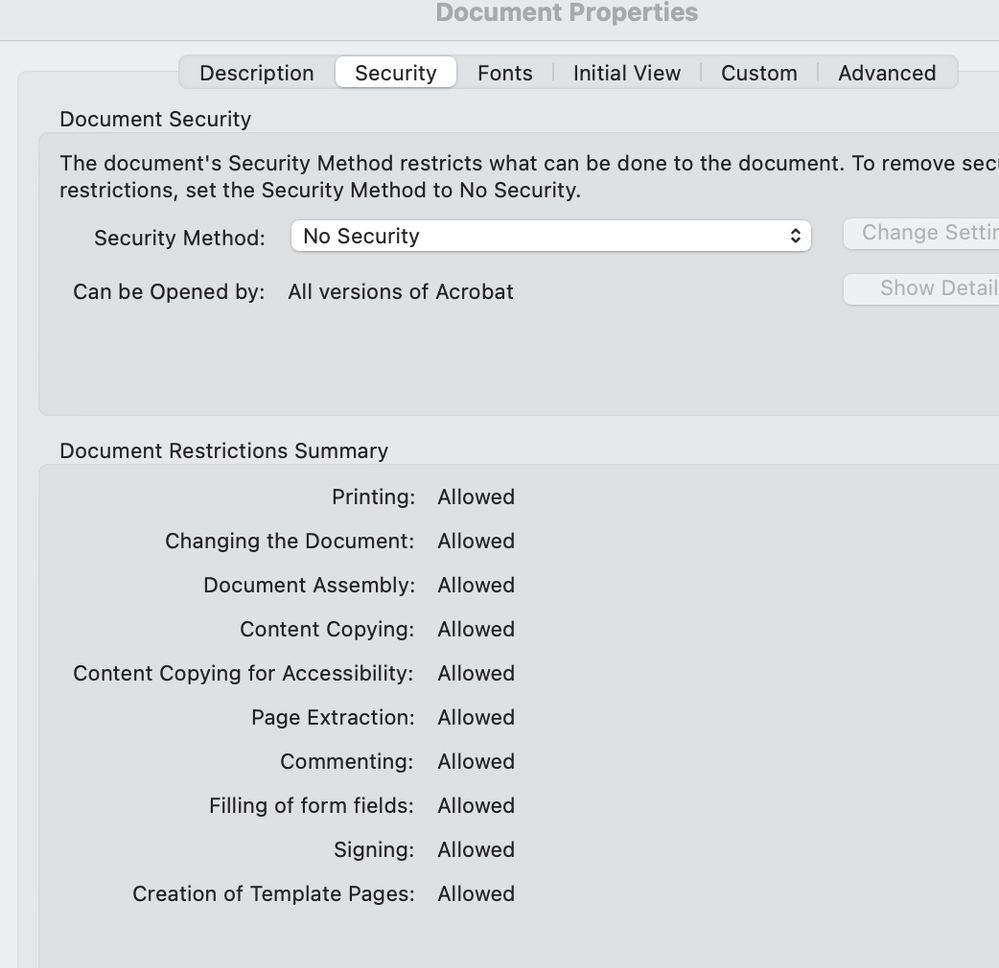Turn on suggestions
Auto-suggest helps you quickly narrow down your search results by suggesting possible matches as you type.
Exit
- Home
- Acrobat Reader
- Discussions
- Drop-down Date field works for me, but not those I...
- Drop-down Date field works for me, but not those I...
0
Drop-down Date field works for me, but not those I email it to
New Here
,
/t5/acrobat-reader-discussions/drop-down-date-field-works-for-me-but-not-those-i-email-it-to/td-p/12644885
Jan 09, 2022
Jan 09, 2022
Copy link to clipboard
Copied
Hi, I have a set of tickets with two drop-downs. One is a text selection, the other is the date. The people I'm sending the form to aren't able to see the date drop-down. They're using adobe acrobat pro. Any suggestions?
I don't have any character limits on the field, and no security measures saved.
Hope someone can help! thank you.
TOPICS
PDF forms
Community guidelines
Be kind and respectful, give credit to the original source of content, and search for duplicates before posting.
Learn more
Community Expert
,
/t5/acrobat-reader-discussions/drop-down-date-field-works-for-me-but-not-those-i-email-it-to/m-p/12644928#M87284
Jan 09, 2022
Jan 09, 2022
Copy link to clipboard
Copied
They must use the latest version of Acrobat (either DC or 2020) or Reader (DC) for it to appear. It didn't exist in older versions, and there's nothing you can do on your end to enable it for them.
Community guidelines
Be kind and respectful, give credit to the original source of content, and search for duplicates before posting.
Learn more
Jesse21429818s9bd
AUTHOR
New Here
,
LATEST
/t5/acrobat-reader-discussions/drop-down-date-field-works-for-me-but-not-those-i-email-it-to/m-p/12646625#M87322
Jan 10, 2022
Jan 10, 2022
Copy link to clipboard
Copied
Hi Try67 -- thank you!!
Community guidelines
Be kind and respectful, give credit to the original source of content, and search for duplicates before posting.
Learn more
Resources
About Acrobat Reader
Reader Help
FAQs
Copyright © 2024 Adobe. All rights reserved.