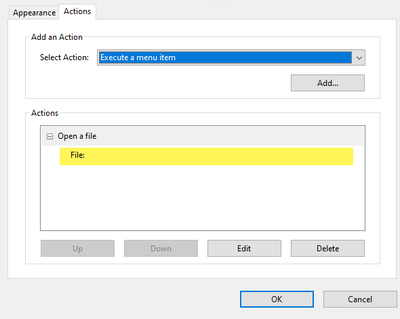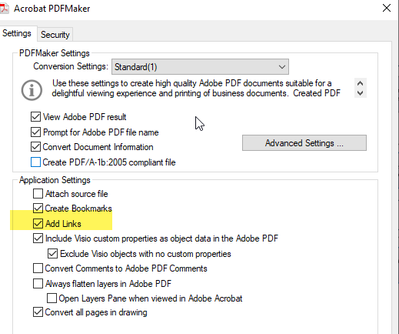Adobe Community
Adobe Community
- Home
- Acrobat Reader
- Discussions
- Embedded shape hyperlinks not working in Adobe Acr...
- Embedded shape hyperlinks not working in Adobe Acr...
Embedded shape hyperlinks not working in Adobe Acrobat Reader DC after Visio 2016 Save As PDF
Copy link to clipboard
Copied
Hyperlinks embedded in shapes in my Visio process maps previously would carry over and remain functional in Adobe Acrobat Reader when I did a Save As PDF file from within Visio. This allowed me to distribute process maps for internal review without recipients having Visio licenses. Can someone please investigate if this functionality is a setting/config issue for either of the two applications? This is impacting my ability to develop and distribute critical process maps. Using MS Visio Professional 2016 and Adobe Acrobat Reader DC v21.011.20039.0
Copy link to clipboard
Copied
I am experiencing the same issue, with process maps that I develop. This just happened recently as everthig was working fin in May 2022.
I add the hyperlink in visio, when I convert the visio into PDF using PDFmaker add-in, the PDF will contain the flowchart symbol, and it will act as if the hyperlink is there, the hyperlink container is created, but the hyperlink file location is missing. I dont understand why the file location is missing. Is it a setting I'm missing, or is this a compatibality issue with MS visio.
the settings on my PDF preferences are set to add the links.
Any help would be much appreciated.