Enable javascript for this document one time only is greyed out
Hello,
For sercurity reasons we disable JavaScript in PDF files in our RDS environment with the following registry entry that is pushed out through GPO:
HKLM\SOFTWARE\Policies\Adobe\Adobe Acrobat\DC\FeatureLockDown\bDisableJavaScript
REG_DWORD value: 1
If a user opens a PDF with JavaScript in it they get the following options:
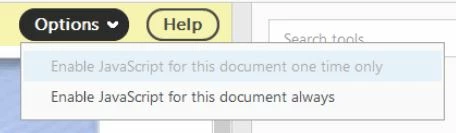
For starters, why is the first option "... one time only" greyed out?
And even if a user clicks on the second option, the JavaScript never gets run.
We also have the same registry setting pushed out to the normal workstations, but the behaviour is SLIGHLTY different. On the workstations the option to run one time is greyed out, however if the users select "always", it works like it should.
To be honest, my preference would be to have the "always" option greyed out and just allow the users to run it one time - is that possible?
Also, how come the "always" option doesn't work in a RDS environment?
