Answered
Error PPKHandlerImpl-83 and SecurityConsole-430
A popup appears with the error SecurityConsole-430 in Edit --> Preferences --> Firm --> ID and Certificates
If I try to digitally sign, it appears PPKHandlerImpl-83
How can I solve it?
Thanks!
A popup appears with the error SecurityConsole-430 in Edit --> Preferences --> Firm --> ID and Certificates
If I try to digitally sign, it appears PPKHandlerImpl-83
How can I solve it?
Thanks!
I Have found a soution:
Edit --> Preferences --> security --> check the "Use SaveLogic CryptoCompany algorytm"
🙂
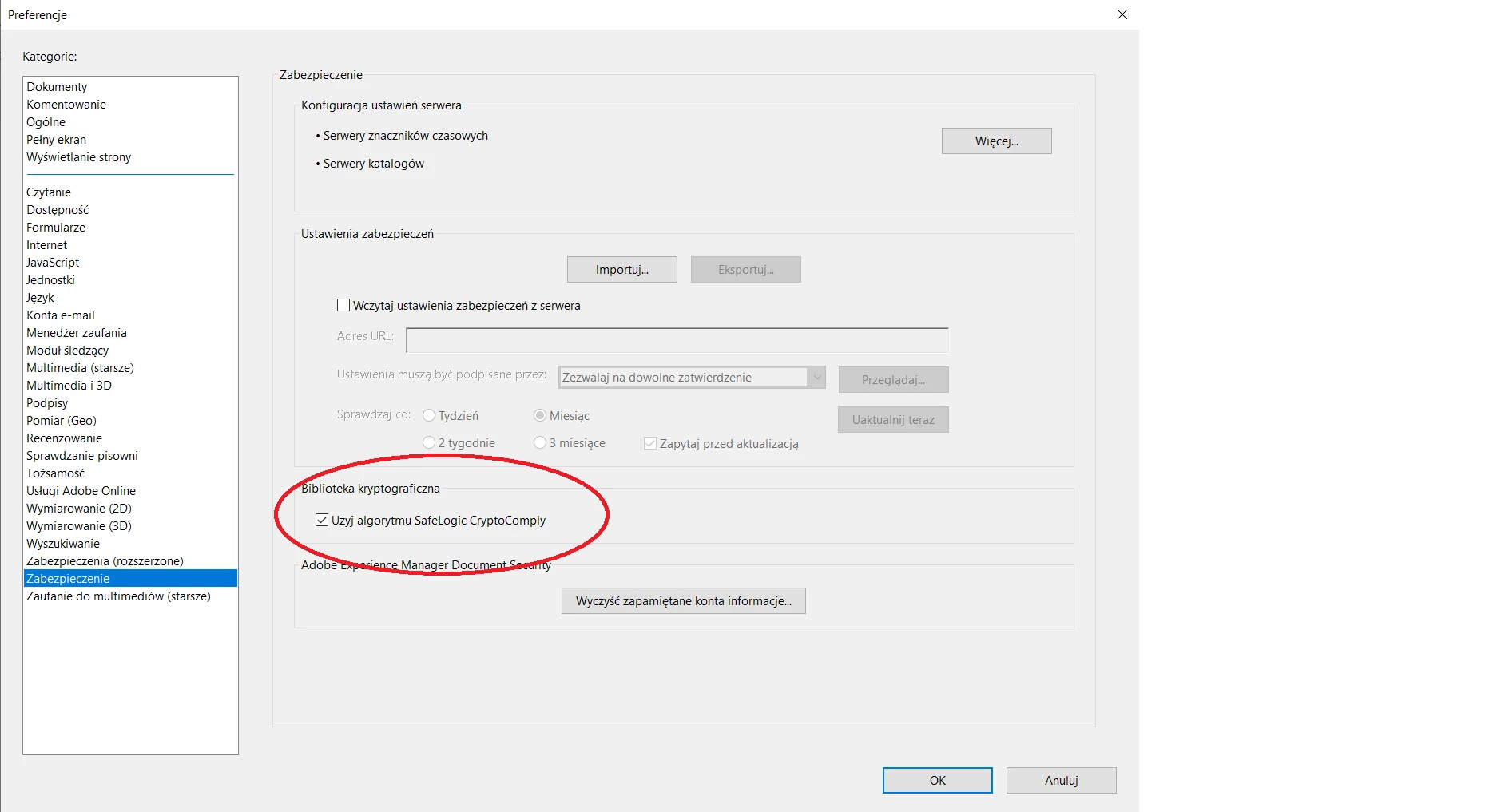
Already have an account? Login
Enter your E-mail address. We'll send you an e-mail with instructions to reset your password.