- Home
- Acrobat Reader
- Discussions
- Exported PDF word document is jibberish
- Exported PDF word document is jibberish
Copy link to clipboard
Copied
I just purchased Adobe DC Reader. When I transported a PDF document into Word 2016, it came up in jibberish. How to fix this?
 1 Correct answer
1 Correct answer
If the PDF file was created without the correct font mapping tables, this can happen. You should also find that copying and pasting the text from the PDF will produce the same gibberish.
If the font tables are missing there is no way to rebuild them. The quickest option to recover at least some of the content is to save the PDF as a high-resolution image, then re-import that into Acrobat and run OCR.
Copy link to clipboard
Copied
susane33006540 wrote:
I just purchased Adobe DC Reader. When I transported a PDF document into Word 2016, it came up in jibberish. How to fix this?
What steps did you take exactly to get the PDF into a Word document?
Copy link to clipboard
Copied
I opened the PDF which opened it in Adobe. I clicked the Export button on the right. I selected the file and told it convert it to Microsoft Word.docx. I clicked the Convert button.I saved the converted file on my computer. I opened File Explorer and find it with the .docx extension. When I opened it, it was just jibberish:
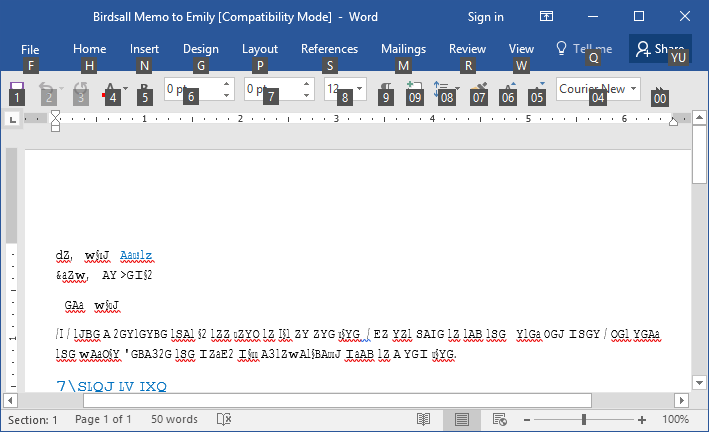
Copy link to clipboard
Copied
If the PDF file was created without the correct font mapping tables, this can happen. You should also find that copying and pasting the text from the PDF will produce the same gibberish.
If the font tables are missing there is no way to rebuild them. The quickest option to recover at least some of the content is to save the PDF as a high-resolution image, then re-import that into Acrobat and run OCR.
Copy link to clipboard
Copied
Yep, that was the problem. I tried using the export on another PDF into Word and it worked great. Many thanks for your help. Very much appreciated. - Susan
Find more inspiration, events, and resources on the new Adobe Community
Explore Now