Extracting the content from Adobe PDF
Copy link to clipboard
Copied
Hello,
I have a schematic in the adobe pdf that has a circuit generated from the schematic tool. Can we extract the comments from the pdf ?
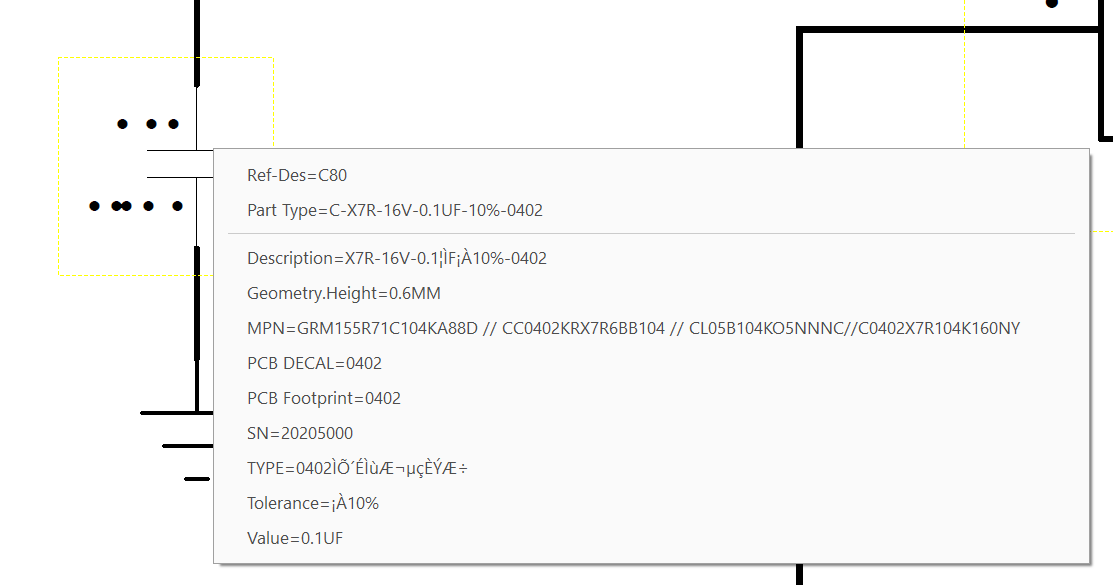
In the above picture, if I click the component I get the information of that component in the drop down. Is there any way I can get this information in the list from the adobe pdf?
Thank you,
Sandeep
Copy link to clipboard
Copied
I am exploring the same problem.
Have you found any solution for this?
Thanks,
Aashrith
Copy link to clipboard
Copied
It's not clear what kind of object is being talked about here. The screenshot doesn't look like a drop-down field (there's no arrow, for starters). Nor like a comment.
Without knowing what kind of object we're dealing with here, it's impossible to answer. If you could share a sample file, that would be helpful.
Also, do you only have the free Reader, or do you have Acrobat? There's not much that can be done with just the former.
Copy link to clipboard
Copied
You can use the COMMENT REPORT plugin which is part of the (free) abracadabraTools for Acrobat Reader:
https://www.abracadabrapdf.net/utilitaires/utilities-in-english/abracadabratools_en/
(abracadadabraTools requires to use the "Classic UI", they don't work with the new UI yet)
Acrobate du PDF, InDesigner et Photoshopographe

