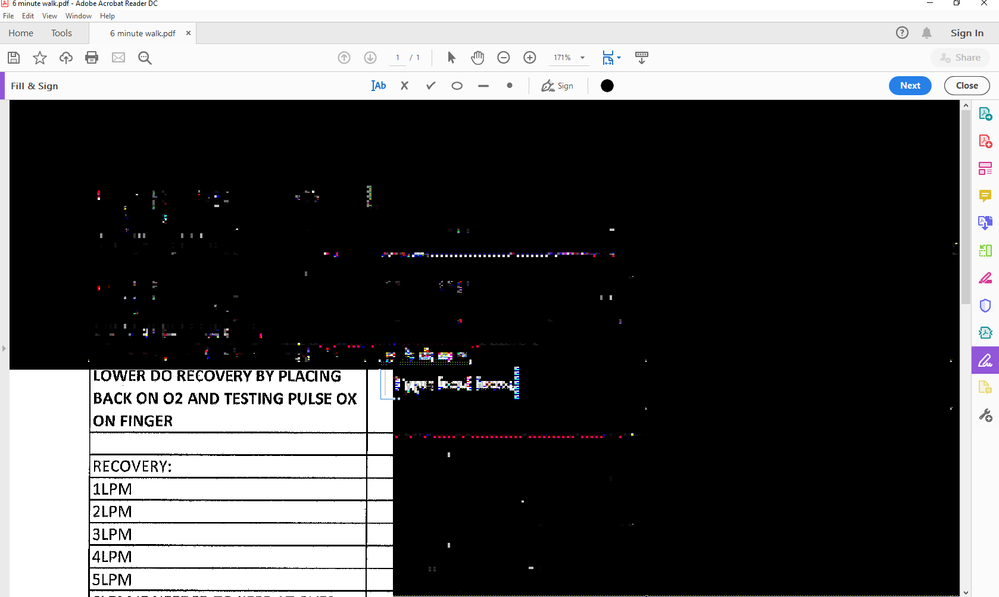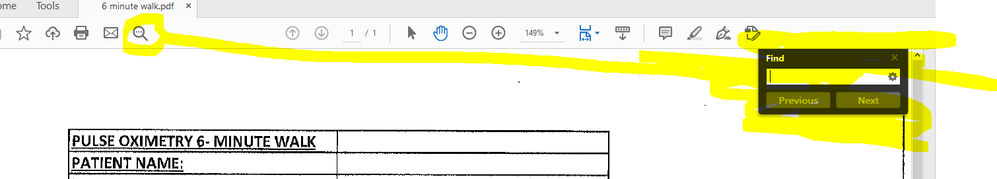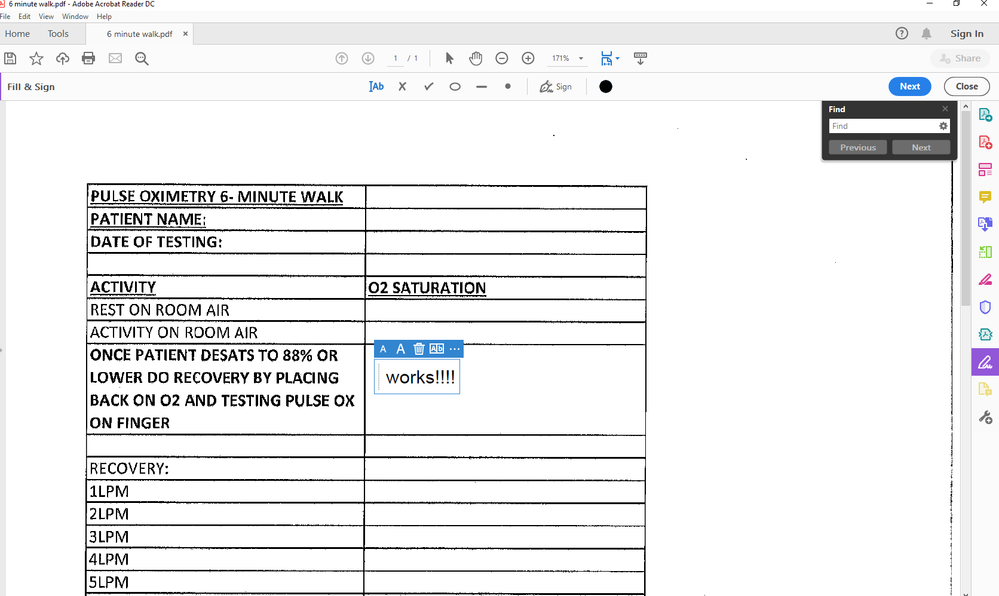- Home
- Acrobat Reader
- Discussions
- Fill & Sign broken unless "Find" button is clicked...
- Fill & Sign broken unless "Find" button is clicked...
Fill & Sign broken unless "Find" button is clicked first
Copy link to clipboard
Copied
Hey all,
I have a client where several users are experiencing color inversions when attempting to fill and sign. When trying to do so, the colors in the document go inverted and pixelized. However, if the user clicks the "find" button and then simply closes the find dialog box, THEN attempts fill and sign, it works totally fine.
They're armed with this knowledge now, so at least they can work at the expense of 2 extra clicks, but we really need to resolve this properly. There is very little info regarding this issue. I'm beginning to think we are the only place experiencing this.
Is there an Adobe diagnostic that can be run to identify what might be causing this?
Copy link to clipboard
Copied
Hi Jason!
We're sorry for the trouble you had with Adobe Reader.
What is the current version of Adobe Reader installed on the user's machine on which they are experiencing this issue?
To identify, please take help from the article: Identify the product and its version for Acrobat and Reader DC
Also, what is the version of the operating system installed?
Are they experiencing this issue with all the PDF files while using the Fill and Sign tool and the colors are inverting or with one specific PDF file?
Please make sure they/you have the latest version of Adobe Reader DC 20.006.20034 Planned update, February 11, 2020 installed on the machine.
Please check for any pending updates of Adobe Reader from the help menu > select check for updates. Reboot the machine once after updating the application and check.
If you are experiencing this issue with one specific PDF file, then please share a sample file with us in a private message so that we can test it at our end.
Please upload the sample PDF file to Document Cloud, generate the share link and send it to us in the private message.
Thanks,
Anand Sri.
Copy link to clipboard
Copied
Anand, it is happening on all PDF's. We are fully up-to-date as of yesterday, but the issue still occurs unless we click on "find" when we first open the PDF.
Copy link to clipboard
Copied
Any more ideas we can try? Or will we have to tell customer to get full version of this software?
Copy link to clipboard
Copied
Hi Jason,
Could you please provide the following details :
1. Does the issue happens when you open the PDF or when you enter the Fill and Sign?
2. Can you try opening some other app like Comment and check if the issue is reproducible or not.
3. Can you try rebooting your machine once and let us know if the issue is still reproducible.
Regards,
Sandeep Grover
Copy link to clipboard
Copied
1. It only happens when Fill and Sign is done
2. Comment doesn't make the document turn black
3. We have rebooted many times, still the problem happens