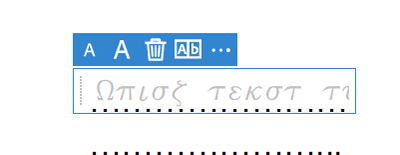Adobe Community
Adobe Community
Fill & Sign switched language
Copy link to clipboard
Copied
I was trying to fill out a form using the fill & sign feature, but the alphabet is set to greek, and I can't seem to change it:
Is there a way to change it manually?
Copy link to clipboard
Copied
Hi Pawełj,
Thank you for reaching out and sorry for the trouble.
We are aware of this issue and the team is working on the fix. We will update you once the fix will be available.
In the meantime, please try once reinstalling the application and check if that helps.
We appreciate your patience.
Thanks,
Meenakshi
Copy link to clipboard
Copied
Hello,
Thank you for your patience and sorry for the inconvenience caused.
We have released an optional update for Acrobat and Reader DC (version 21.005.20054) that addresses this issue.
Please update the application to the latest version from this link: https://www.adobe.com/devnet-docs/acrobatetk/tools/ReleaseNotesDC/continuous/dccontinuousjunehotfix2...
Let us know how it goes.
Thanks,
Meenakshi