- Home
- Acrobat Reader
- Discussions
- Fillable Saveable Form - Fields appear to be blank...
- Fillable Saveable Form - Fields appear to be blank...
Fillable Saveable Form - Fields appear to be blank but aren't
Copy link to clipboard
Copied
Any ideas on what is causing this and how we can fix it?
Copy link to clipboard
Copied
Today I faced with the same issue - disappearing text within text fields.
PDF form created on my computer has traveled between a few computers and at some point everything, except check marks in check boxes, became invisible.
Here is how I made it visible again.:
1. Click mouse over the text field to make text visible.
2. Hit "End" key to go to the end of the entered text.
3. Hit "Space" key one time.
After step 3 text should be visible and you can go to the next field (by using mouse or by using "tab" key).
After saving PDF file with visible text and opening file again - PDF form still working on my computer.
Copy link to clipboard
Copied
That works because Acrobat or Reader correctly generates the field appearance when the field value is changed. The document is still corrupted and may not work correctly if it contains calculations, validations, formatting, etc. Since you created the original form, it would be better to export the form data to a data file using Acrobat, open an original blank form, and import the form data into the uncorrupted form.
Copy link to clipboard
Copied
George,
Thank you for the advice.
In my case, I will just delete corrupted file and use the original one. To avoid future issues, I will just ask my colleagues,once they enter all information, to lock this PDF form by going Print as Adobe PDF.
Copy link to clipboard
Copied
Sorry, first post on this forum. I thought I was replying to the original thread about saving a form-fillable PDF to READ ONLY format.
After looking for months, I have found a workaround that is actually quite simple. Many print drivers and other PDF readers, like Mac's Preview, will allow you to "Print" to PDF. Here are the steps.
1) Once the form is filled in using Adobe Reader, save it with a different name.
2) Reopen that filled form in a program like Mac Preview, which is part of the bundle in Macs and iPads. (There are probably other PDF Readers that will work, too.)
3) Choose the command Print.
4) Possibly depending on your print driver, in the lower left, you'll see an option that says PDF.
5) Rename it.
When you reopen the PDF in any program (I've so far tested three, including Adobe Reader, the forms will no longer show up or be alterable.)
Copy link to clipboard
Copied
I was also having the same problem with our forms that were sent back to us because when I opened the form in Acrobat DC it was opening as if I were going to fill out the form. I saved the document to my desktop. Then before I opened the document I right clicked on it and went into "Properties" where I was able to select the "Attribute" as a "Read-only" document. Now when I open the form in Acrobat DC I am able to see all of the data that was entered on our form. I hope this helps.
Copy link to clipboard
Copied
The solution to print as PDF from Preview worked for me as well.
In my case, I have a signature field that I needed to stay fillable, but this solution rendered it static.
I spent the last half-hour on Adobe support and got the run-around. They claim it's Apple's problem not Adobe's. Here's what the agent said, "Acrobat and Reader's behavior is according to standard. It is not a problem with Acrobat or Reader, it is a problem with Apple and their application that creates corrupted documents." I pointed out that I created the form in Acrobat DC, and of course this is a lowly support agent saying this, but what rotten service. And I have no idea how to talk to anyone at Adobe who would take the time to look into it.
*sigh*
Copy link to clipboard
Copied
It doesn't actually matter where the file was created. The moment it's opened using Apple Preview it gets corrupted.
Copy link to clipboard
Copied
The only time I open it in Preview is when I'm trying to Print as PDF to display the form fields. When I send the document to folks on iPhones and iPads they are opening the PDF in Safari.
Copy link to clipboard
Copied
Safari also uses an internal PDF plugin that can cause forms to become corrupt.
Copy link to clipboard
Copied
I've run into this issue too, including form fields created on my Acrobat Pro on a Mac being unreadable on a PC using Adobe. I poked around in prefs and discovered unchecking the box below may be a viable workaround. Jury's still out on whether my recipient can read it. Stay tuned.
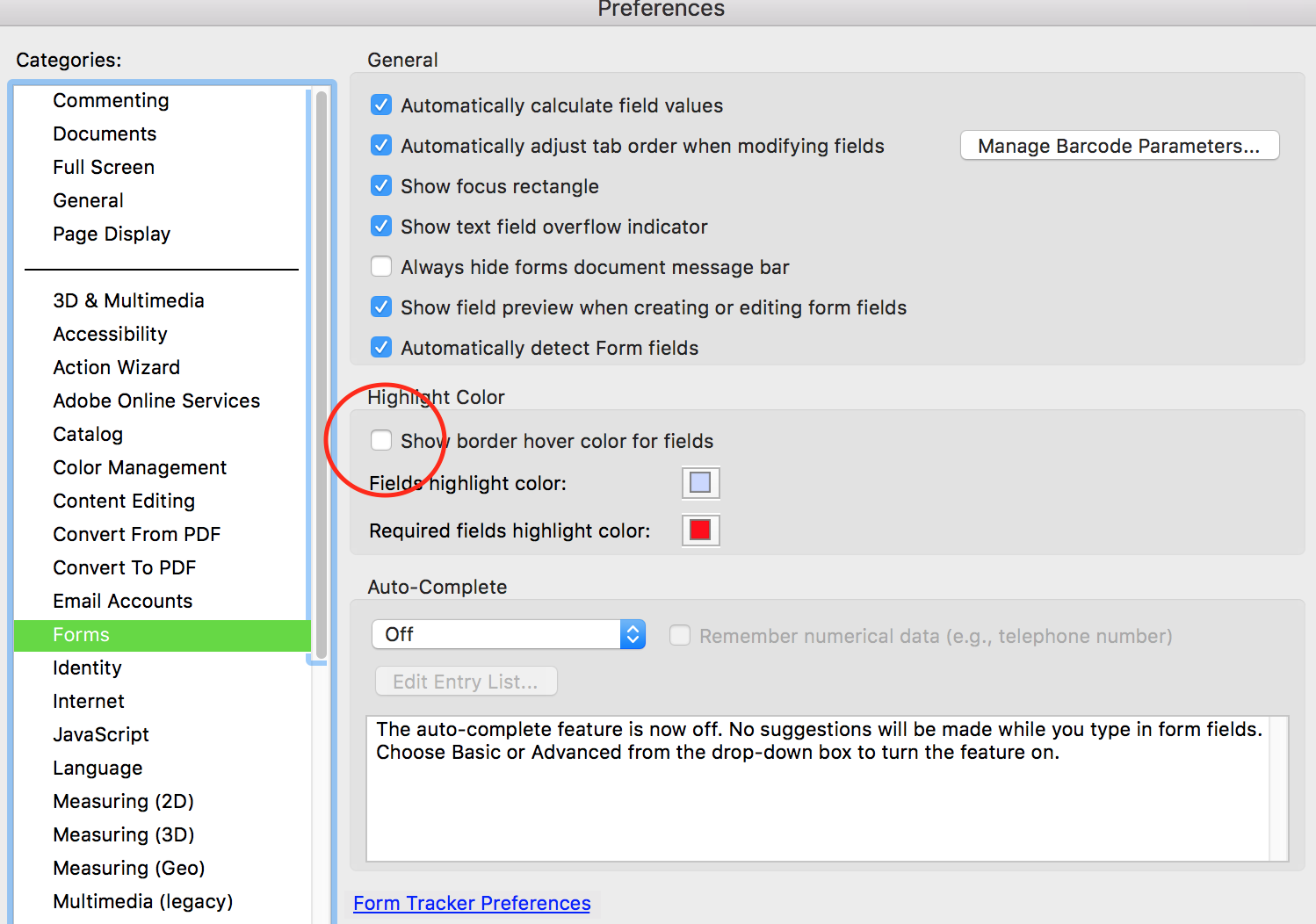
Copy link to clipboard
Copied
It seems unlikely this could fix anything as it's a personal preference that only affects what you see. It doesn't change the files you make.
Copy link to clipboard
Copied
True, but my issue has always been viewing anyway; the numbers in my fields were always there just unable to be seen unless you click on the box. I sent it to a coworker (he has a PC) and once he changed the setting on his Acrobat, he could view it too. Dunno why, but it worked.

Copy link to clipboard
Copied
I was having this same issue but wasn't having any luck with the previous fixes. I use Adobe Acrobat 8; to fix this issue I went to the forms menu, manage form data, export data (.fdf file). Then while still in that same form, I then imported that same data I just exported...forms menu, manage form data, import data (pick that .fdf file). All the forms fields seem to have imported correctly and are now editable and printable. Hope it helps.
Copy link to clipboard
Copied
This one has been driving me crazy, and I just got a fix! Hoping it helps someone else. Perviously, I was able to use Preview to see the data, but when I opened the PDF, nothing was there. I'm using Acrobat Pro DC on a Mac. I went in under Edit and selected Form Options. Once I unchecked Highlight Existing Fields, I was able to see the data.
Copy link to clipboard
Copied
I can confirm "Unchecking the box under 'Highlight Color' in 'Edit'- 'Preference' - 'Forms'" works for me
I came across the same issue today Nov. 24, 2020. After hours of testing, I figured it may have something to do with Adobe Acrobats' compatibility.
I can't see filled texts of some forms in Acrobat in Windows, if the form was saved in Mac and the PDF version in Properties is or below v.1.4 (Acrobat 5.x)
For the record, in Mac (in my case), "PDF Professional Suite" saves pdf documents with v1.4 (Acrobat 5.x);
pdf documents converted from "MS Word" in Windows is of pdf v1.5 (Acrobat 6.x);
pdf created and saved in "Adobe Acrobat Pro DC" is of pdf v1.7 (Acrobat 8.x);
pdf created in "Foxit" is of pdf v1.7 (Acrobat 8.x), and will be saved in the document's original pdf version (if it is or below v1.4, the file will be saved with v1.5)
Most popular Web Browsers and and PDF Readers EXCEPT "Adobe Acrobat" on both Mac and Windows have no trouble with opening and showing correctly the contents of any of these PDF Versions(v1.4, v1.5, v1.7).
I suppose the issue is very likely due to the use of "Adobe Acrobat".
Thus, another fix for this issue (if you want to see the filled contents in Adobe Acrobat) is to open the "faulty" documents in "Foxit" and hit "Save as". Otherwise simply open the forms in a Web Browser or any other PDF reader.
Copy link to clipboard
Copied
And forms of PDF v1.4 (Acrobat 5.x) and v1.5 (Acrobat 6.x) seem not fillable in Adobe Acrobat.
Copy link to clipboard
Copied
After a little research, I figured there might be something to do with the XML Forms Architecture which is a proprietery feature introduced in PDF v1.7 and "not supported by popular third-party implementations of PDF"[1].
XFA (XML forms Architecture) "has been deprecated in PDF v2.0"[2]
Reference:
Find more inspiration, events, and resources on the new Adobe Community
Explore Now