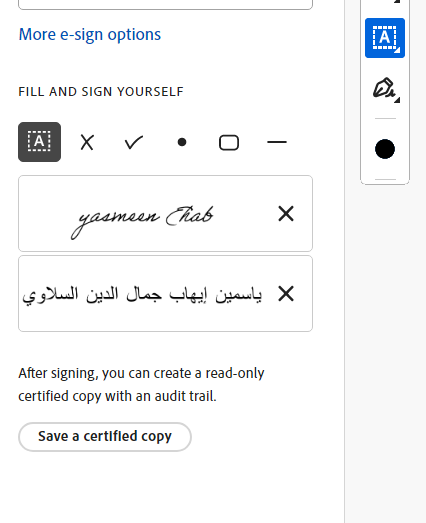Adobe Community
Adobe Community
Copy link to clipboard
Copied
Hey all,
I am filling a PDF using Arabic alphabets. it seems fine while I am printing them, as Shown:
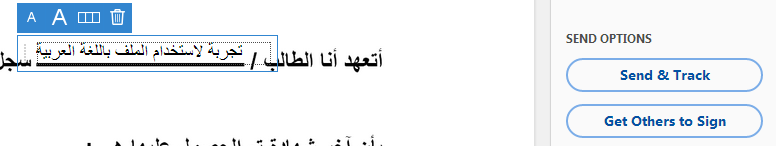
But when I save the file, then open it, the Arabic alphabets characters I printed on the file is shown as separated characters !
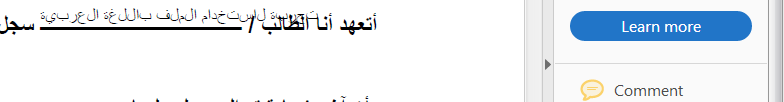
I updated the software, and restarted my PC but the problem still occurs.
I am using Windows 7 Professional - 64 bit OS.
Thanks in advanced,
Aziz
 1 Correct answer
1 Correct answer
The discussion here is about Fill & Sign which fails with Arabic. However, Acrobat supports forms with Arabic content very well.
Copy link to clipboard
Copied
Assuming you are using Acrobat Reader to fill the form, could you please let me know the version of Acrobat Reader installed on the machine?
Launch Reader>About Adobe Acrobat Reader DC.
Have you tried with another file?
What is the workflow you are following?
Would it be possible to share the form with us, i have sent you a private message for the same, please respond to that message.
Thank You,
Shivam
Copy link to clipboard
Copied
Marhaba Aziz,
Adobe Fill & Sign have problem with Arabic script. When you fill the form, all appears fine, once you leave the "Fill & Sign" workspace whatever you typed in Arabic will be scrambled as it appears in your screenshot.
Acrobat team please address this issue.
Copy link to clipboard
Copied
Hello,
Perhaps you can assist us. We have created an editable PDF form in Arabic and English. When we test it on our systems, the Arabic words typed get flipped and spell backwards. And at the client end, the client is unable to enter any Arabic content at all
The English form works fine.
Could you please advise?
Thank you
Srinath
Copy link to clipboard
Copied
Assalamu Alaikum,
Could possibly use your help. I'm creating a nutrition label in English that is fillable with all of the values (all numbers). Then I have created a copy of that nutrition label in arabic text as well and copied all of the number fields used in the english version into the Arabic version. However I want them to be displayed in arabic text. I have changed the font to adobe arabic. But they just type in normal characters instead of arabic. Is there a way to do this?
Thank you
Copy link to clipboard
Copied
By the way Aziz,
In order to fill the form now properly, just don't use "Fill & Sign" feature, use "Edit PDF" rather so you may type Arabic and print it properly.
Copy link to clipboard
Copied
Not working Filling a form in Arabic
Copy link to clipboard
Copied
Marhaba Nabeel
You need to have Adobe Acrobat Pro or Standard in order to type on the PDF in Arabic.
Ideally, the form creator should convert the form into what we call eForm so that any one with the free Adobe Reader can fill it up, save it, and share it or even better Submit it to the sender using native PDF capabilities. You need to tell us more so we can suggest some thing suitable to you.
Copy link to clipboard
Copied
I am facing the same issue with Adobe Acrobat Reader DC
Architecture: x86_64
Build: 17.9.20058.234434
AGM: 4.30.69
CoolType: 5.14.5
JP2K: 1.2.2.38123
and even on Windows edition....
Copy link to clipboard
Copied
It seems that acrobat dc does not handle Arabic script properly when comes to forms. Even if you try to print, the filled up Arabic text will be revered. The only solution that I know is to revert back to acrobat reader 11
Copy link to clipboard
Copied
The discussion here is about Fill & Sign which fails with Arabic. However, Acrobat supports forms with Arabic content very well.
Copy link to clipboard
Copied
Hello,
I'd like to check if there has been a fix on this issue when filling a form in Arabic. My colleague said that the characters get separated when she tries to fill the form.
Thank you.
Thank you.
Copy link to clipboard
Copied
I have same issue here
Copy link to clipboard
Copied
any new updates ? , i'm still facing the same issue
Copy link to clipboard
Copied
No Abdullah, not fixed yet.
Copy link to clipboard
Copied
Hebrew text entered using Fill & Sign gets reversed on save
i hepo that help you ![]()
Copy link to clipboard
Copied
hello everyone, I was able to fix the problem by adding my arabic text as a signature to fill my form. hope that will help
regards
Copy link to clipboard
Copied
Work around solution. Not the practical way.
It is not practical to make new signature for each sentence.
Copy link to clipboard
Copied
try firefox browser