- Home
- Acrobat Reader
- Discussions
- Form scripts not all running when form distributed
- Form scripts not all running when form distributed
Copy link to clipboard
Copied
I have developed a form for users to fill in. I have 7 project text fields. Only project 1 is enabled at the beginning. Once you fill in project one it enables project 2 text field and call a template page for project one details. The text field for project 2 is also gray when it locked(When project 1 is blank), as soon as you type something into project 1 it unlock as mentioned and changes the color fro gray to white.
This all works perfectly. as soon as I distribute the form only the code that changes the color of the text fields work. The project 2 text field changes to white as its supposed to do but it does not unlock and the template of project 1 does not open. Why would only some of the code work when distributed?
 1 Correct answer
1 Correct answer
When you distribute the form it will get following restrictions:
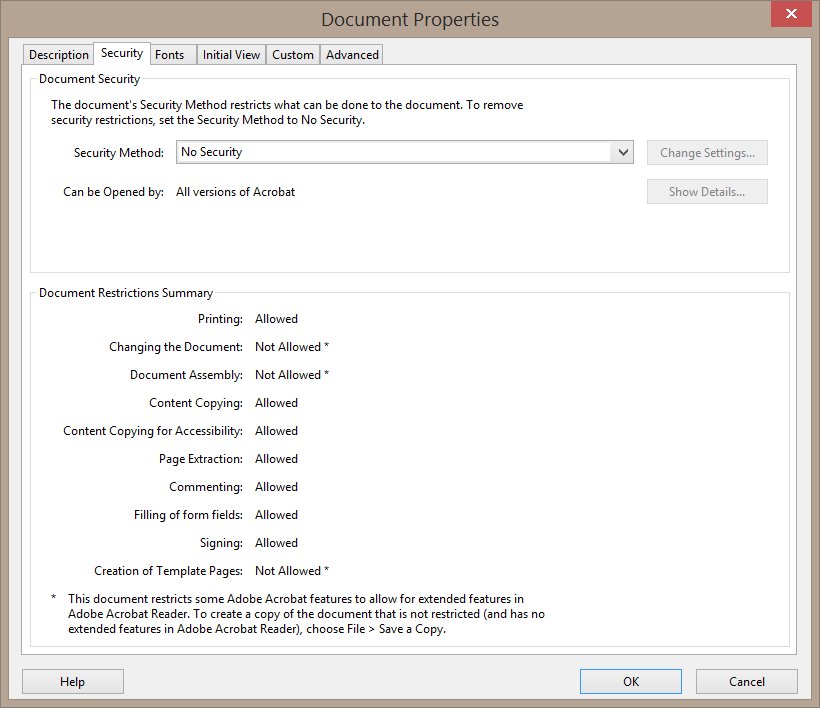
Your code produces error messages in the console. Changing the property hidden of the templates are not possible.
Copy link to clipboard
Copied
How did you distribute the form?
Copy link to clipboard
Copied
Using the Distribute Button under tools/forms. and then sent by email via acrobat.com

Copy link to clipboard
Copied
Can you share the form?
Copy link to clipboard
Copied
Copy link to clipboard
Copied
When you distribute the form it will get following restrictions:
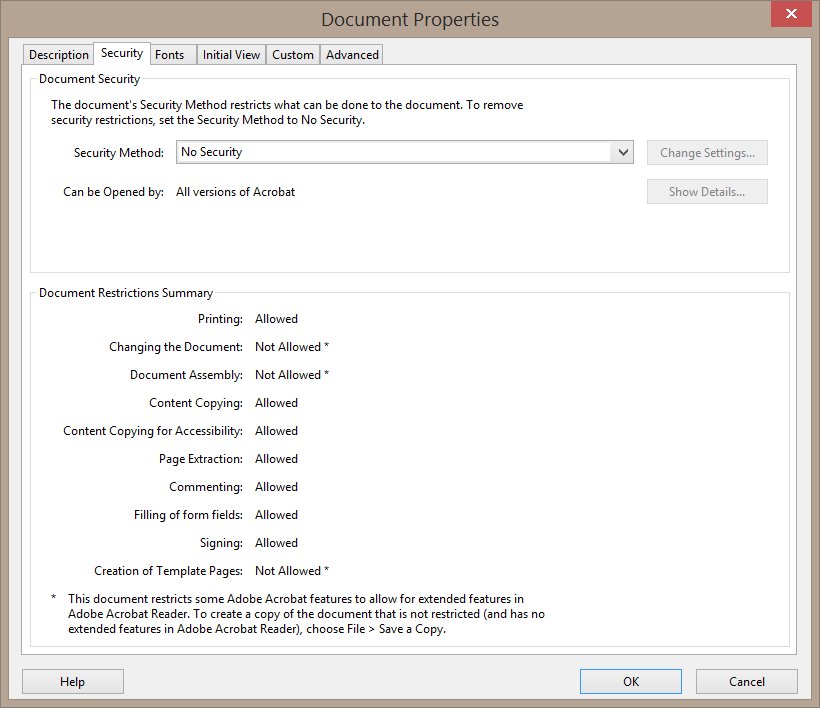
Your code produces error messages in the console. Changing the property hidden of the templates are not possible.
Copy link to clipboard
Copied
Ok thank for that, so how would one get around that?
Copy link to clipboard
Copied
Send the form per email or use Tools > Send & Track.
Info: All users of the form must have Adobe Acrobat.
Copy link to clipboard
Copied
thanks, sounds good. I was thinking in that direction. I want to add in my own submit button that sends the form to a specific email address and then add some code to submit only when all required field are complete. Thanks for your assistance.