Freeze for 8 seconds
Copy link to clipboard
Copied
Dear, when I open Acrobat Reader after few seconds it freezes for about 8 seconds and after it works well. But it is really boaring, because I have to wait always 8 seconds to work.
How can I fix it?
Thanks
Lorenzo
Copy link to clipboard
Copied
Hi lorenzotiby,
Can you share the following information for us to help you better.
- Version of Reader and OS
- Are you signed in to reader
- Go to Edit-> Preferences -> Security (Enhanced) and check if "Run in AppContainer" is enabled or disabled
- When Reader freezes take dump of the process. Go to task manager; right click on AcroRd32.exe and click on create dump file. You can share the file via dropbox|googe drive or any shared location. Make sure you take the dump when Reader freezes.
Regards,
Rupa
Copy link to clipboard
Copied
Dear Rupa,
thanks for your fast answer!
- version 2019.010.20091
- no, I'm not signed
- "Run in AppContainer" is disable
- Dropbox - AcroRd32.DMP
Regards
Tiby
Copy link to clipboard
Copied
Hi Tiby,
Thank you for your prompt reply. Our team will get back to you as soon as we analyze the dump.
Regards,
Rupa
Copy link to clipboard
Copied
Hi Tiby,
We are investigating the issue at our end. Meanwhile can you also please provide AcroMon logs for the issue.
Download the tool from the given link: Download Acrobat and Reader Process Monitor Tool - Adobe Labs
Install and follow the instructions given on the link. Please share the logs with us on a shared drive|dropbox.
Thanks & Regards,
Rupa
Copy link to clipboard
Copied
Dear,
I tried to use it, but it is not able to start the Reader. So I have started the monitor and after the reader.
You can try to see this DMP.
Thanks
Tiby
Copy link to clipboard
Copied
Hi Tiby,
We would be needing procmon logs to furthur narrow down the issue. Can you please share them with us. Download Procmon from https://docs.microsoft.com/en-us/sysinternals/downloads/procmon , launch procmon.exe.
Set the below filter in procmon (optional )
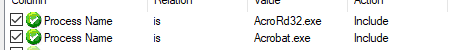
Perform the required steps/ workflow when Reader freezes and save the logs in the end.
Regards,
Rupa
Find more inspiration, events, and resources on the new Adobe Community
Explore Now