- Home
- Acrobat Reader
- Discussions
- Get constant pop-up "AdobeResourceSynchronizer wan...
- Get constant pop-up "AdobeResourceSynchronizer wan...
Copy link to clipboard
Copied
I can't get the pop ups to stop on my Mac OS 10.13.2 - Adobe Reader v. 11.0.23 that say "AdobeResourceSynchronizer wants to use your confidential information stored in “v3.services.acrobat.com”in your keychain. To allow this, enter the “login” keychain password.”
Firstly, I'm not comfortable allowing this and even when I've given up and hit "allow" I can't seem to figure out the password it wants anyway! So annoying!!
Why is this now happening? I've tried uninstall, reinstall, have latest updates... any help?
So glad I'm paying for Adobe PDF Pack which also stopped working. After spinning for 10 minutes, I get message “An error occurred while trying to access the service”. I did finally figure out how to go online and convert but what a pain. I understand that my fee is small compared to what corporations are able to buy but I'm a retired individual on limited income and $96 a year for services that don't work is not small to me.
Thanks for any help anyone can offer on the AdobeResourceSynchronizer"
 1 Correct answer
1 Correct answer
Hi Audreye,
Sorry for the delay in response.
You will not be able to use export PDF in Adobe Reader XI. Adobe PDF Pack service does not work anymore with Adobe Reader XI.
Please either update the application to Adobe Acrobat Reader DC or use the service online here https://cloud.acrobat.com/
I would suggest to once try updating the application to the latest patch available. It may resolve both of your issues.
Use cleaner tool Download Adobe Reader and Acrobat Cleaner Tool - Adobe Labs to remove the
...Copy link to clipboard
Copied
Hi Audreye,
As you are receiving the pop-up message of "AdobeResourceSynchronizer", please try the following steps:
1.Go to Applications, click Utilities, and launch Activity Monitor.
2.Select AdobeResourceSynchronizer from the list.
3.Click Quit Process in the upper-left corner of the Activity Monitor dialog box.
4.Quit the process.
Check if that helps.
If you still get the message, please share the screenshot of it and let us know when exactly you receive the message.
To add the screenshot here, please use the insert icon provided in the reply window as shown below:
Once you click on this icon, you get a small window.
Click on Insert Image and then browse the location where you have saved the screenshot file.
Select the file and click on Open > Insert Image.
As you are experiencing an issue with the Adobe PDF pack service, please provide some more information on this.
You have mentioned that you get the error message "An error occurred while trying to access the service".
Please confirm if you get this message when you try to convert a file in Adobe Reader.
Share the steps you do that result in the error message.
We will be waiting for your response.
Let us know if you need any help.
Regards,
Meenakshi
Copy link to clipboard
Copied
Hello,
1. OK, for the problem with AdobeResourceSynchronizer, your suggestion only removes the pop-up message temporarily. Every time I click on the pdf again (for example to save it), the annoying pop-up message comes back up and I have to either click "Deny" again or go through the "Quit Process" again. (see attached)
It happens whenever I open a new pdf in reader now but was not happening until recently (maybe in the past month or so?). Wondering why all of a sudden this happens and need to know how to permanently stop it, please. I have seen that I'm on the only one who has had this problem through some of the online conversations but it seems to still not be solved.
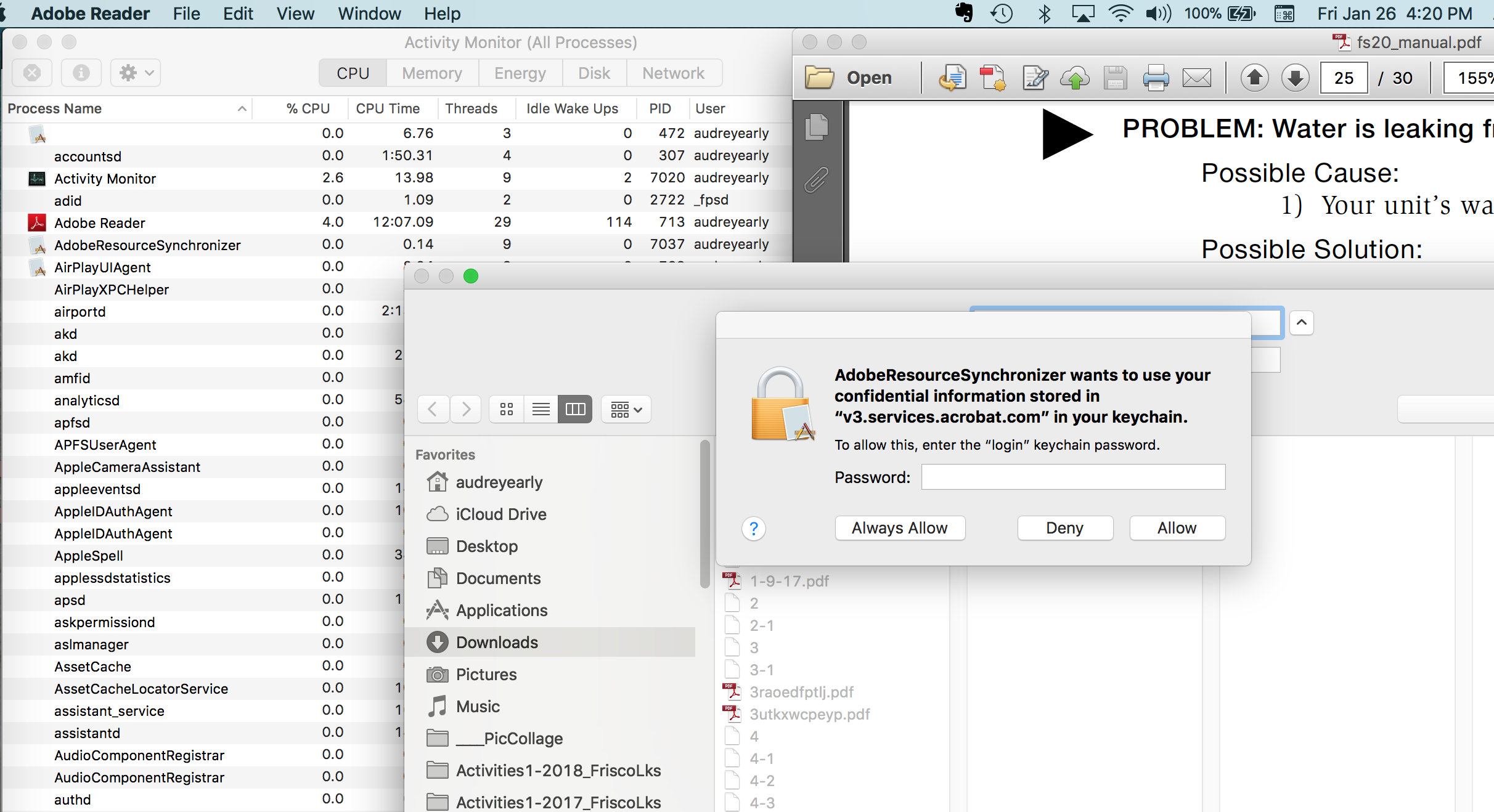
2. Problem with Adobe PDF pack service is that I can no longer convert pdfs through Reader. Here's what happens now:
a. "Syncronizer" message keeps popping up (I had to click "deny" 5 times while trying to create this scenario for you).
b. When I click on "Convert", it spins for a few minutes saying “Uploading file to Adobe ExportPDF online”
c. Then error message that says “An error occurred while trying to access the service”.
I've also attached screenshots with problem 2.

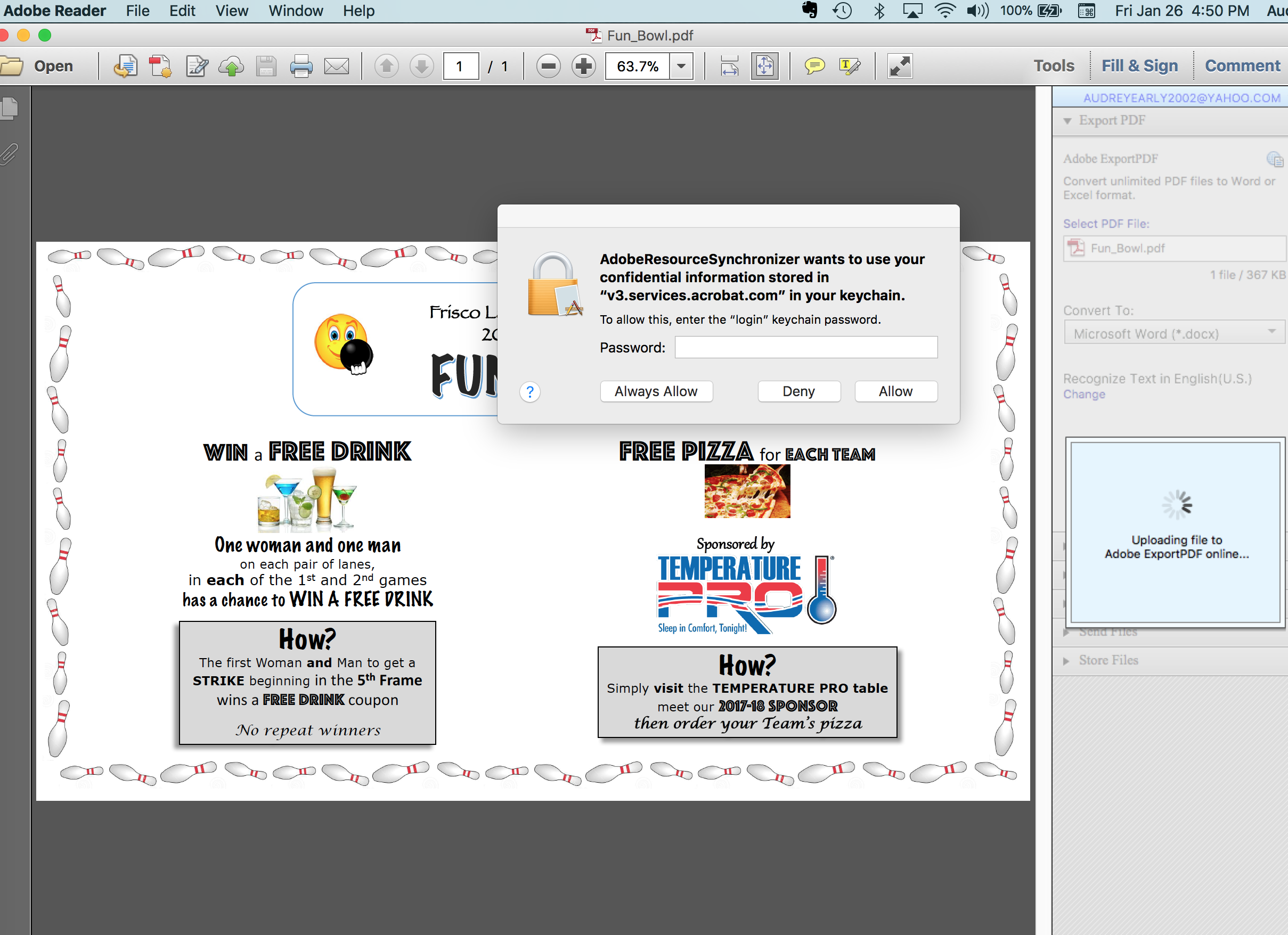
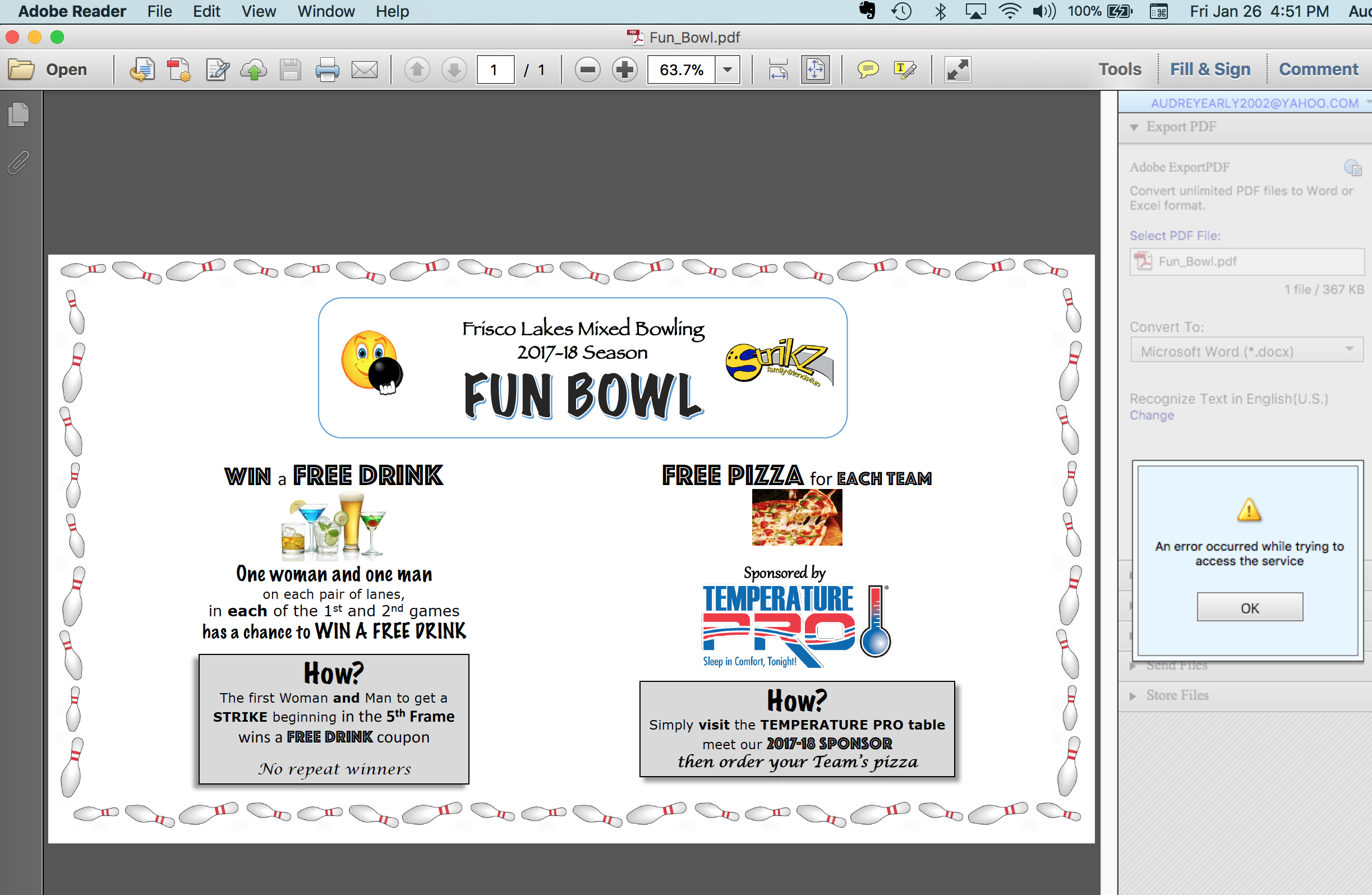
Thank you for any help you can offer.
Audrey Early 214-695-4773
Copy link to clipboard
Copied
Hi Audreye,
Sorry for the delay in response.
You will not be able to use export PDF in Adobe Reader XI. Adobe PDF Pack service does not work anymore with Adobe Reader XI.
Please either update the application to Adobe Acrobat Reader DC or use the service online here https://cloud.acrobat.com/
I would suggest to once try updating the application to the latest patch available. It may resolve both of your issues.
Use cleaner tool Download Adobe Reader and Acrobat Cleaner Tool - Adobe Labs to remove the application on your system.
Then restart your machine and install the latest version of Adobe Acrobat Reader DC from here Adobe - Adobe Acrobat Reader DC Distribution
Let us know how it goes.
Please feel free to update the thread if you have any questions or need any help.
Regards,
Meenakshi
Copy link to clipboard
Copied
I'm sorry to break that for you but this answer is not solution at all as quitting AdobeResourceSynchronizer.app does NOT - I repeat, DOES NOT - heal the issue in the perspective as it will return with 100% probability. Neither re-install nor installing DC will aid either. The issue can not be resolved as of now as per suggestions by Adobe Staff, MVPs and other supposed-to-be-knowledgeable Adobe people. I believe I got onto something by executing the following steps:
1. Quit Adobe Reader
2. AdobeResourceSynchronizer is an app inside the Adobe Reader.app bundle. Locate it by following these steps:
a. Navigate to /Applications folder
b. Find Adobe Reader.app (Adobe Reader DC, Acrobat Reader DC etc.)
c. Highlight it and right-click, then click "Show Package Contents". A new Finder window opens.
3. In the search field of the window type "AdobeResourceSynchronizer" or just "synchronizer"
4. From the list of objects shown as a result of the search select the one that is "AdobeResourceSynchronizer.app". Highlight it, right-click, click "Delete". If you'll be prompted your Mac user password enter it, hit "OK". AdobeResourceSynchronizer.app will be moved to .Trash. Do not delete it for good while in .Trash.
5. Launch your Adobe Reader edition of the app.
6. Try opening any of your file either on Acrobat.com (for v11 and earlier) or Document Cloud (Acrobat DC family). That should work in a normal mode. Also try saving any file - be it local or opened from either of these cloud services. If you fail saving, quit the app.
7. Go to Trash, highlight AdobeResourceSynchronizer.app, right-click it, hit "Put back". If prompted, enter your Mac user password. Re-launch Adobe Reader.
8. Repeat previous actions of opening and saving files from/to Acrobat.com/Document Cloud. At this step it worked for me and I can't identify the cause.
9. Type "Keychain Access" in the Spotlight search field. Keychain Access is the app that stores all passwords you have ever entered for apps, websites as well as for system and online services. In the Spotlight search results the app will be revealed on top. Click it and the app will open.
10. Highlight the word "login" in the top far left. In the search field type "v3" (v11 and earlier) or "v4" (DC edition). The resulting entries will contain the entry beginning with the words "v3.services" or "v4.services". Double-click it, upon opening of the window click "Access". You should see "AdobeResourceSynchronizer" in the list of apps, including Adobe Reader. If you do then the connection to Adobe online services (and thus, syncing, downloading/uploading/saving) is functioning in a design mode. If you don't then the connection is not properly established, the aforementioned functions will not work and you likely will be presented with a dialog "Internet connection is not established. Please check you Internet connections". The wording is not exact however, but a corresponding alert definitely occurs in some form.
Please refer to Adobe Resource Synchronizer suddenly causing a pop-up where I made the similar post albeit in a slightly different context and completed with screenshots for easier understanding and visual clarification.
To go ahead of "uninstall-and-reinstall" type of suggestions I should report this scheme has only temporary effect as the pop-up re-emerges, in some cases being followed by losing the connection.
Also I must add, I can not explain at this point why the actions described above have worked. I had the pop-up return once after that; I clicked "Allow always" but I guess it won't be a long time to pass from now before it manifests again. That's a subject of possible investigations by Adobe and the sooner it happens the better are chances the users will regain the ability for uninterrupted work, syncing their documents across various networks and devices.
Copy link to clipboard
Copied
Have this same problem with Adobe Acrobat. Need much clearer guidance from Adobe!