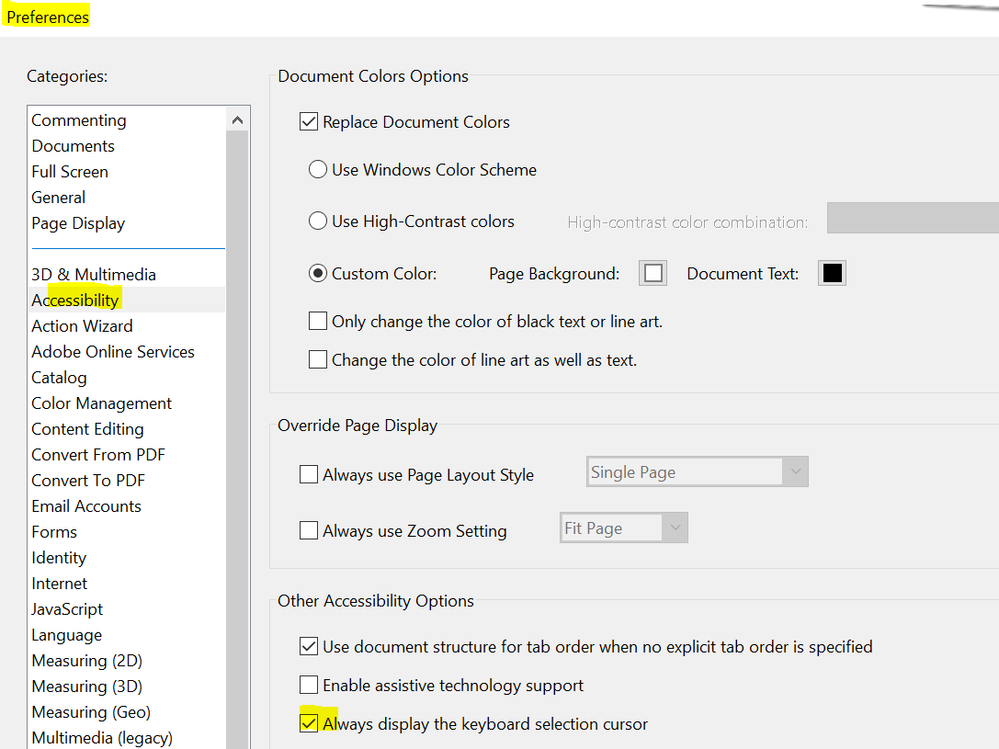Copy link to clipboard
Copied
I would like to have the hand tool as default when a document is open.
Currently the selection tool is that one as default.
 1 Correct answer
1 Correct answer
This worked for me, so you might try it. I tried everything else that's been posted since about 2016 and nothing worked.
- Navigate to Edit > Preferences (Windows) or Acrobat DC / Adobe Acrobat Reader DC > Preferences (Mac OS).
- Under Categories, select General.
- Under Basic Tools (about 2/3 of the way down), select the desired default setting from the Touch Mode menu. Here I changed mine to NEVER because I don't want the hand tool, but can toggle between the hand and the selection tool on the toolbar
Copy link to clipboard
Copied
As per the description above, you want to make the "Hand Tool" as default, is that correct?
Please navigate to Acrobat's Preferences, Go to Edit>Preferences>Accessibility>Uncheck "Always display the keyboard selection cursor">Click OK.
Close Adobe Acrobat, re-open Adobe with a PDF document and you will find the "Hand Tool" as default.
Let us know how it goes and share your findings.
Regards,
Harsh
Copy link to clipboard
Copied
That did not work for me. I want every document to open with the Hand Tool as the default selection.
Copy link to clipboard
Copied
Not possible, unfortunately.
Copy link to clipboard
Copied
This worked for me, so you might try it. I tried everything else that's been posted since about 2016 and nothing worked.
- Navigate to Edit > Preferences (Windows) or Acrobat DC / Adobe Acrobat Reader DC > Preferences (Mac OS).
- Under Categories, select General.
- Under Basic Tools (about 2/3 of the way down), select the desired default setting from the Touch Mode menu. Here I changed mine to NEVER because I don't want the hand tool, but can toggle between the hand and the selection tool on the toolbar. You might try changing yours to ALWAYS and see if that works. I have a touch screen monitor, so it was affecting my selection tool being my default.
Hope this helps!
Sherry
Copy link to clipboard
Copied
Changing Touch Mode from AUTO-DETECT to ALWAYS seems to have worked for me. Now all files are opening with hand tool already selected.
Copy link to clipboard
Copied
Where do I find that?
Copy link to clipboard
Copied
I found it. It didn't work for me. I hate it when Adobe takes away obvious things.
Copy link to clipboard
Copied
Nice! Thanks for this! This worked for me just now.
Man, changing settings inside Adobe Acrobat sure is laborious; they make so many of the settings SOOO difficult to find. What's up with that???
Copy link to clipboard
Copied
Wonderful! It's lovely, when users share their tips and tricks. You made my day! Thank you.
It worked with the "Touch Mode" drop down selection - but who would be looking there for the solution... Especially, when there are other preset selections like "Make Hand Tool..." do this and that.
Get ready! An upgraded Adobe Community experience is coming in January.
Learn more